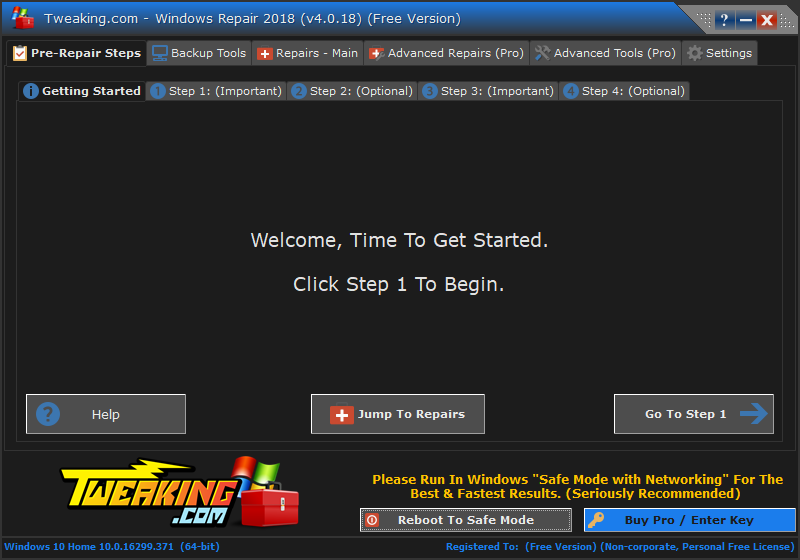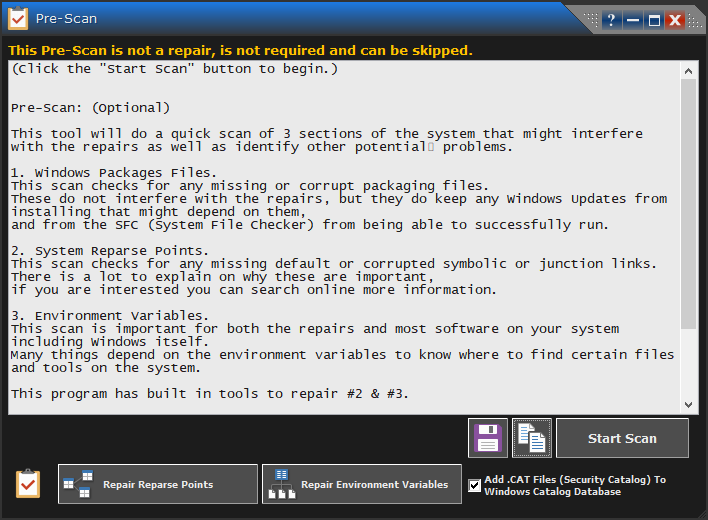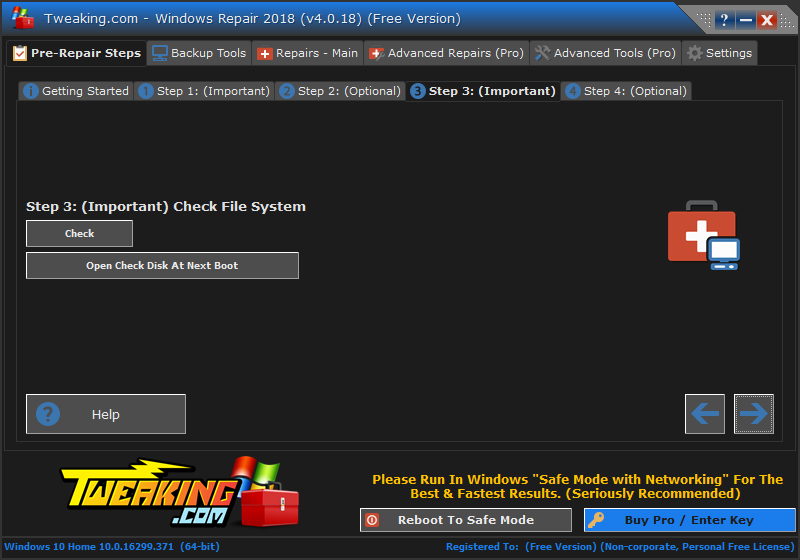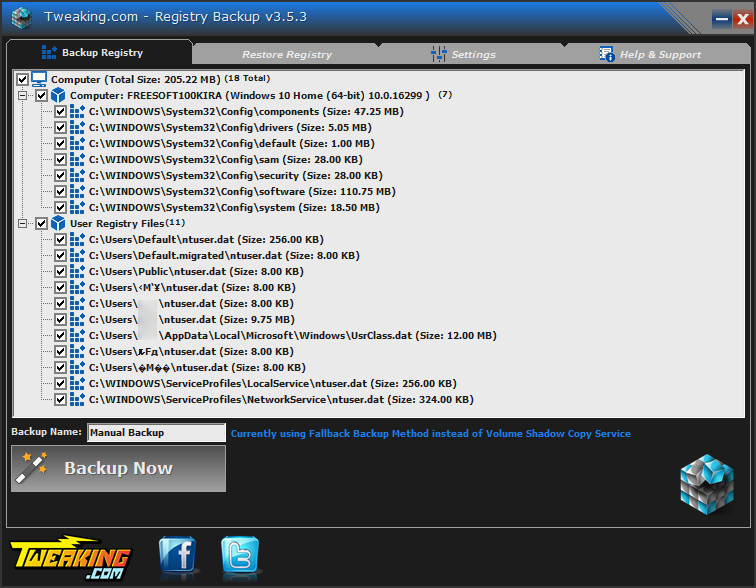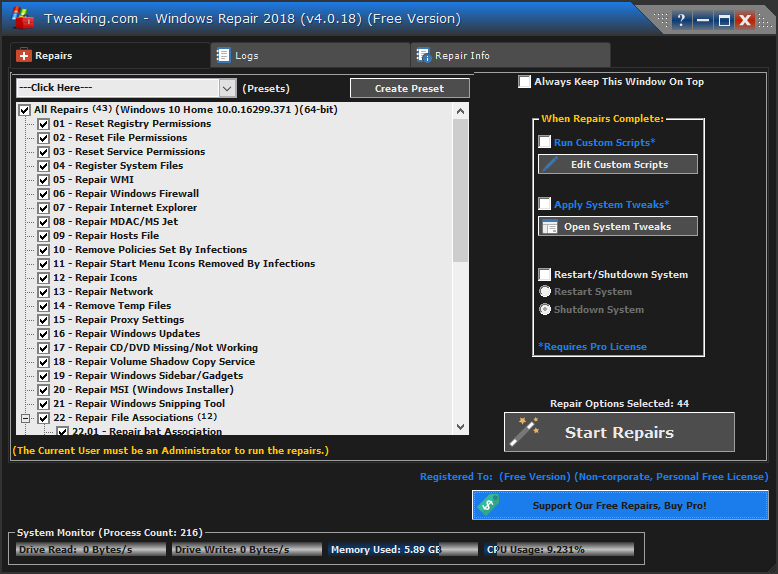Tweaking.com - Windows Repair のスクリーンショット
<1> 使用許諾契約(End User License Agreement=初回起動時のみ)
<2> Pre-Repair Steps(修復前準備)
<3> ステップ1:電源のリセット
<4> ステップ2:事前スキャン
<5> 事前スキャンウィンドウ
<6> ステップ3:ファイルシステムのチェック
<7> 次回起動時のチェックディスク設定
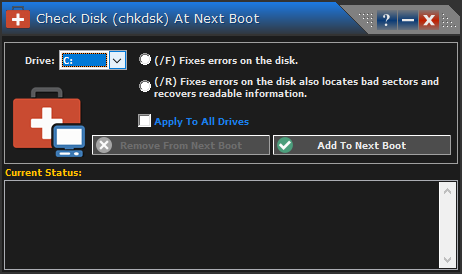
<8> ステップ4:システムファイルのチェック
<9> バックアップツール
<10> レジストリのバックアップ/リストア
<11> 修復 - メイン
<12> Repair 画面
<13> 掲載しているスクリーンショットのバージョン情報