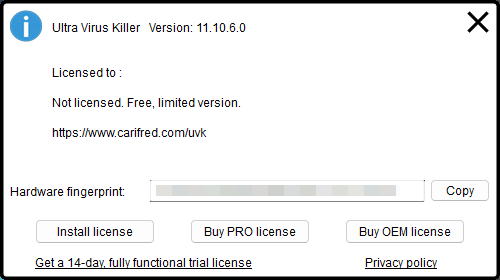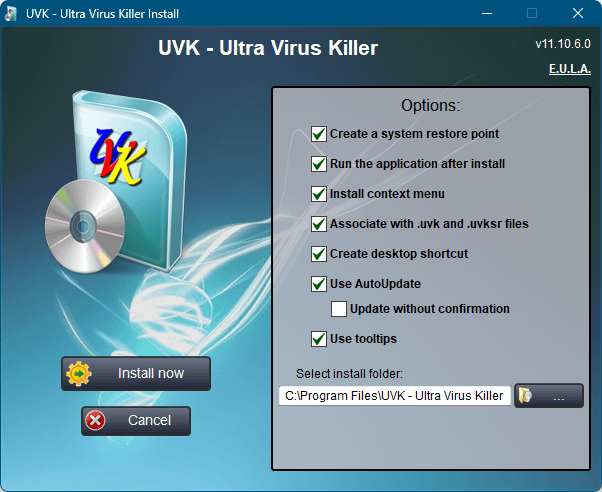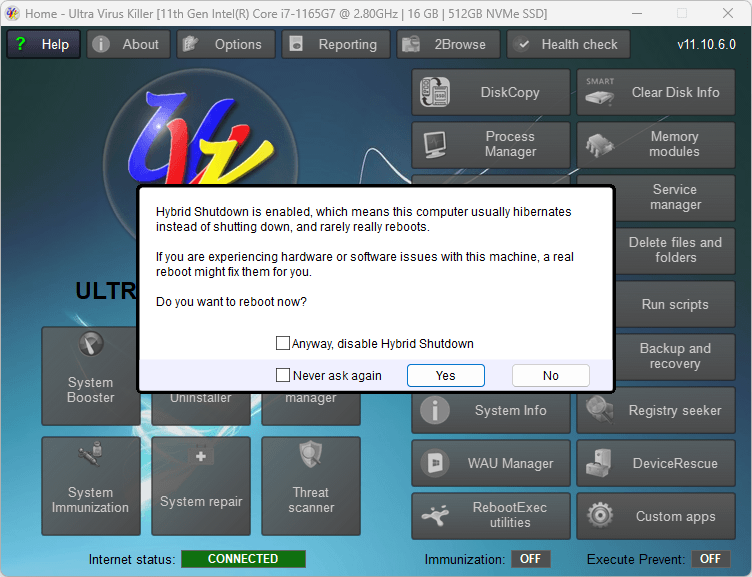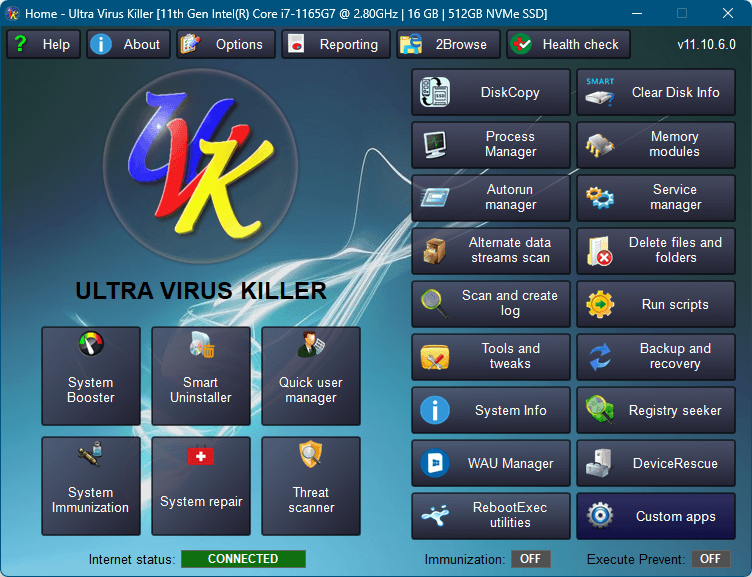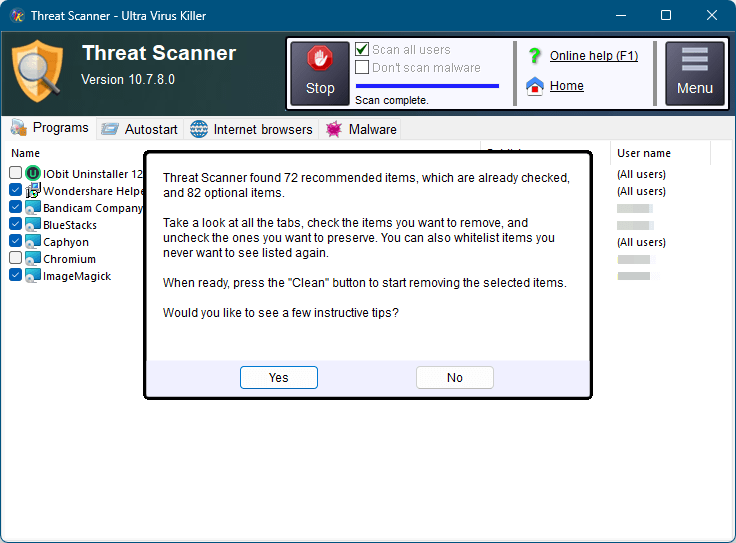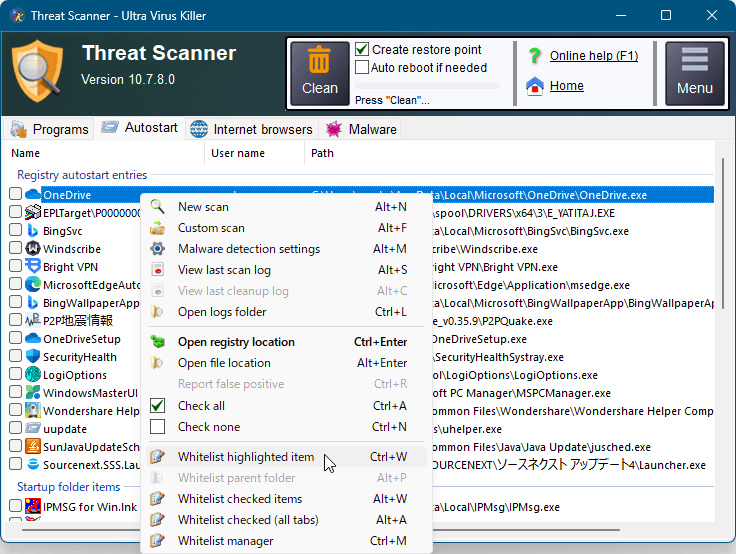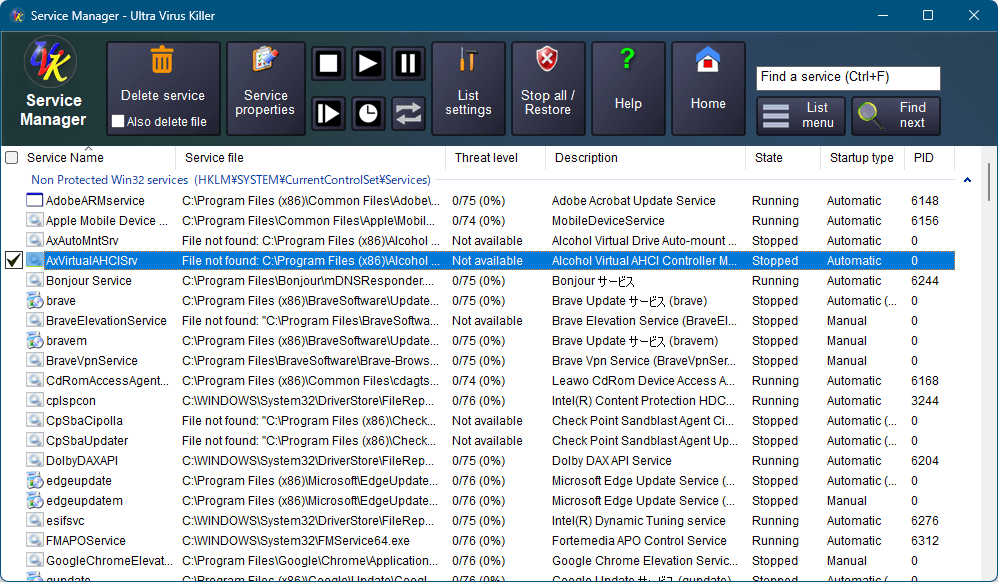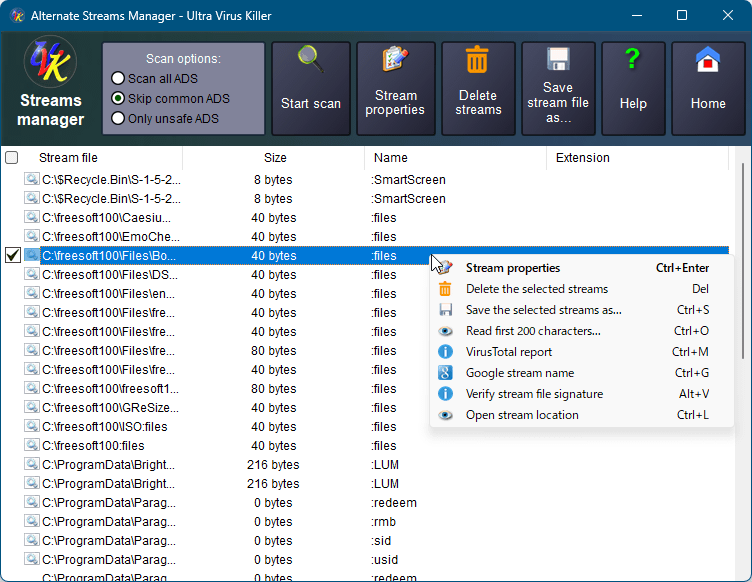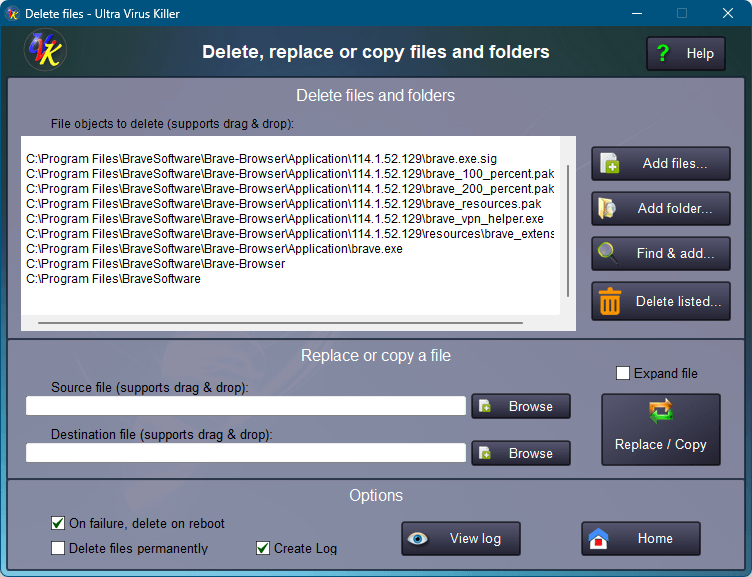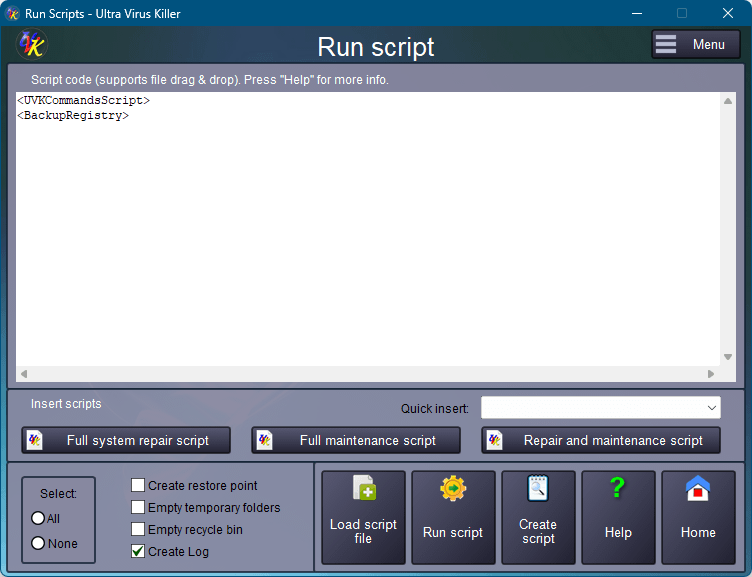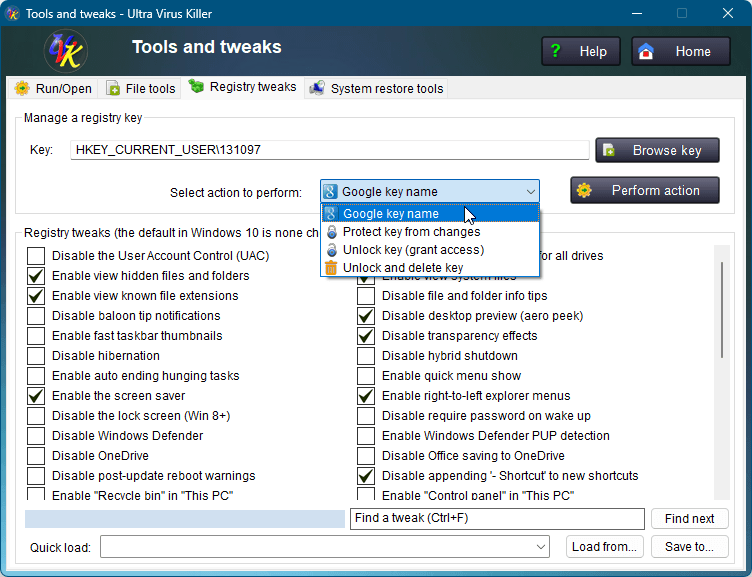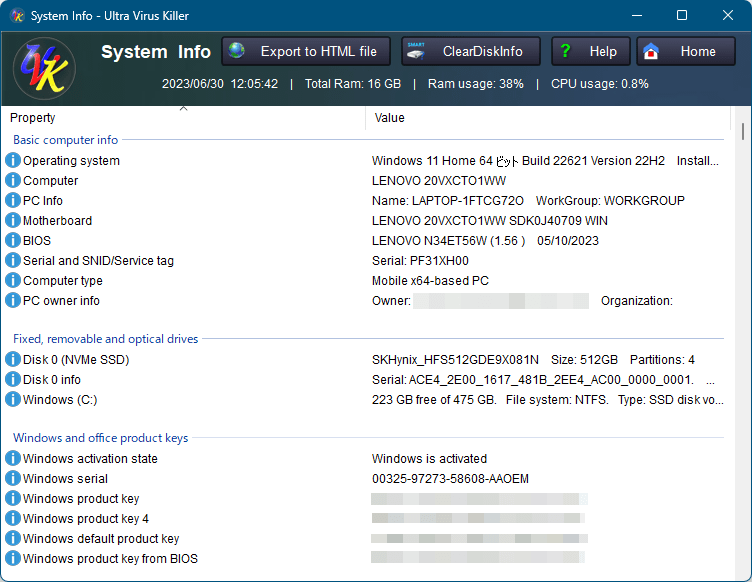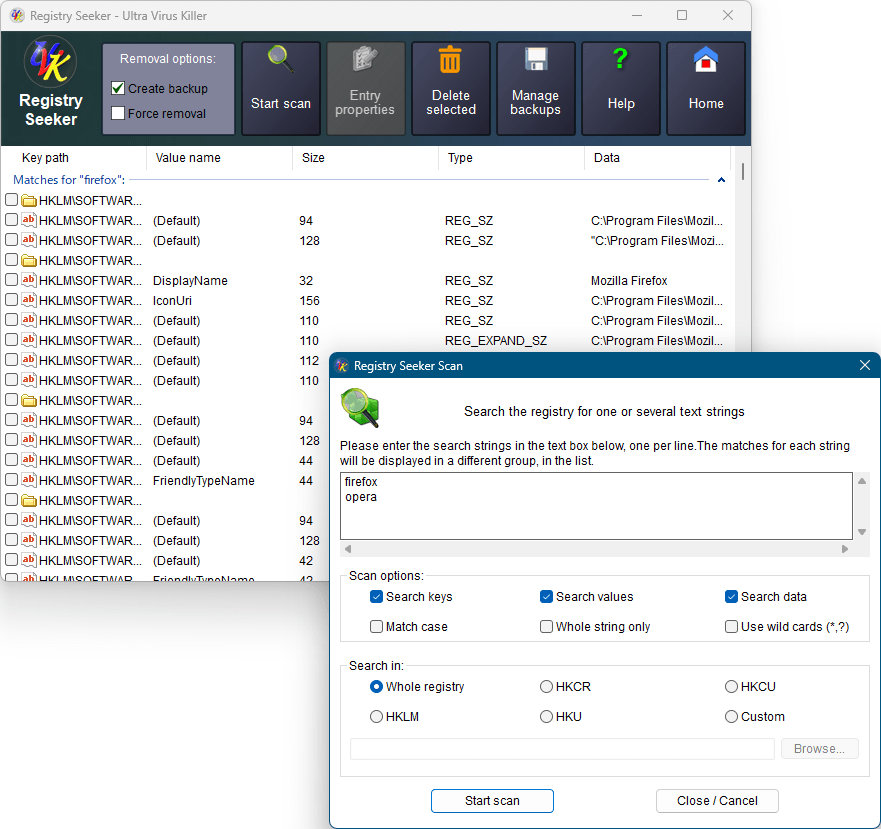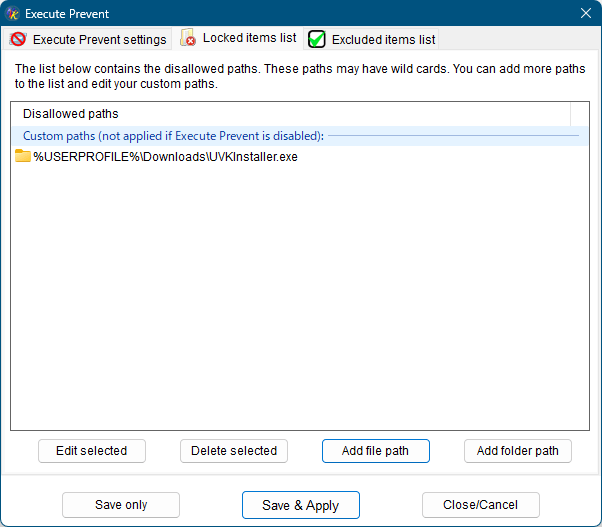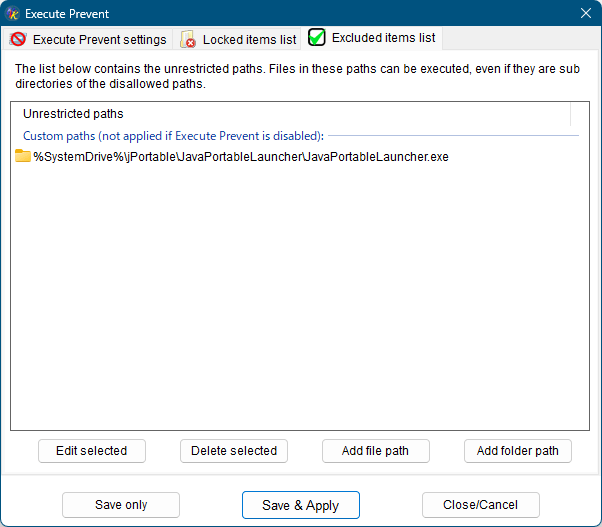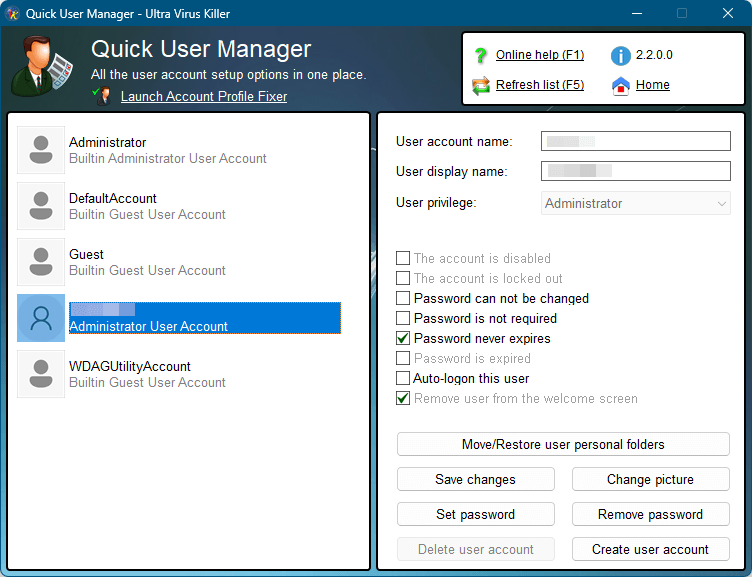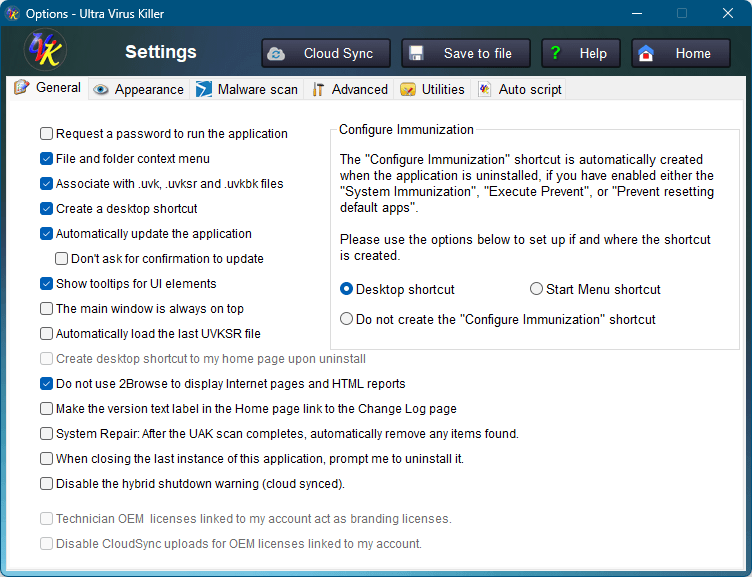UVK - Ultra Virus Killer のスクリーンショット
<1> インストールオプションの選択
<2> 再起動の推奨ウィンドウ
<3> UVK - Ultra Virus Killer - ホーム画面
<4> Threat scanner - スキャン中
<5> Threat scanner - スキャン結果
<6> Threat scanner - ホワイトリストマネージャー
<7> Threat scanner - 画面右上のメニュー
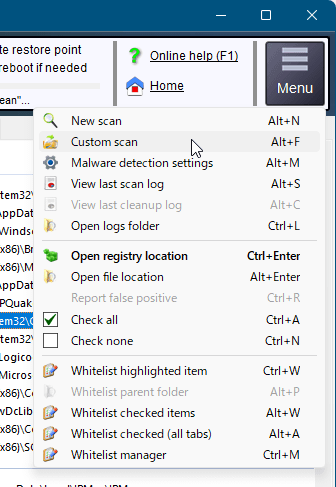
<8> Custom Scan
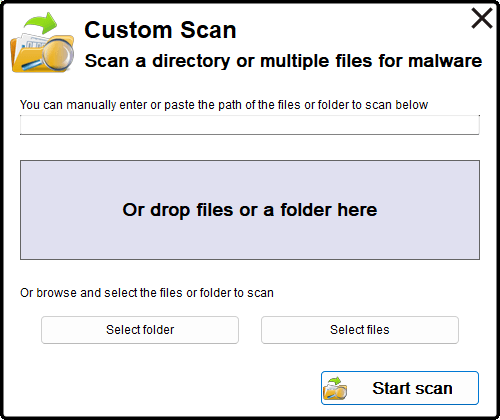
<9> System Repair
<10> System Repair - ショートカットの作成
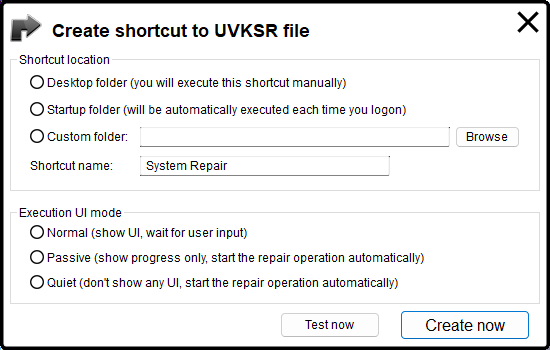
<11> Process Manager
<12> Moduels Manager(Memory Modules)
<13> Autorun Manager
<14> Service Manager
<15> Streams Manager
<16> Delete files and folders
<17> Delete files and folders - Finde &amd add
<18> Run Scripts
<19> Run Scripts - Create script
<20> Tools and tweaks - 「Run/Open」タブ
<21> Tools and tweaks - 「File tools」タブ
<22> Tools and tweaks - 「Registry tweaks」タブ
<23> Tools and tweaks - 「System restore tools」
<24> Backup & recovery
<25> System Info
<26> Registry Seeker
<27> System immunization
<28> System immunization - Execute Prevent - 「Execute Prevent settings」タブ
<29> System immunization - Execute Prevent - 「Locked items list」タブ
<30> System immunization - Execute Prevent - 「Exluded items list」タブ
<31> System Booster
<32> System Booster - スキャン
<33> Smart Uninstaller
<34> Smart Uninstaller - Windows Store apps uninstaller
<35> Quick User Manager
<36> Options
<37> 掲載しているスクリーンショットのバージョン情報