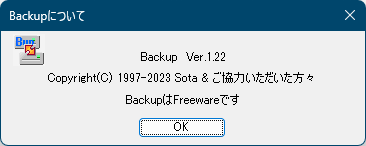Backup のスクリーンショット
<1> Backup - メイン画面
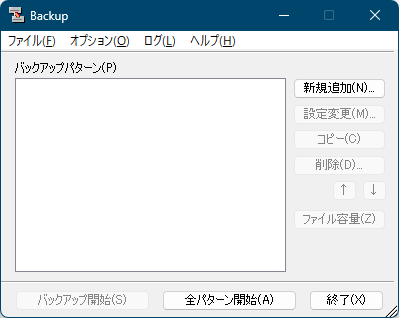
<2> パターン設定 - 名前
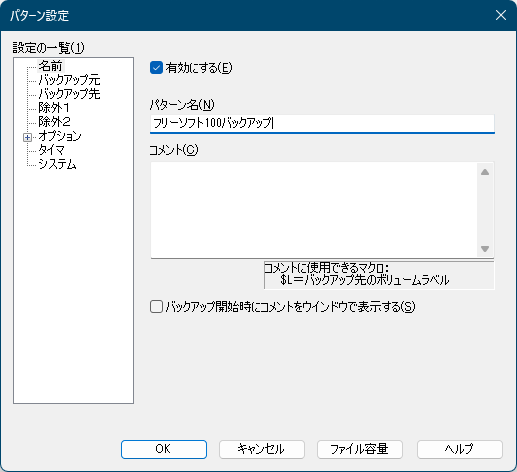
<3> パターン設定 - バックアップ元
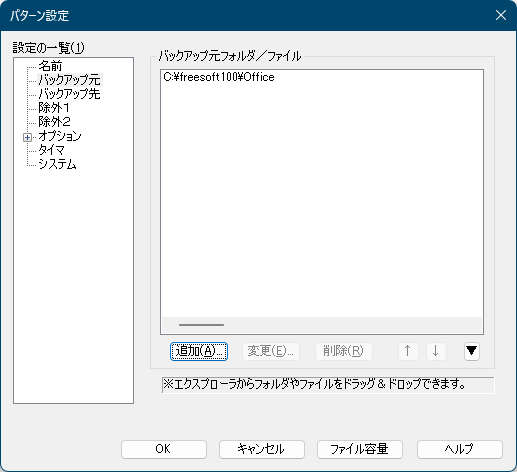
<4> パターン設定 - バックアップ先
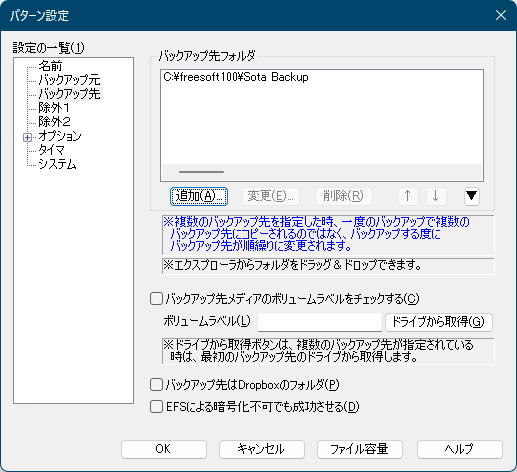
<5> パターン設定 - 除外1
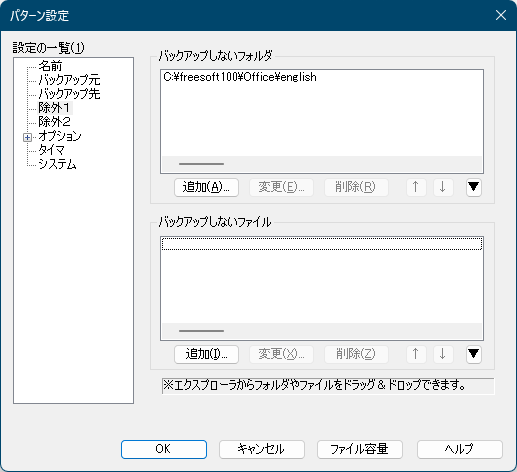
<6> パターン設定 - 除外2
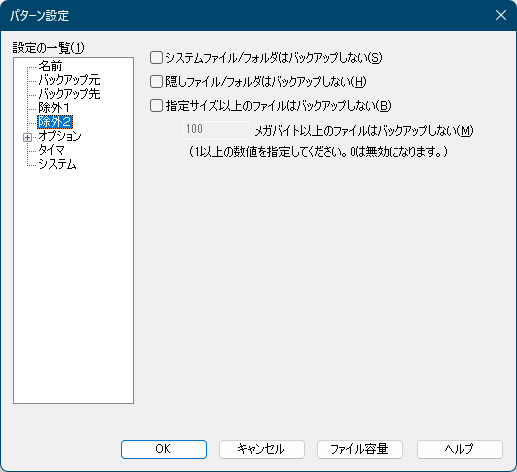
<7> パターン設定 - オプション
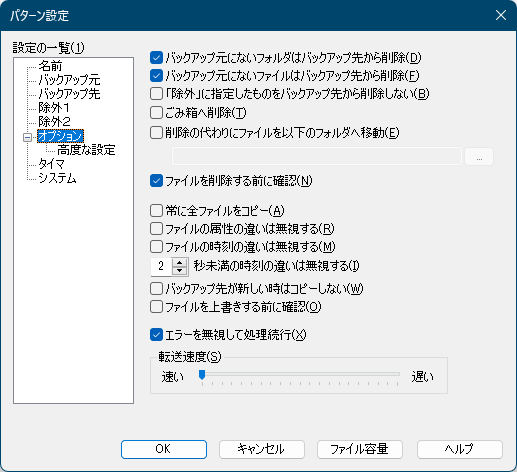
<8> パターン設定 - タイマー
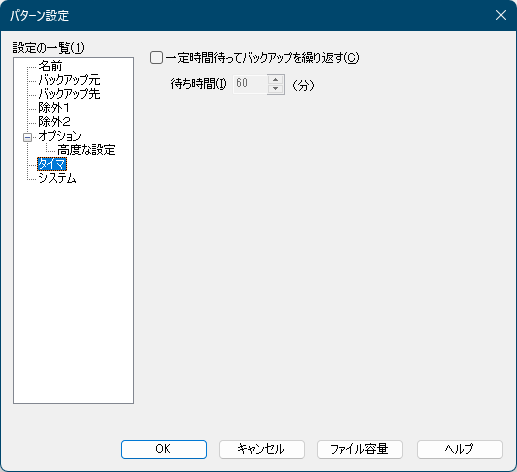
<9> パターン設定 - システム
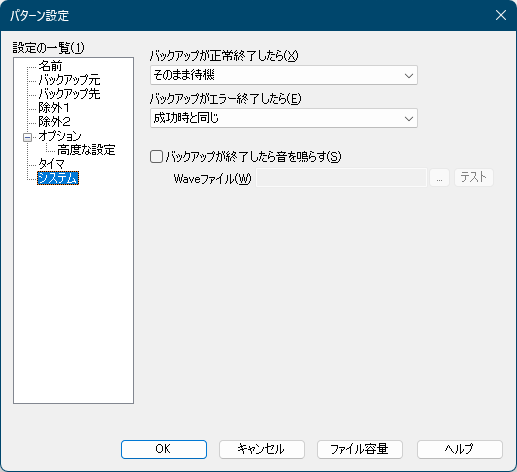
<10> メイン画面にバックアップパターンが登録される
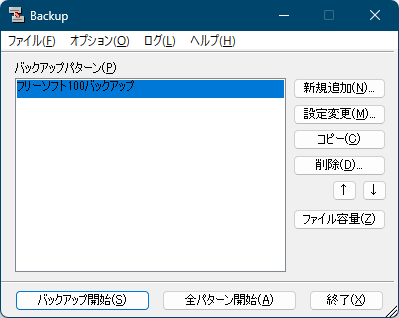
<11> バックアップ開始
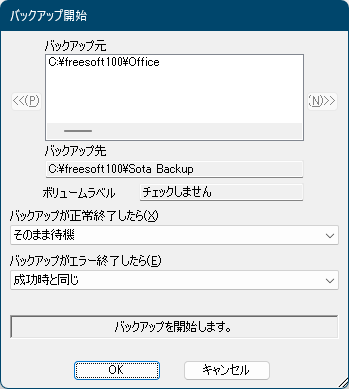
<12> バックアップの実行完了
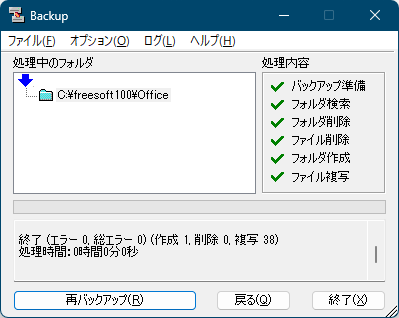
<13> クイックバックアップ
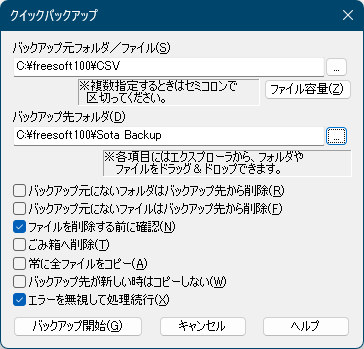
<14> 環境設定
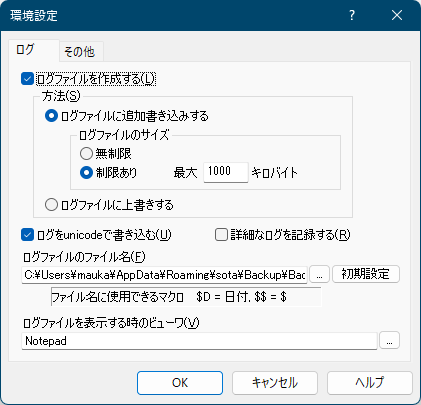
<15> 掲載しているスクリーンショットのバージョン情報