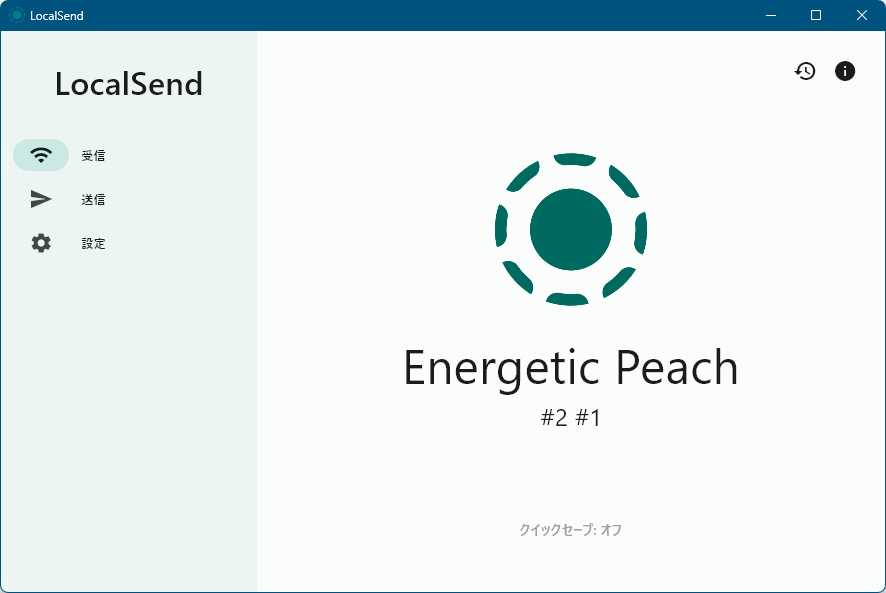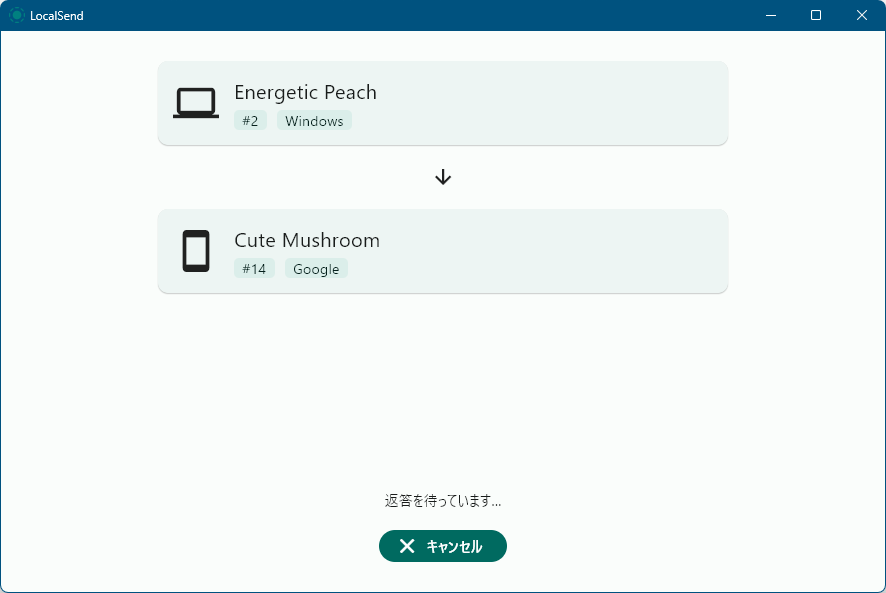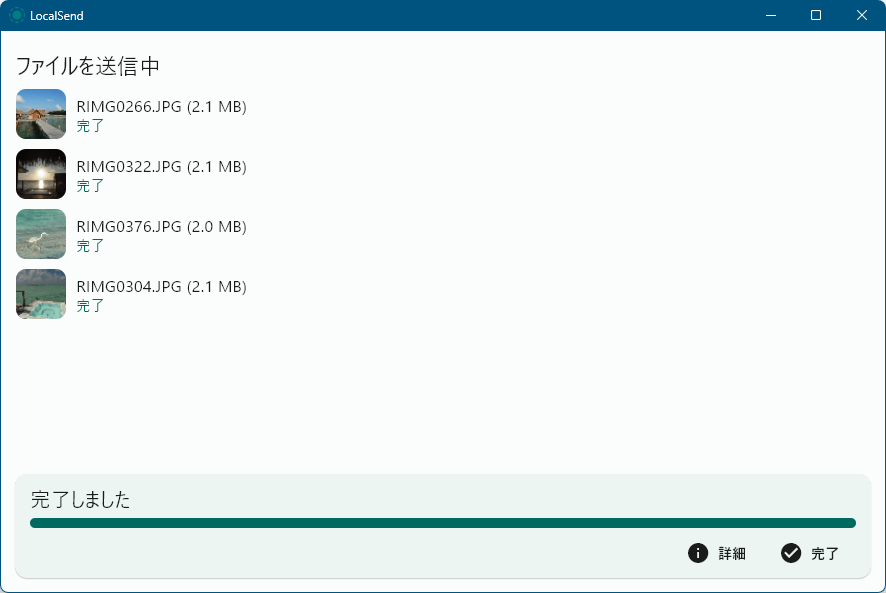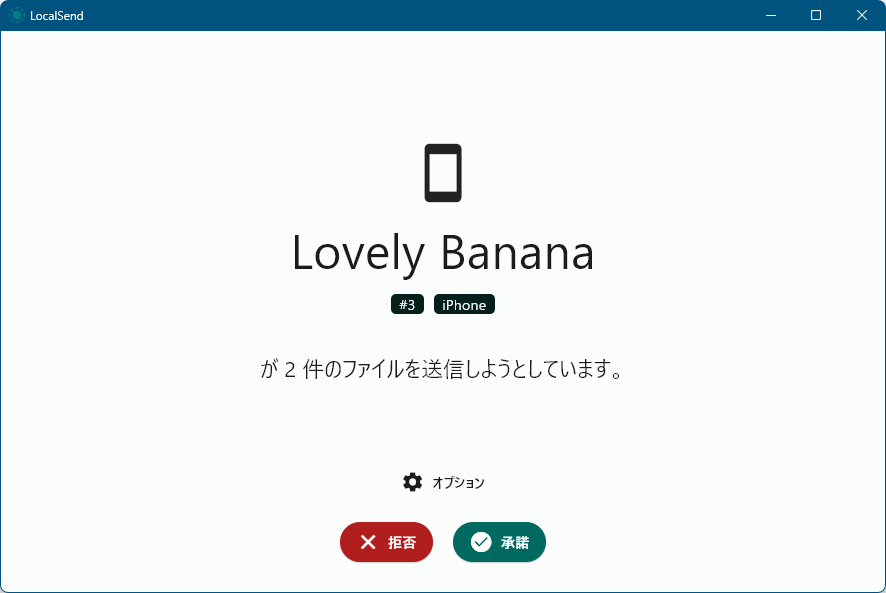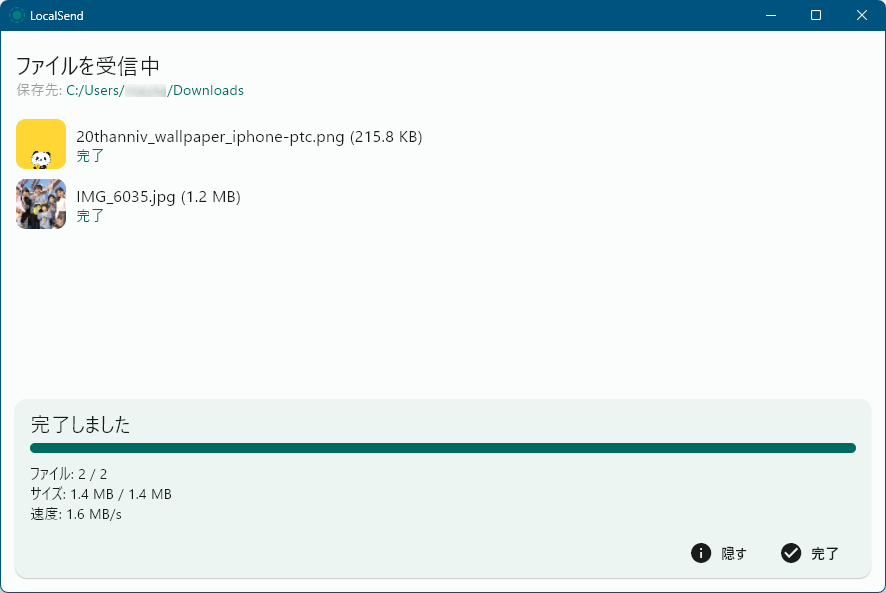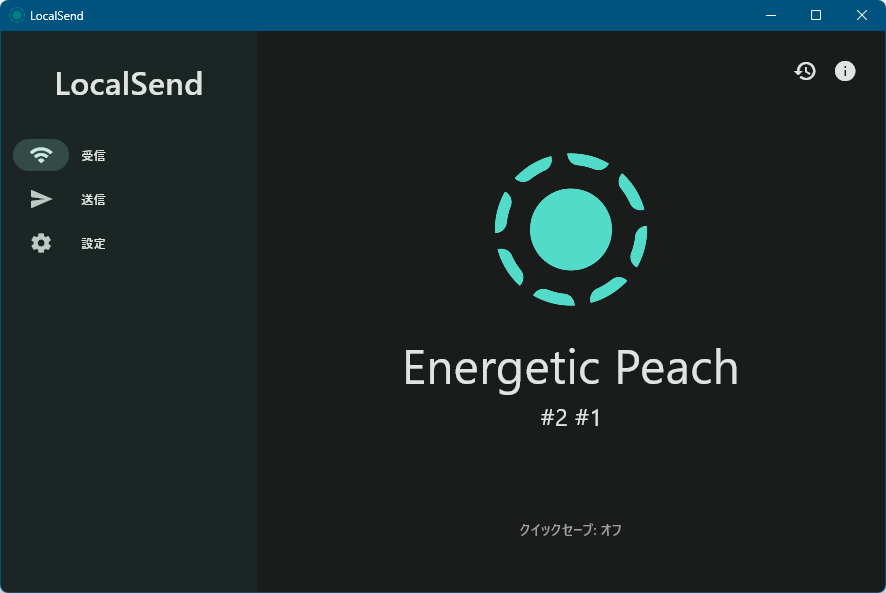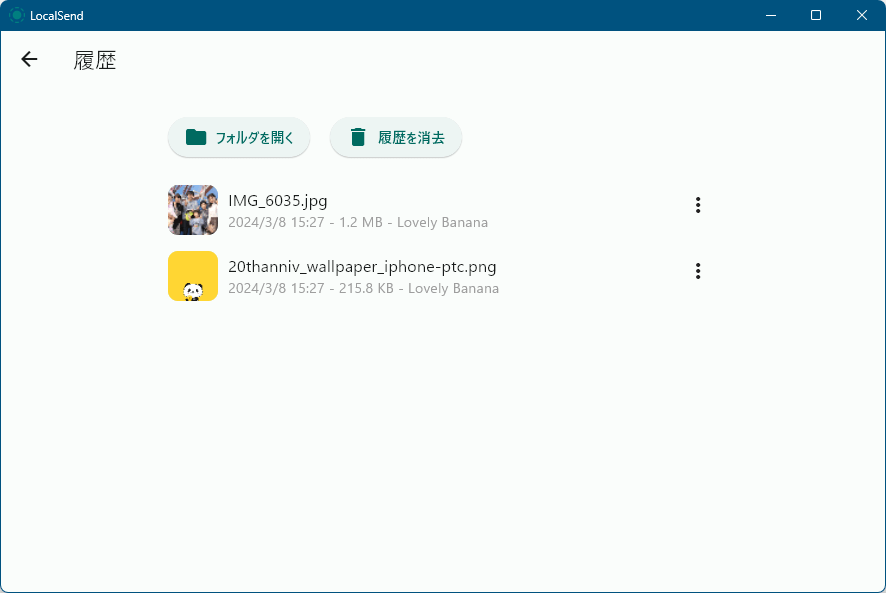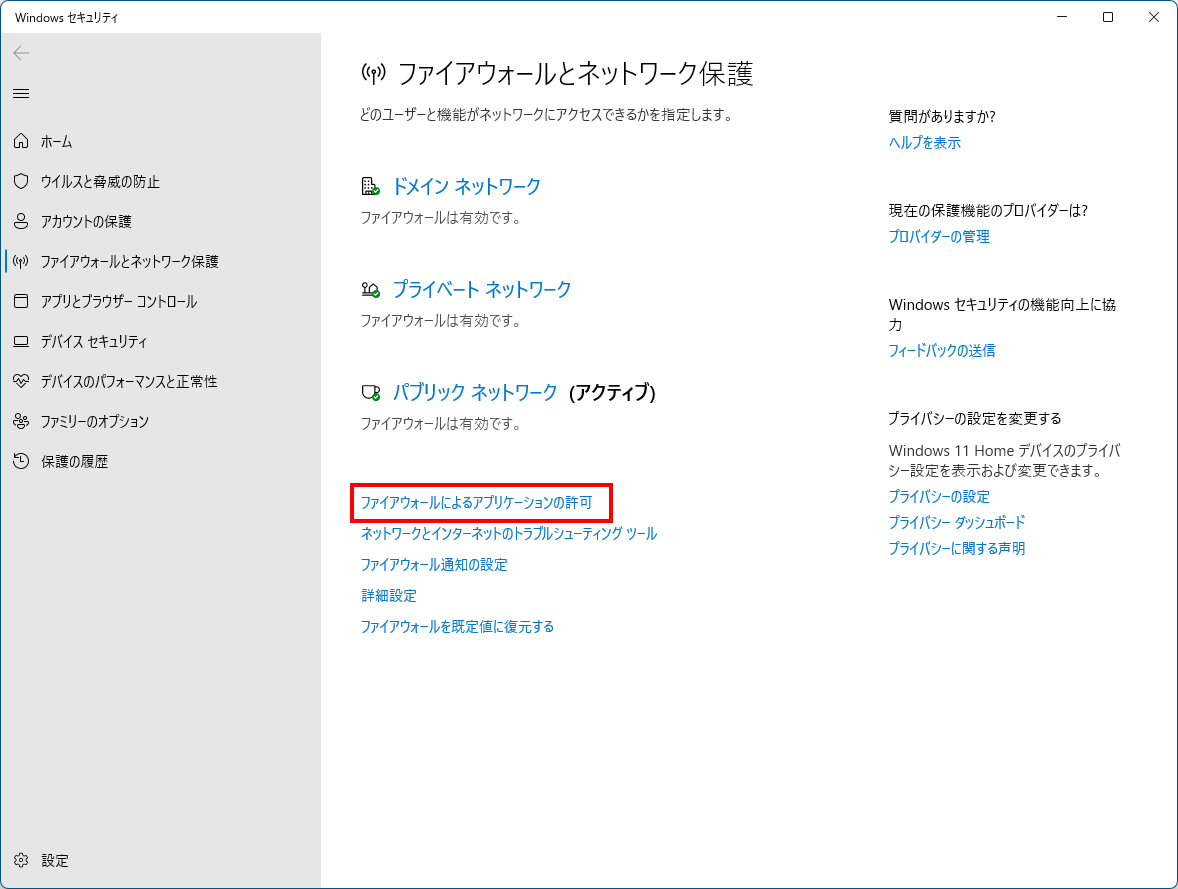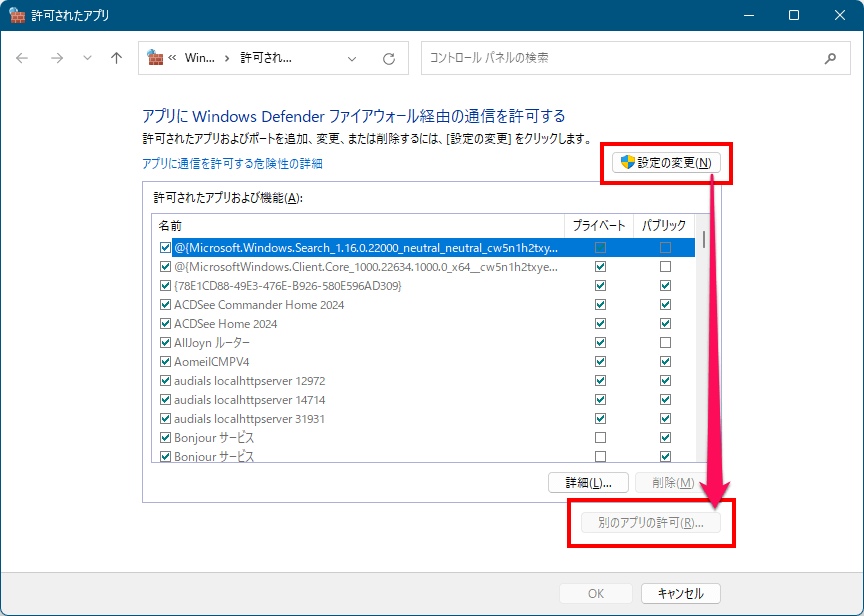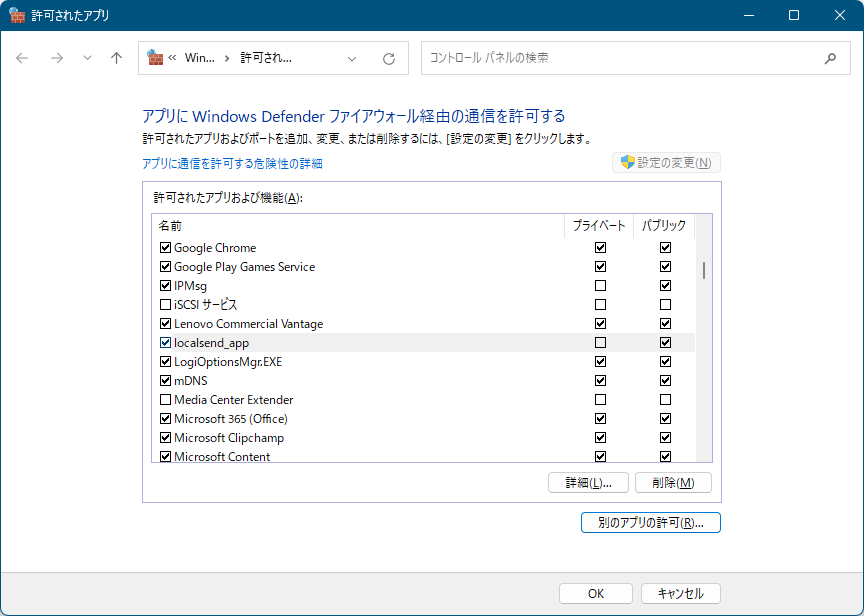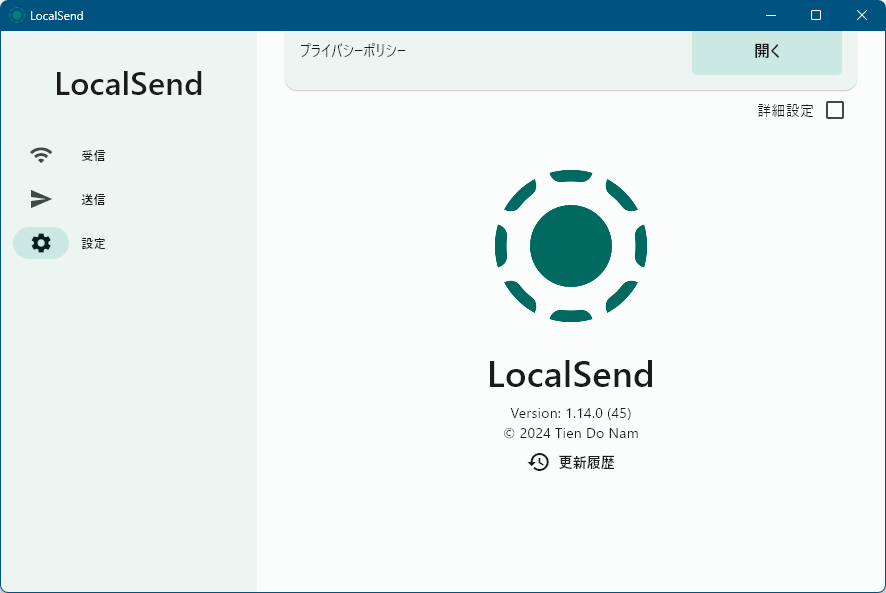LocalSend のスクリーンショット
<1> 「受信」画面
<2> 「送信」画面
<3> ファイル選択
<4> 送信待ち
<5> 送信完了
<6> 受信の承諾/拒否画面
<7> 受信時のオプション
<8> ファイルの受信完了
<9> 設定
<10> ダークモード表示
<11> 履歴
<12> Android - 受信
<13> Android - 受信の承諾/拒否画面
<14> Android - ファイルの受信完了
<15> iPhone - 受信
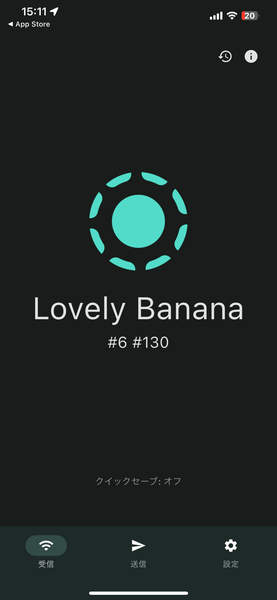
<16> iPhone - 送信
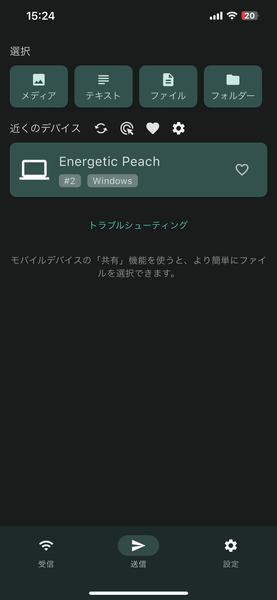
<17> iPhone - ファイル選択
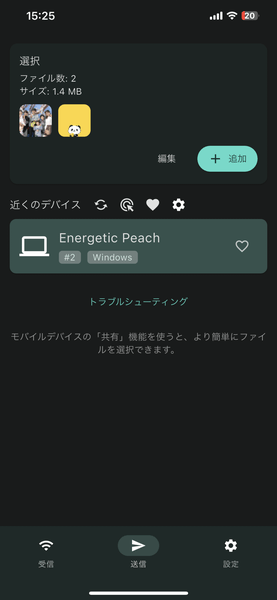
<18> iPhone - 送信待ち
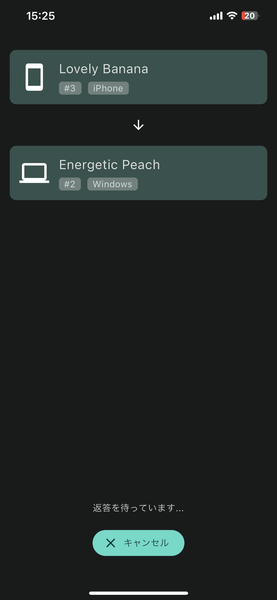
<19> iPhone - 送信完了
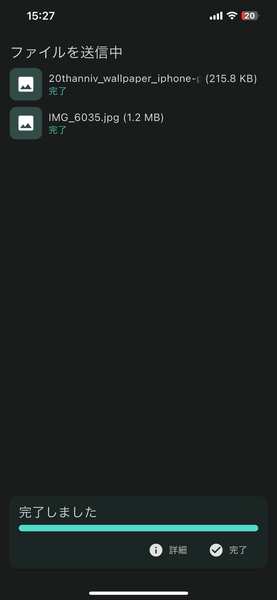
<20> Windows 11 - ファイアウォールとネットワーク保護
<21> Windows 11 - 許可されたアプリ
<22> Windows 11 - アプリの追加
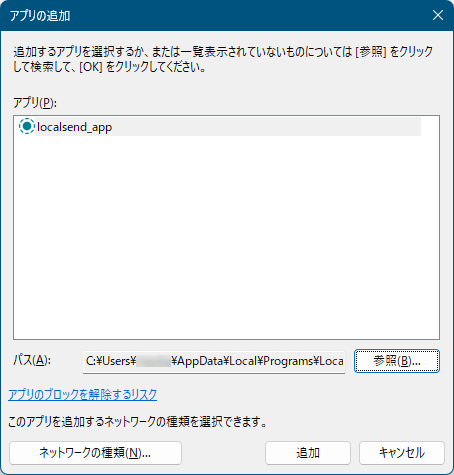
<23> Windows 11 - 許可されたアプリに LocalSend が追加された
<24> 掲載しているスクリーンショットのバージョン情報