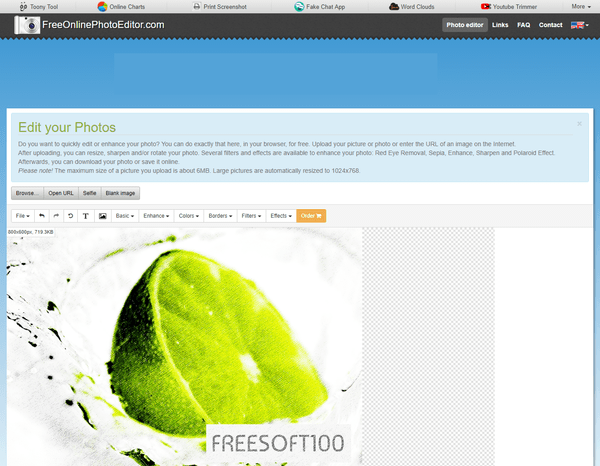FreeOnlinePhotoEditor.com のスクリーンショット
<1> FreeOnlinePhotoEditor.com
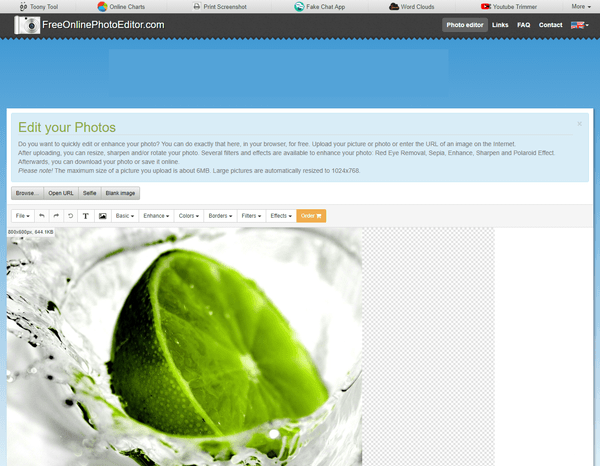
<2> テキストを挿入
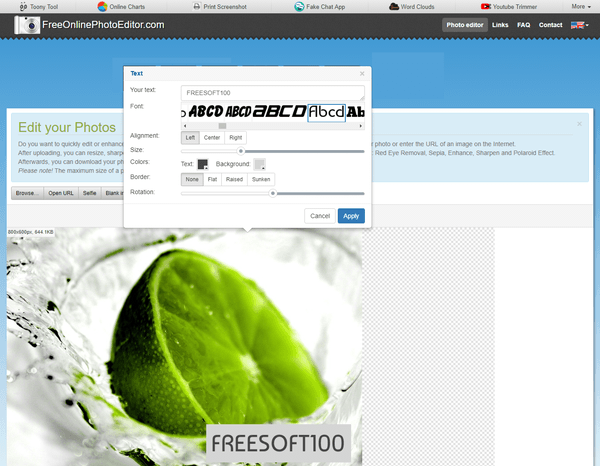
<3> 「Basic」⇒「Blur/Sharpen(ぼかし/シャープ)」
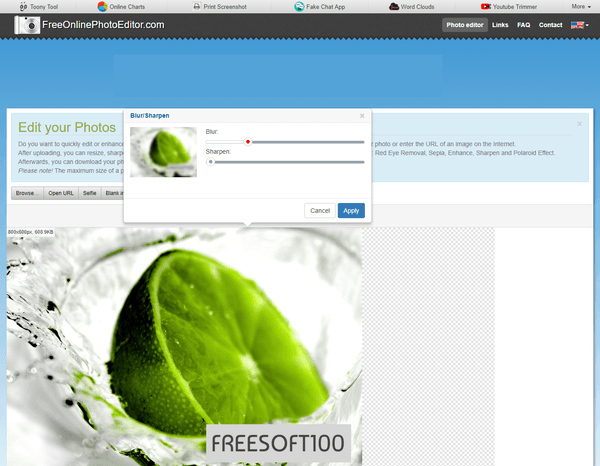
<4> 「Colors」⇒「Sepia(セピア)」
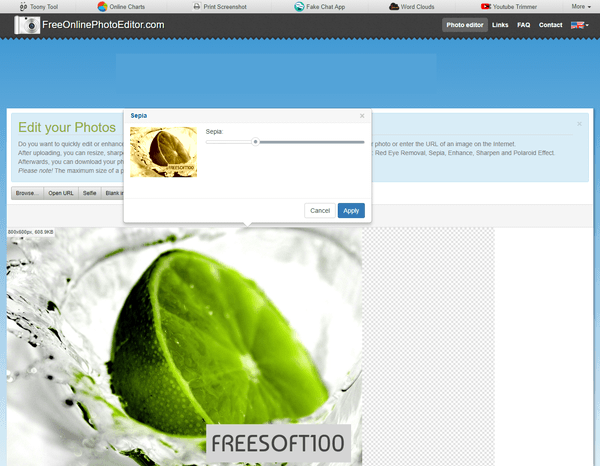
<5> 「Borders」⇒「Colored border」
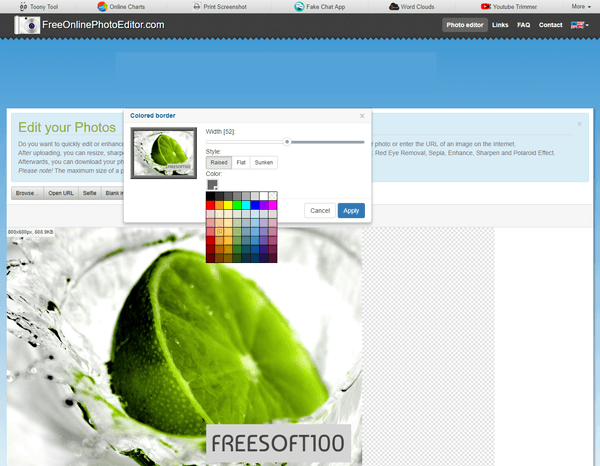
<6> 「Filters」⇒「Vintage(ビンテージ)」
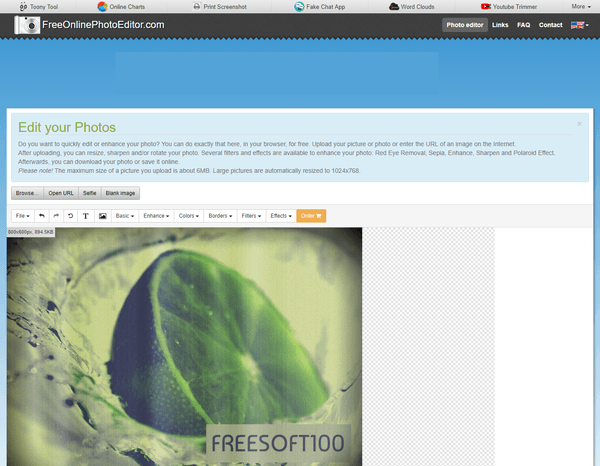
<7> 「Effects」⇒「Line drawing(線画)」
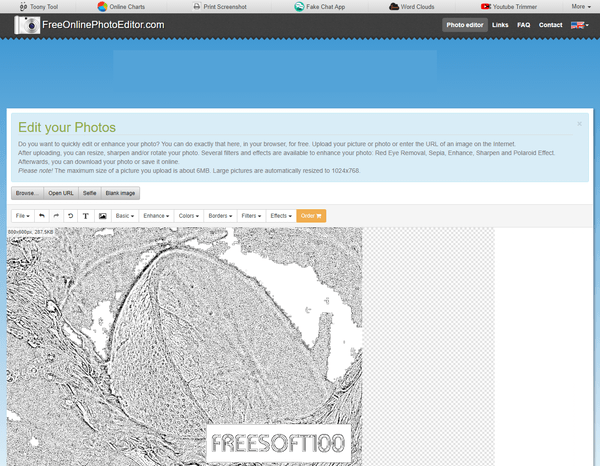
<8> 「Effects」⇒「Color pencil(色鉛筆)」