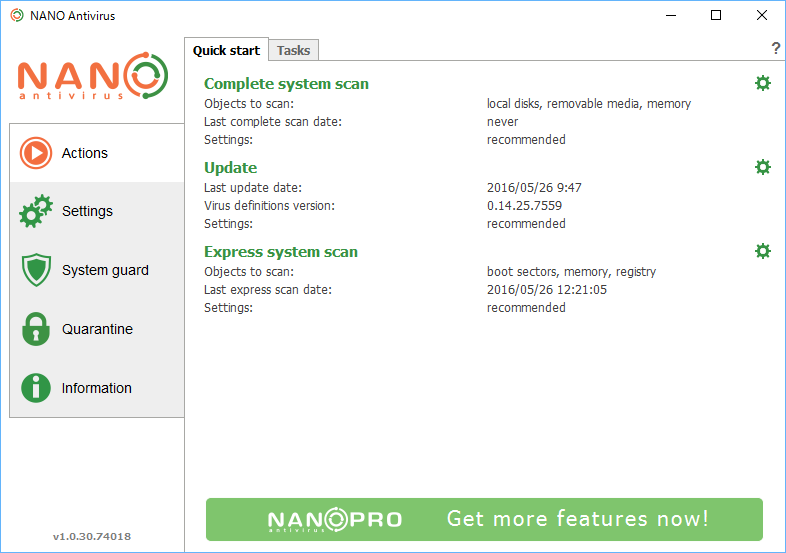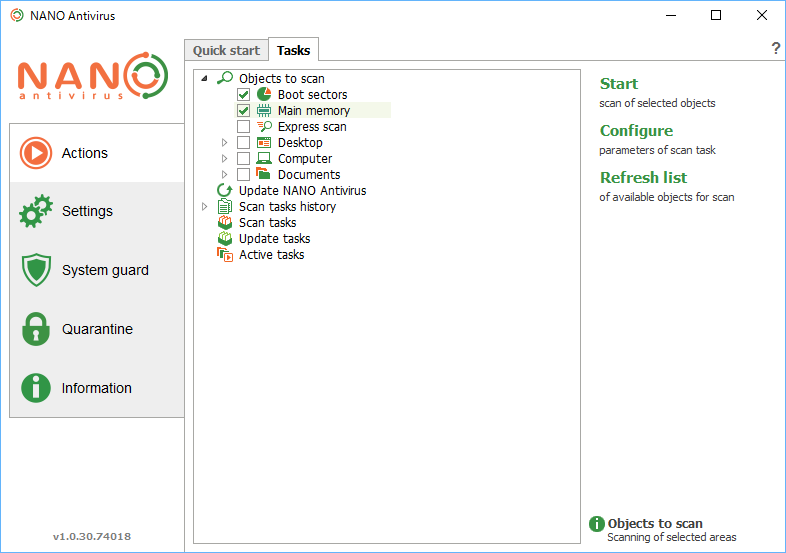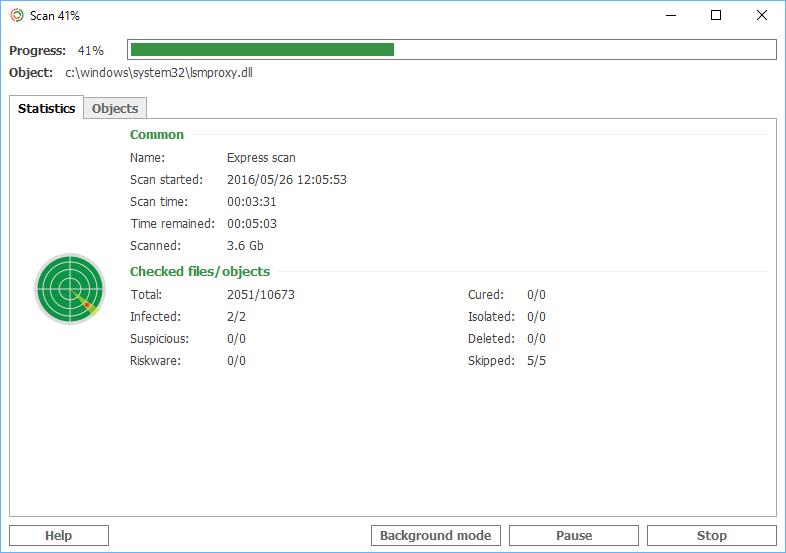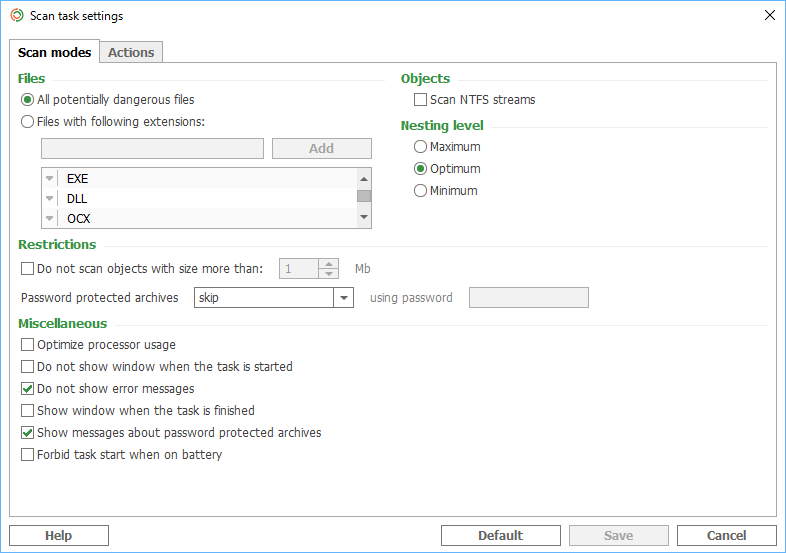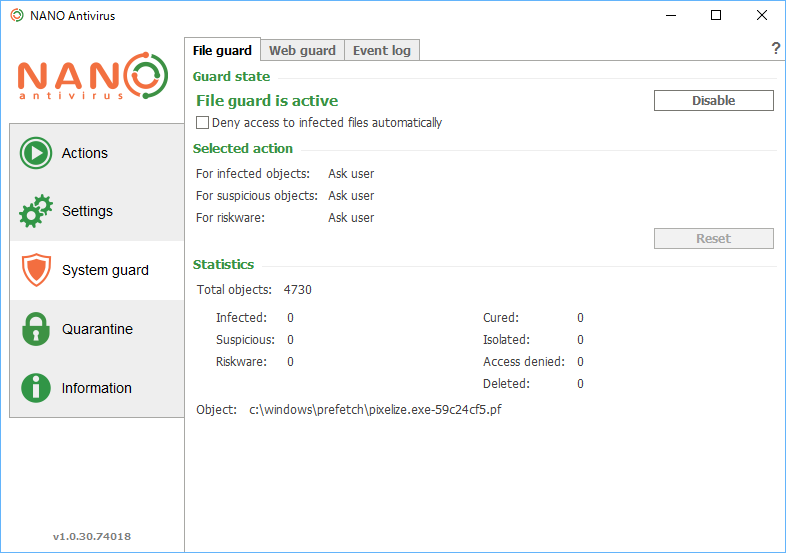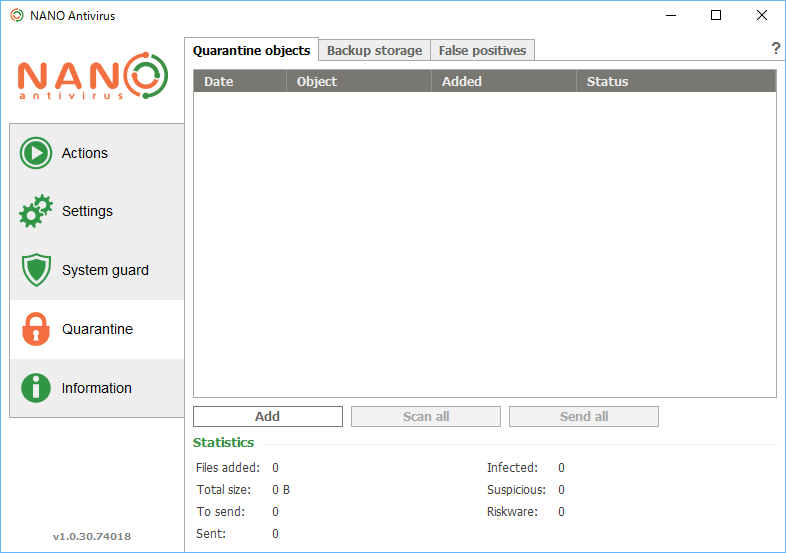NANO Antivirus のスクリーンショット
<1> セットアップ - Product selection
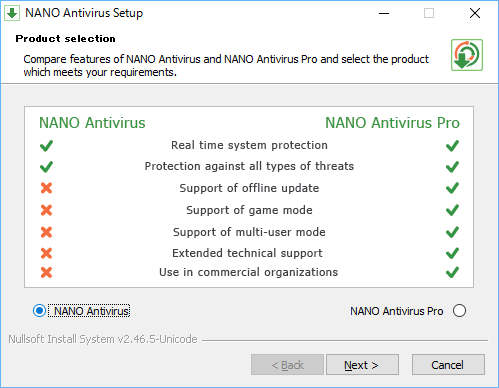
<2> セットアップ - 名前とメールアドレスの入力
<3> セットアップ - 初期化中
<4> セットアップ - 完了
<5> NANO Antivirus - Actions - Quick start
<6> Actions - Tasks
<7> Express scan の実行中
<8> 脅威の検出
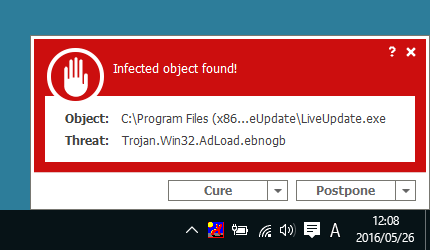
<9> スキャン設定
<10> Settings(設定)
<11> System guard(システムガード)
<12> Quarantine(隔離)
<13> Information(インフォメーション)