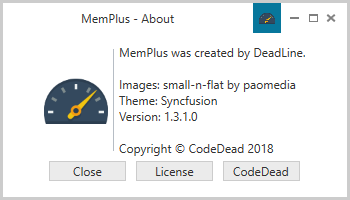MemPlus のスクリーンショット
<1> MemPlus - クリーンアップ実行前
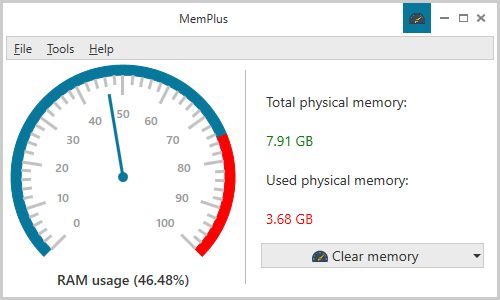
<2> クリーンアップ完了時メッセージ
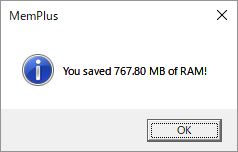
<3> クリーンアップ完了
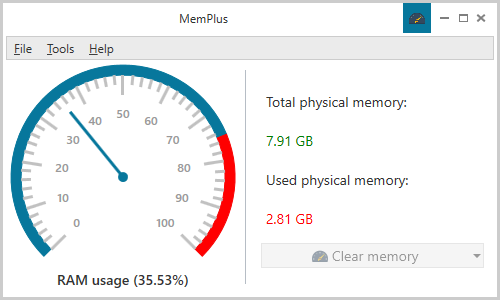
<4> RAM Analyzer
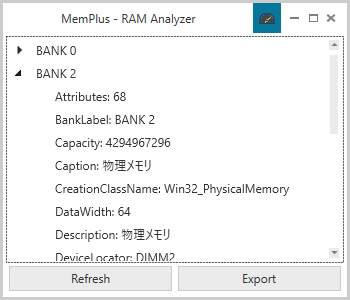
<5> Process Analyzer
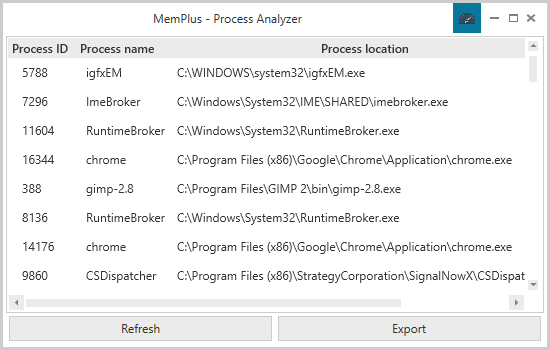
<6> 「Tool」⇒「GUI」
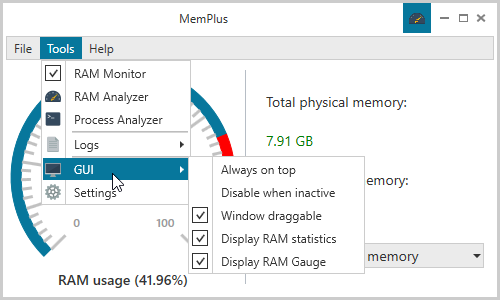
<7> Settings - General
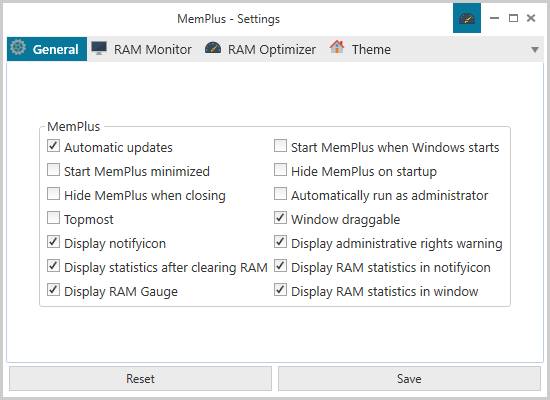
<8> Settings - RAM Monitor
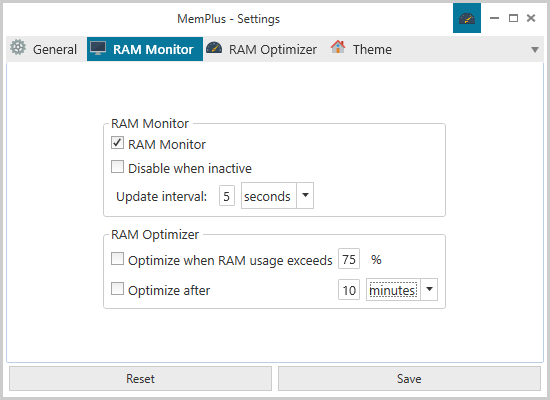
<9> Settings - RAM Optimizer
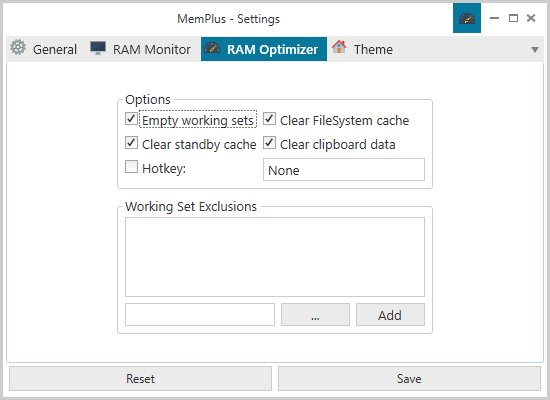
<10> Settings - Theme
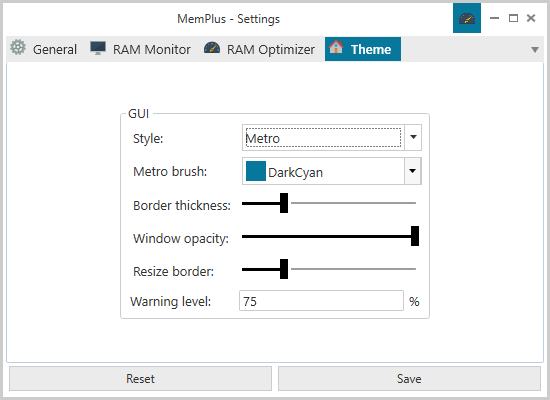
<11> テーマに「Blend」を指定した場合
<12> 非アクティブ時に無効にする設定をした場合
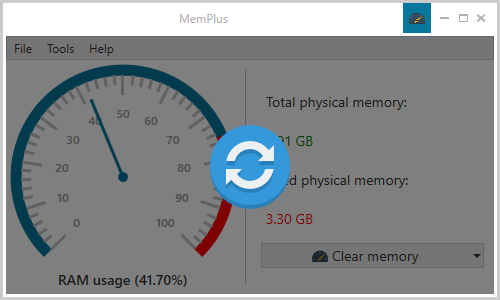
<13> 掲載しているスクリーンショットのバージョン情報