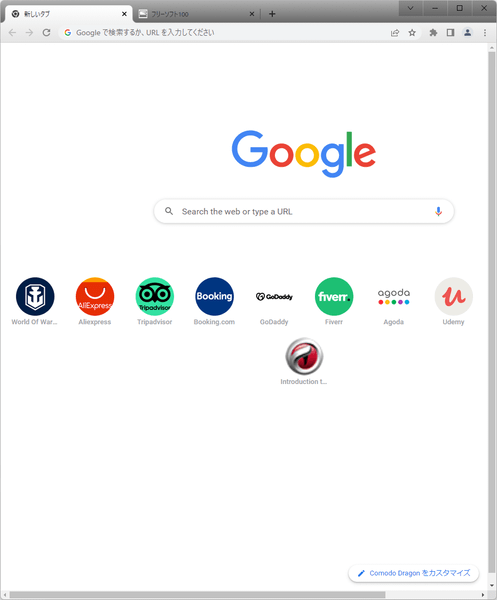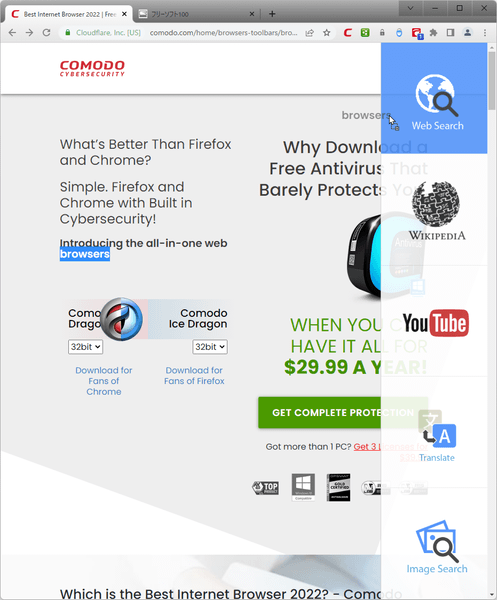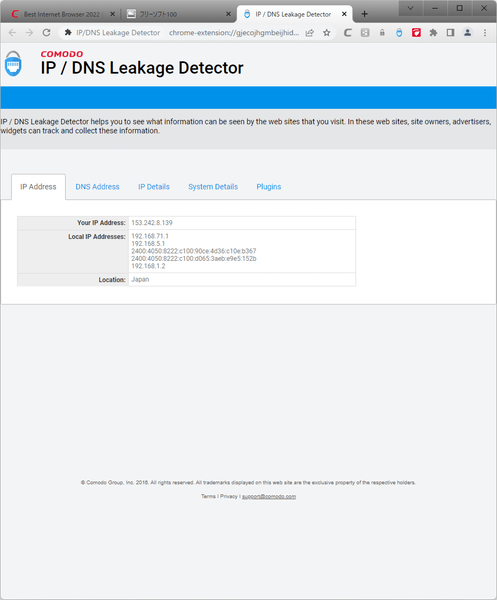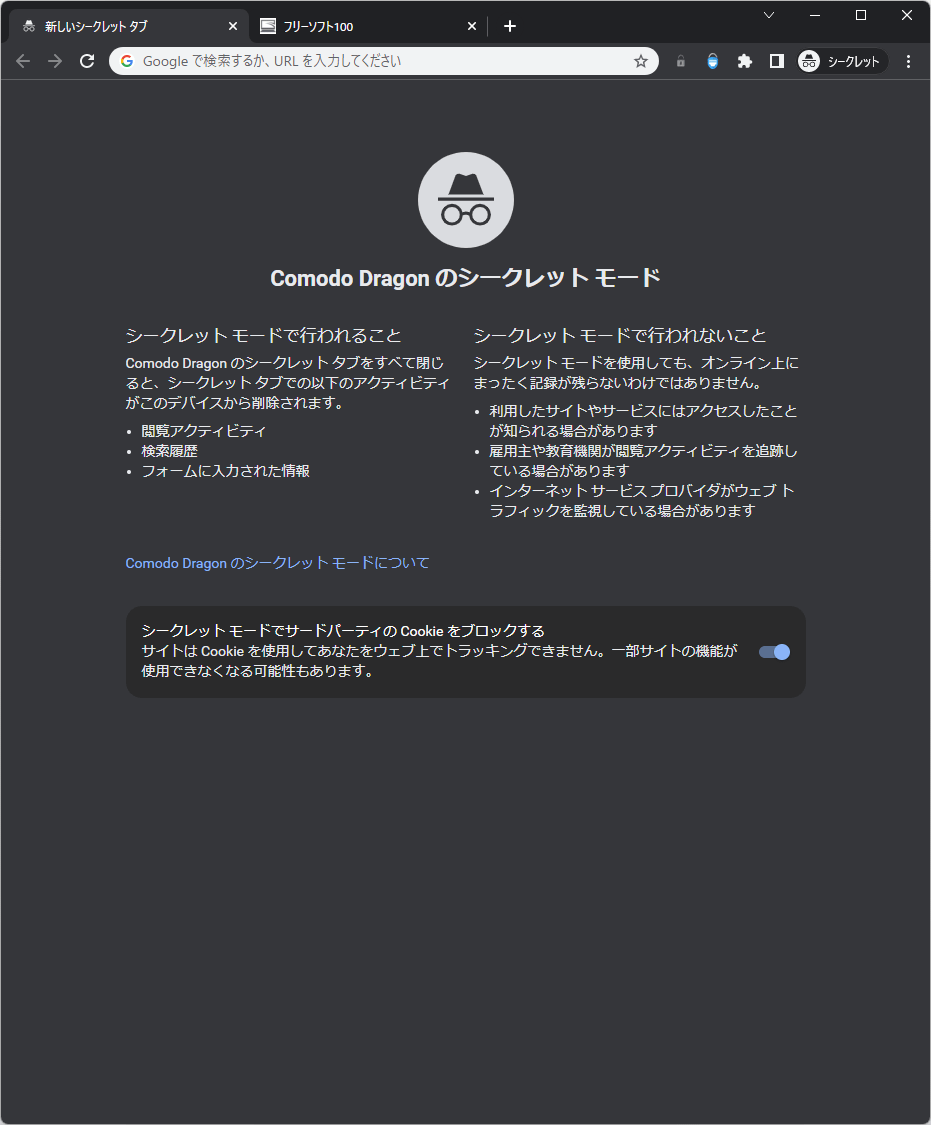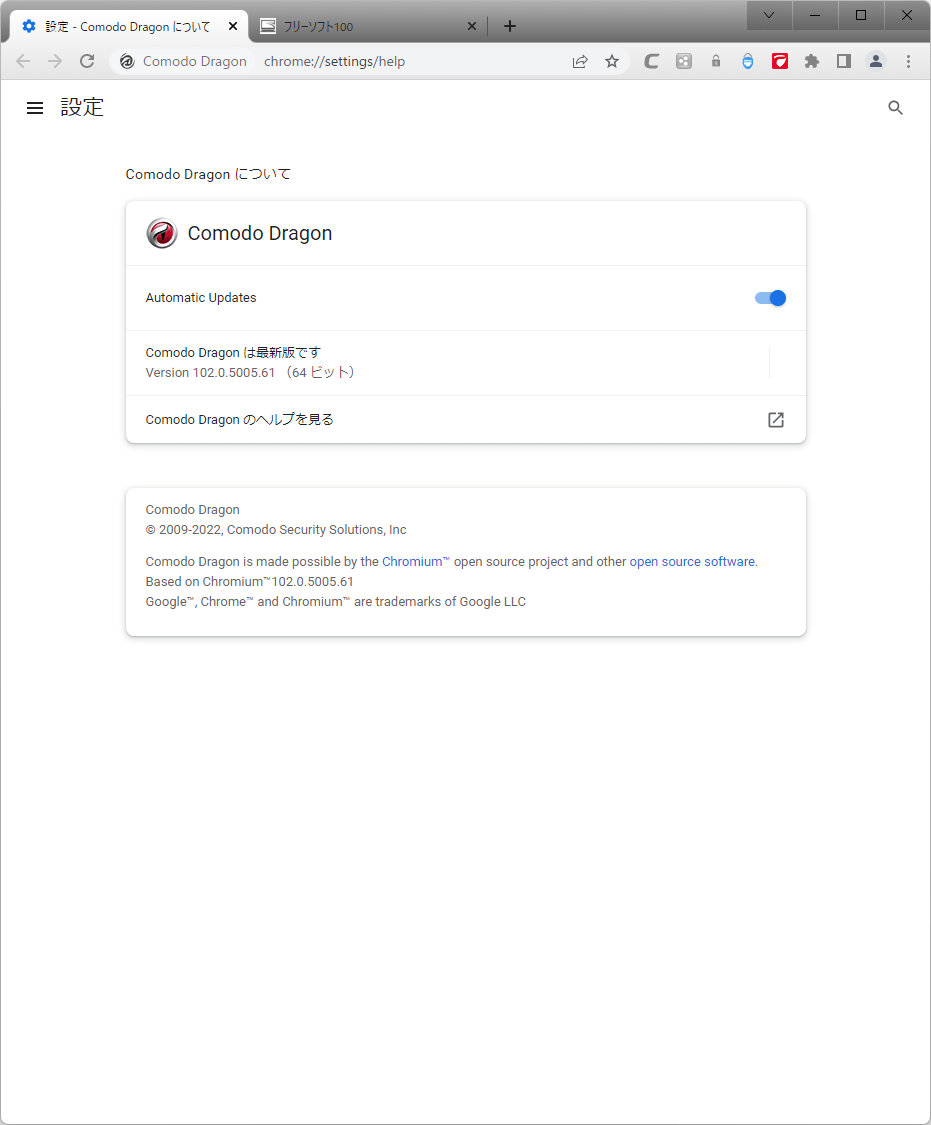Comodo Dragon のスクリーンショット
<1> インストール時 - COMODO SecureDNS の使用について
<2> Comodo Dragon - 新しいタブ
<3> 拡張機能 - Comodo Drag&Drag Service
<4> 拡張機能 - Share page
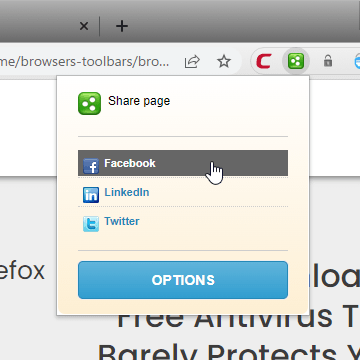
<5> 拡張機能 - Enforce secure connections
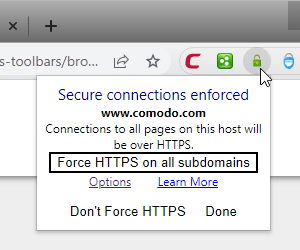
<6> 拡張機能 - IP/DNS Data
<7> 拡張機能 - Online Security Pro
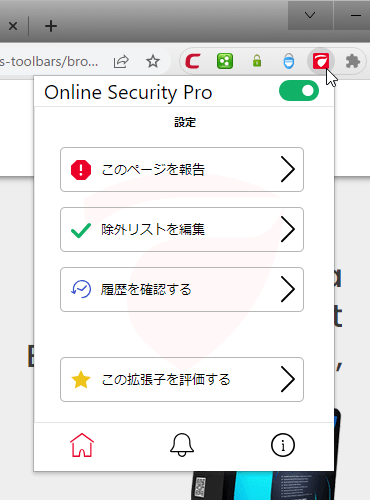
<8> シークレットウィンドウ
<9> 掲載しているスクリーンショットのバージョン情報