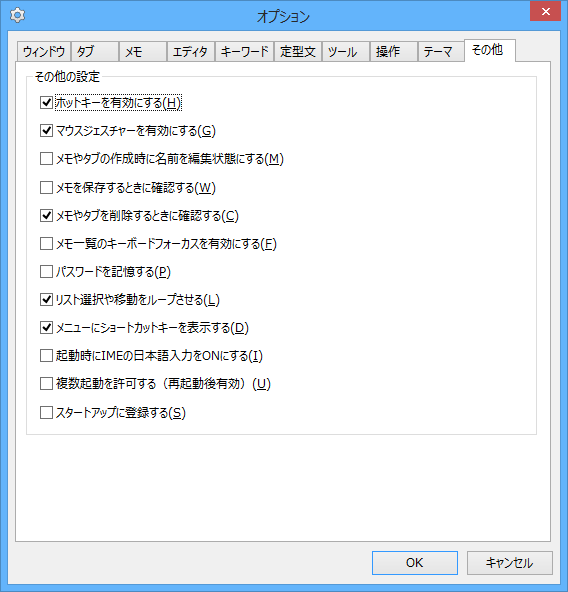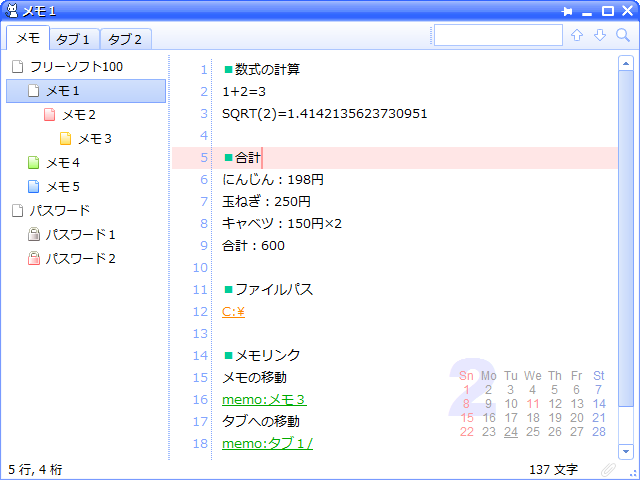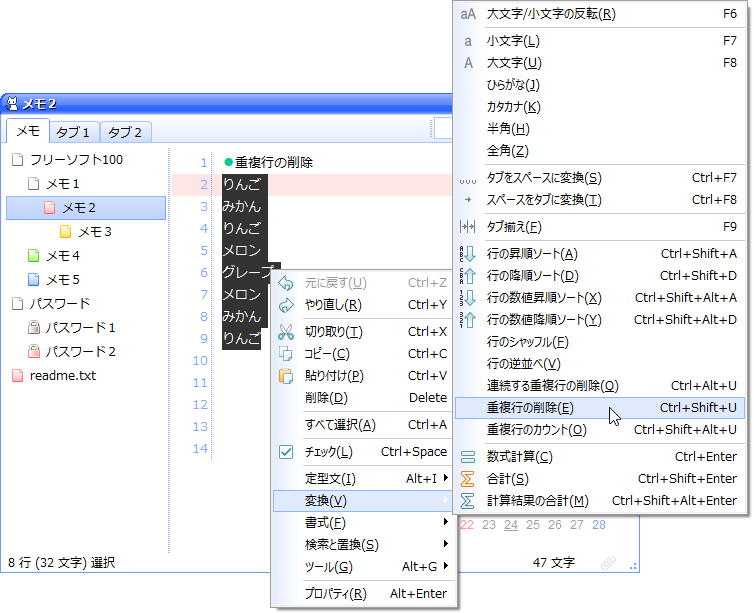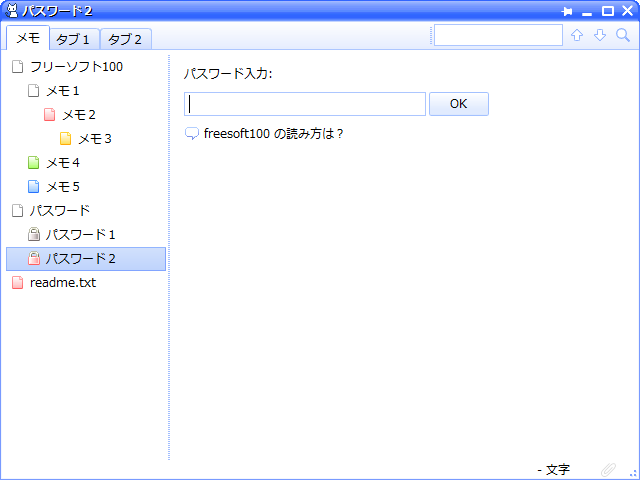CatMemoNote のスクリーンショット
<1> CatMemoNote
<2> 重複行の削除
<3> 重複行の削除 - 結果
<4> チェックリスト、数式計算
<5> パスワード保護
<6> メモ一覧、タブバー、ステータスバーの非表示
<7> オプション - ウィンドウ
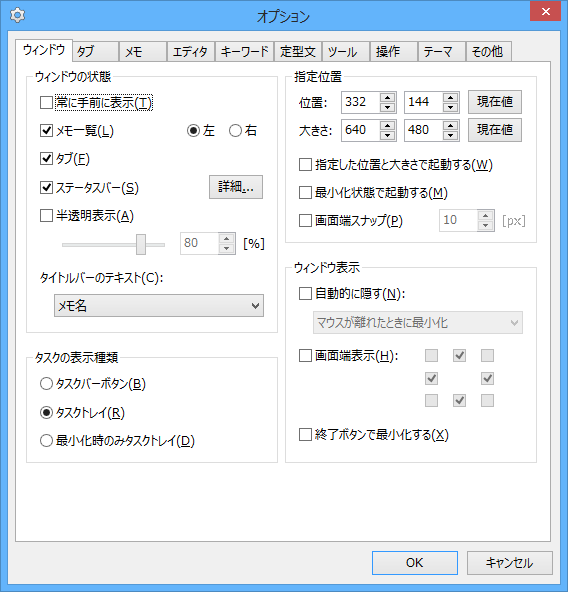
<8> オプション - タブ
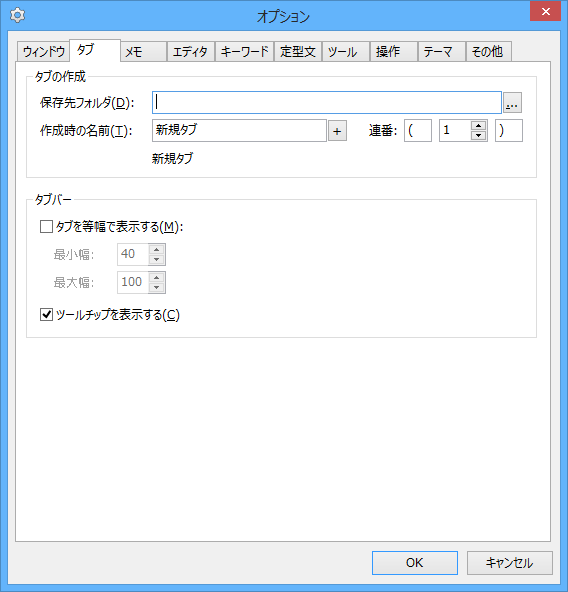
<9> オプション - メモ
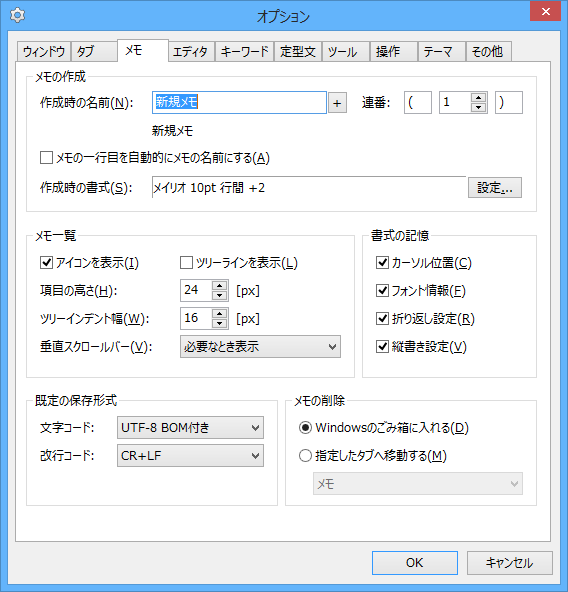
<10> オプション - エディタ
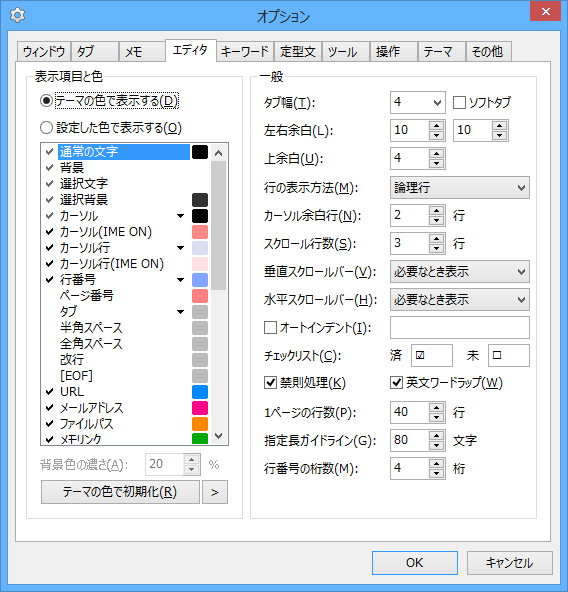
<11> オプション - キーワード
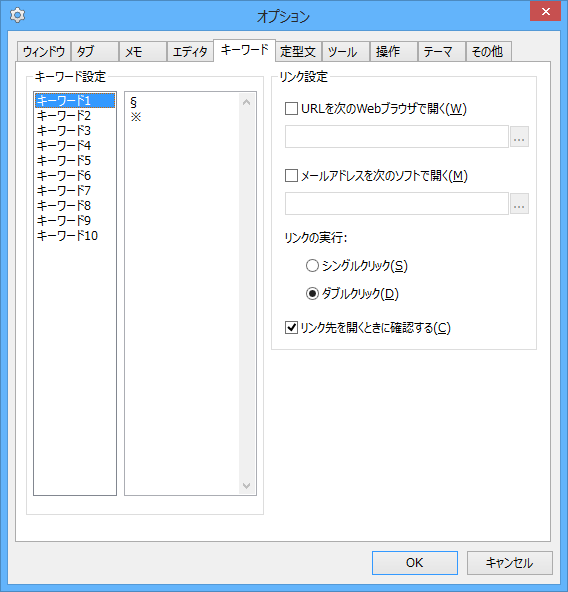
<12> オプション - 定型文
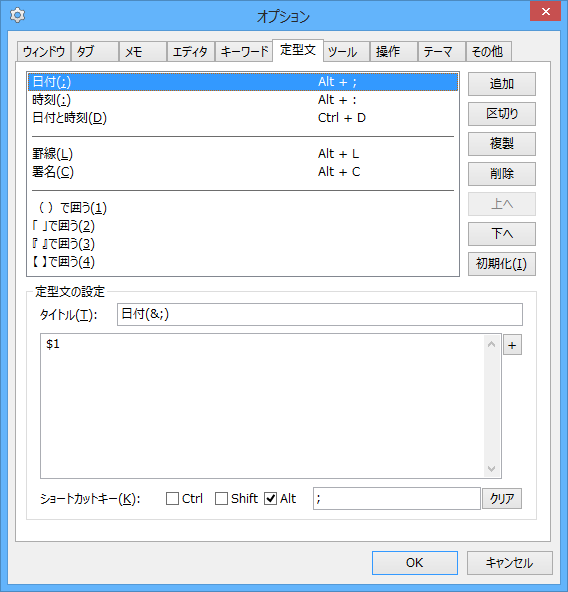
<13> オプション - ツール
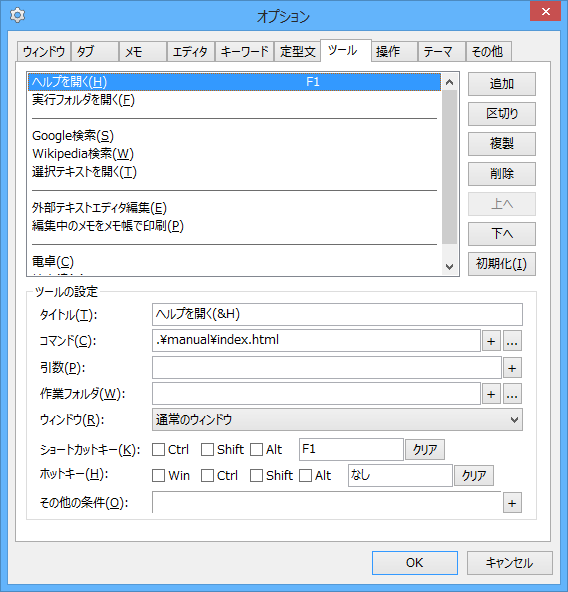
<14> オプション - 操作
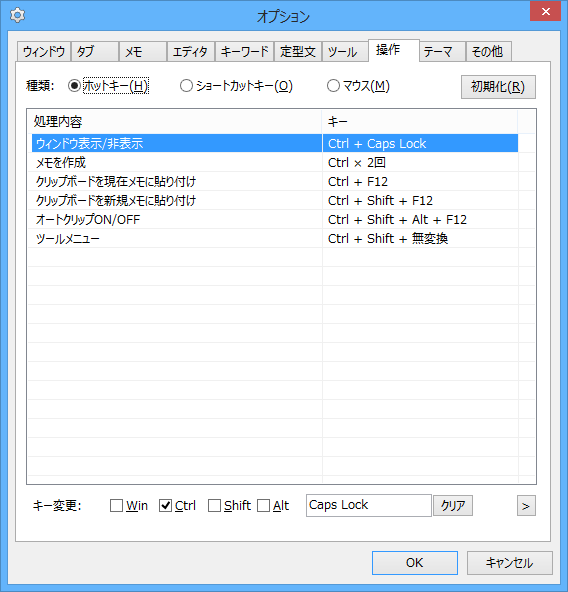
<15> オプション - テーマ
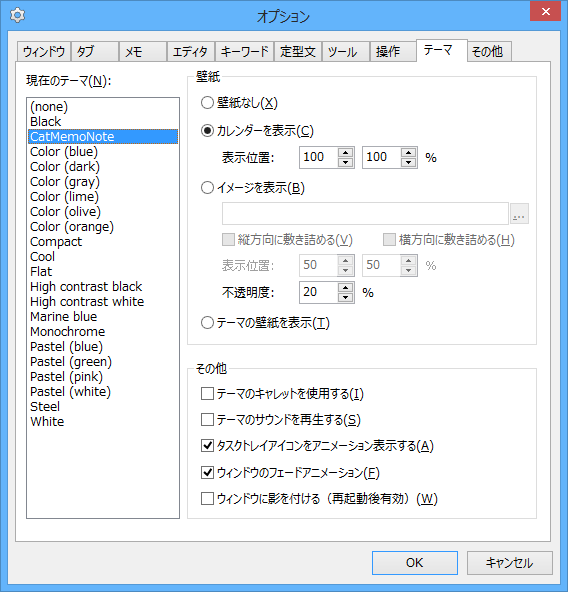
<16> オプション - その他