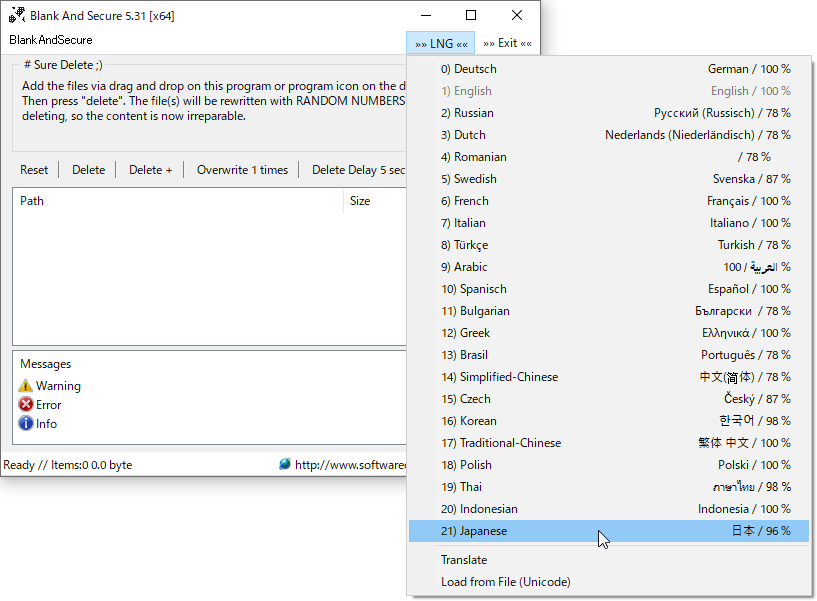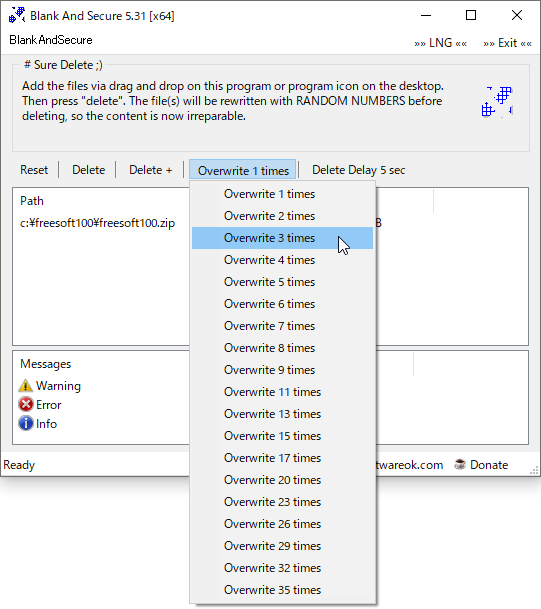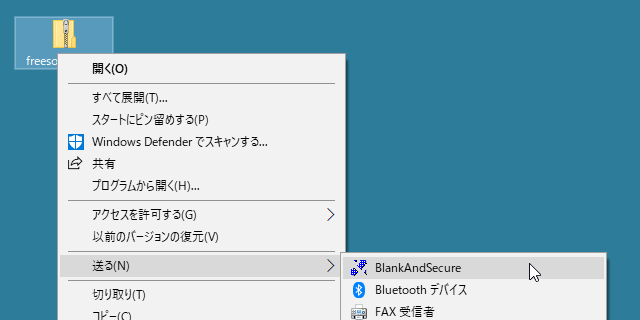BlankAndSecure のスクリーンショット
<1> 初回起動時 - エンドユーザー使用許諾契約
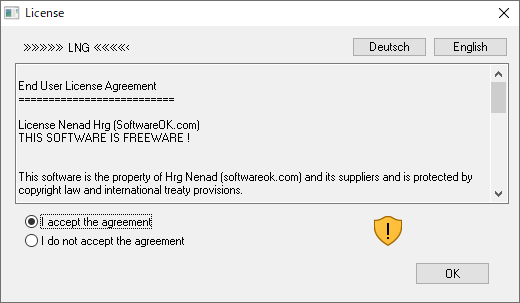
<2> 「LNG」⇒「Japanese」から日本語化
<3> 日本語化されたメイン画面
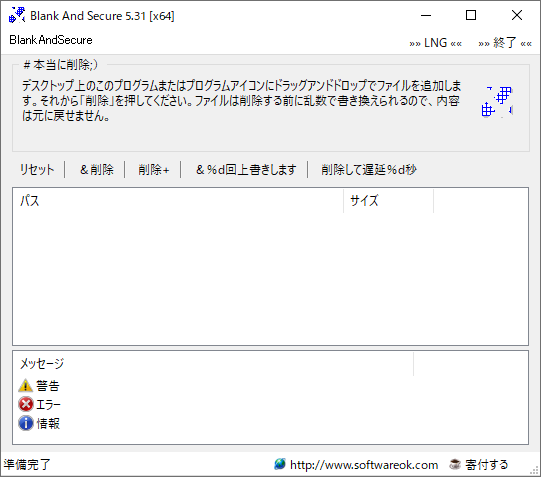
<4> 削除ファイルの登録
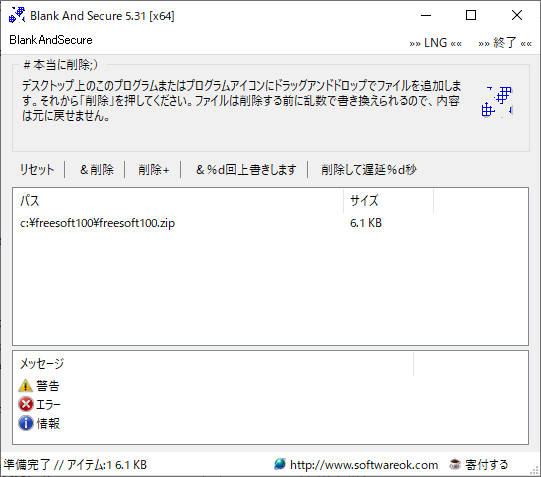
<5> 「Delete」をクリックして削除完了
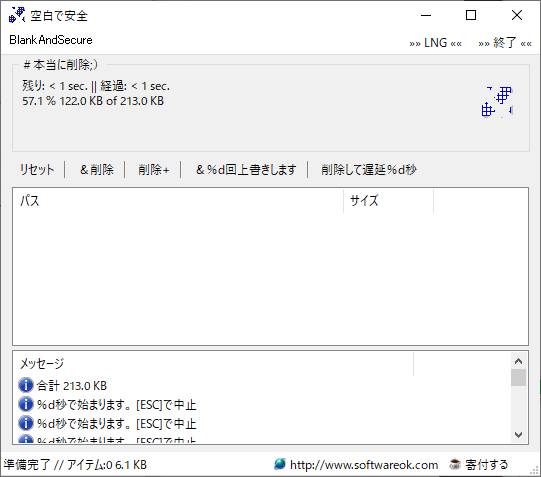
<6> 「削除 +」から「ファイルの削除+PCスタンバイ」など実行可能
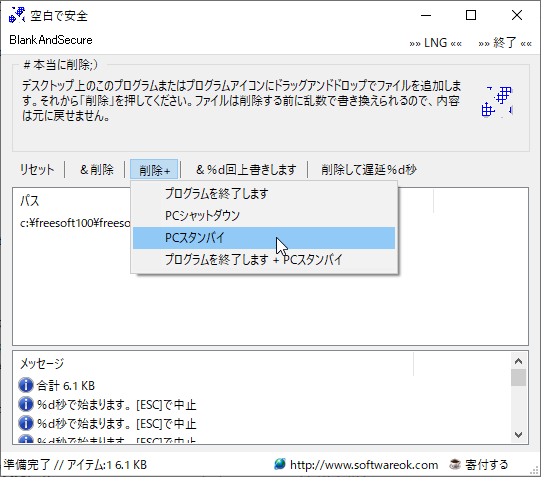
<7> スタンバイまで10秒のカウントダウン
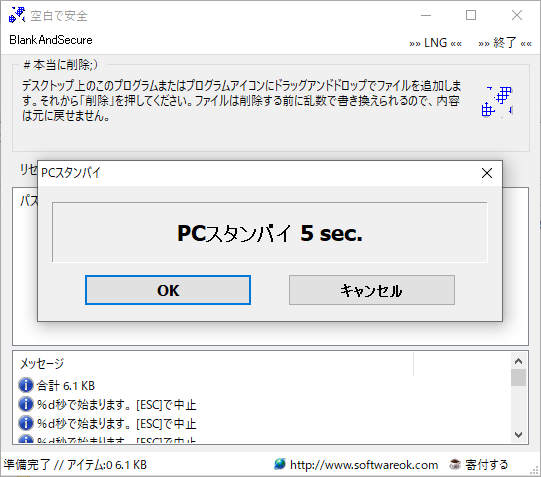
<8> 上書き回数の指定
<9> 削除実行までの猶予時間
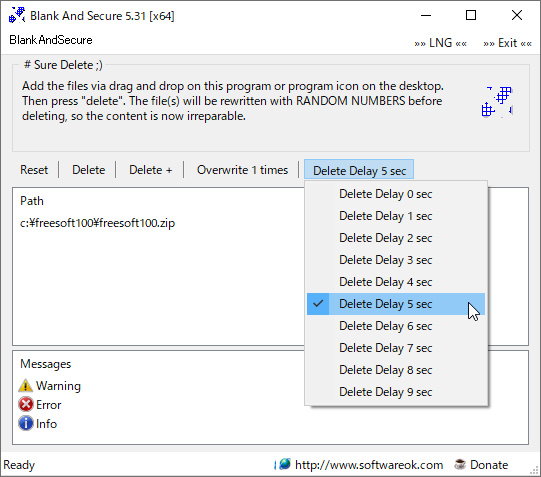
<10> 空き領域をランダムな数字で上書き
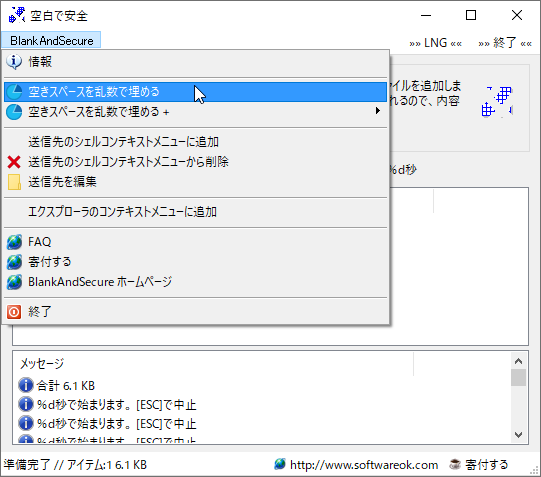
<11> 右クリックメニュー「送る」に登録