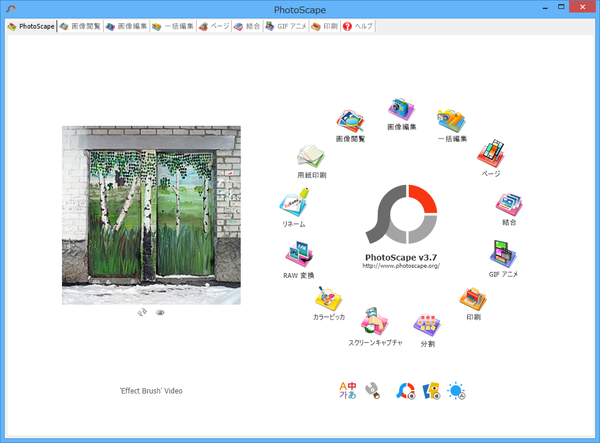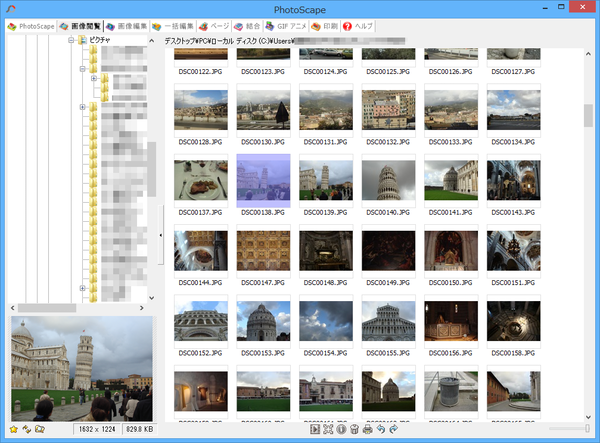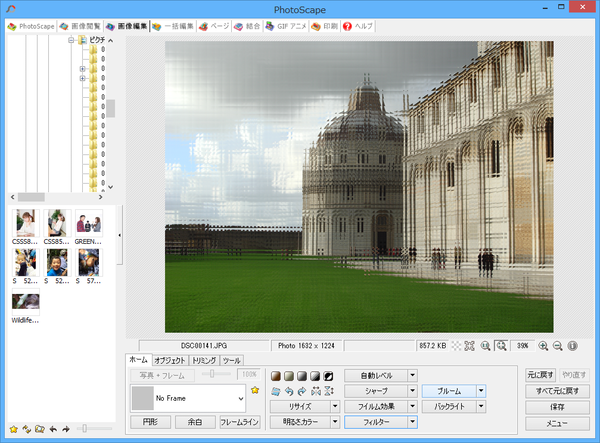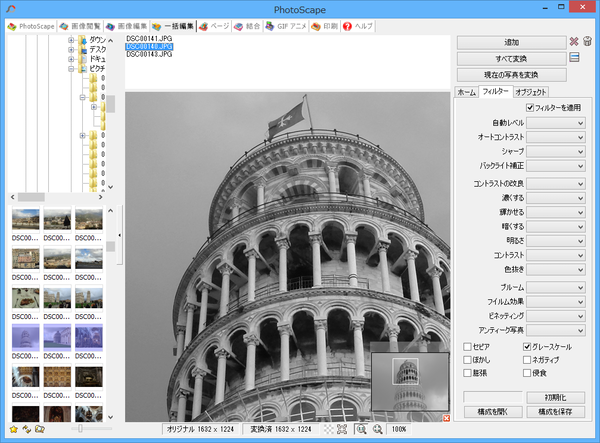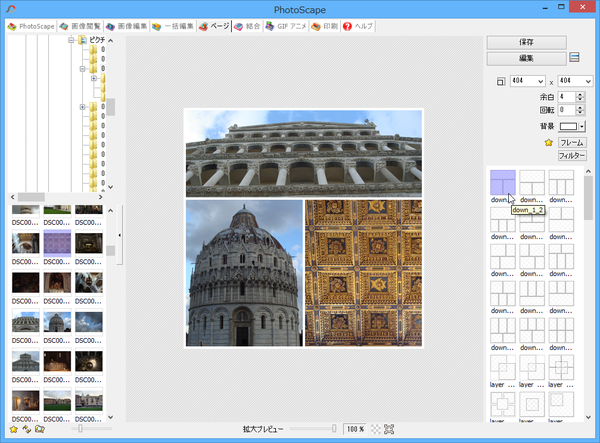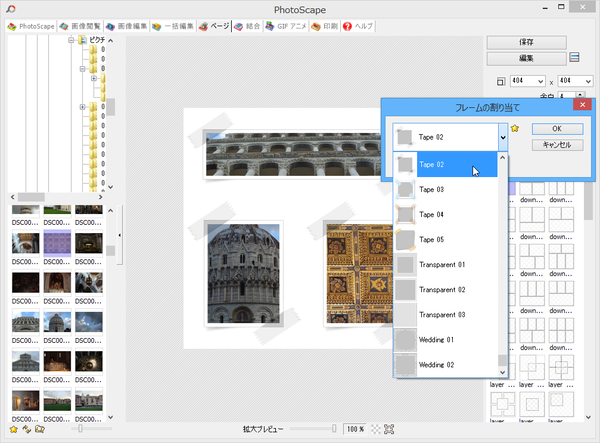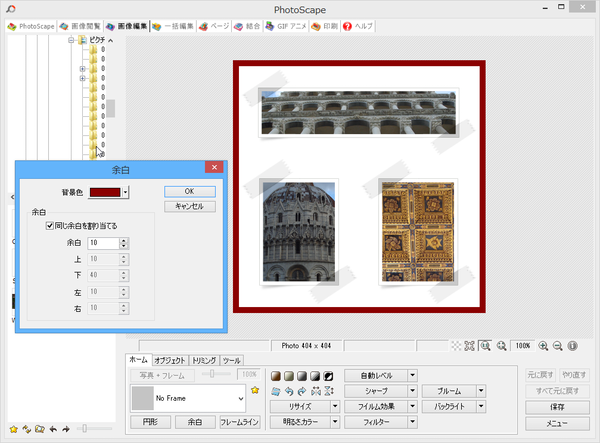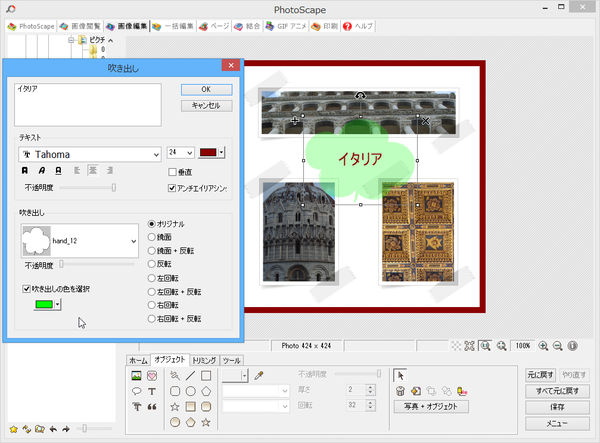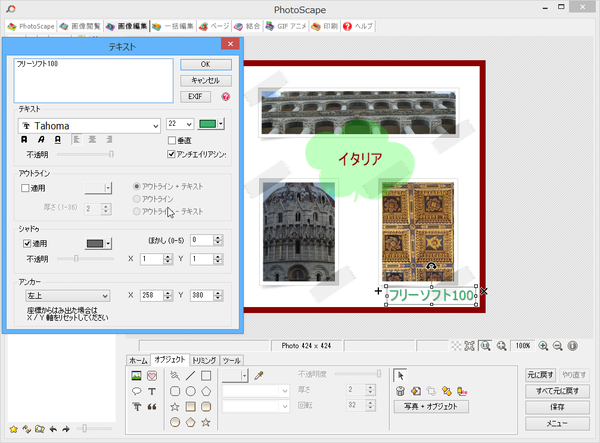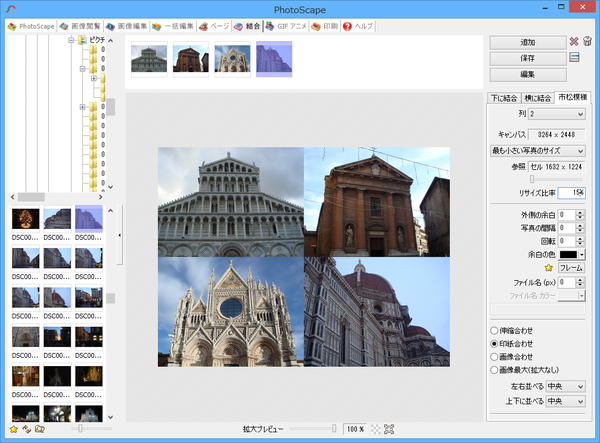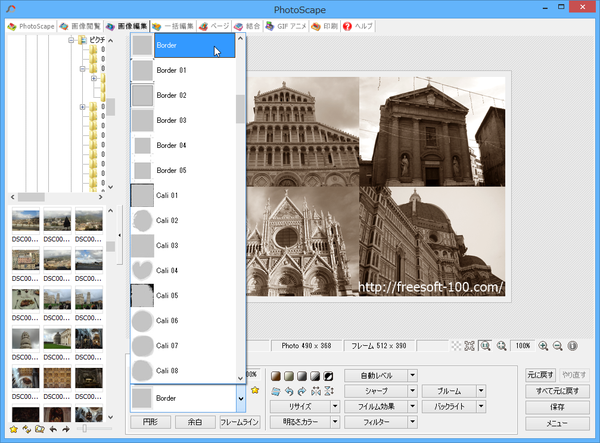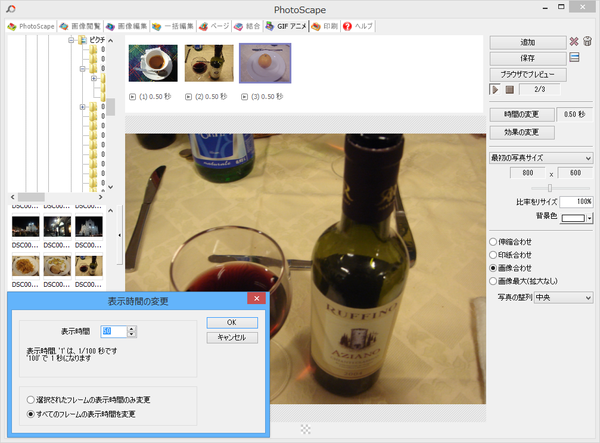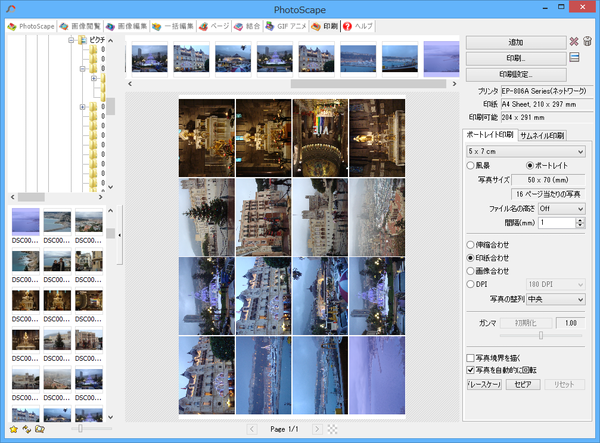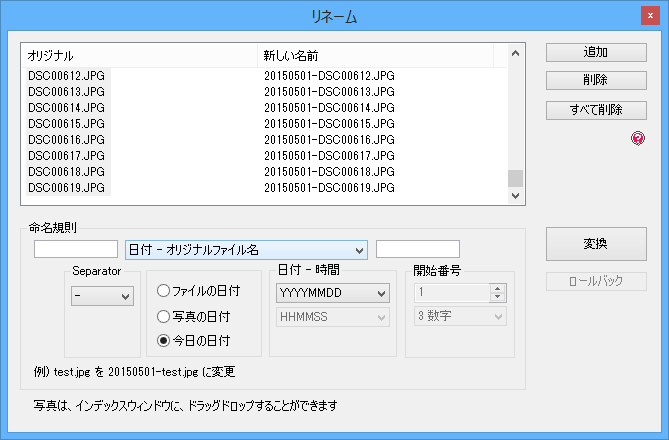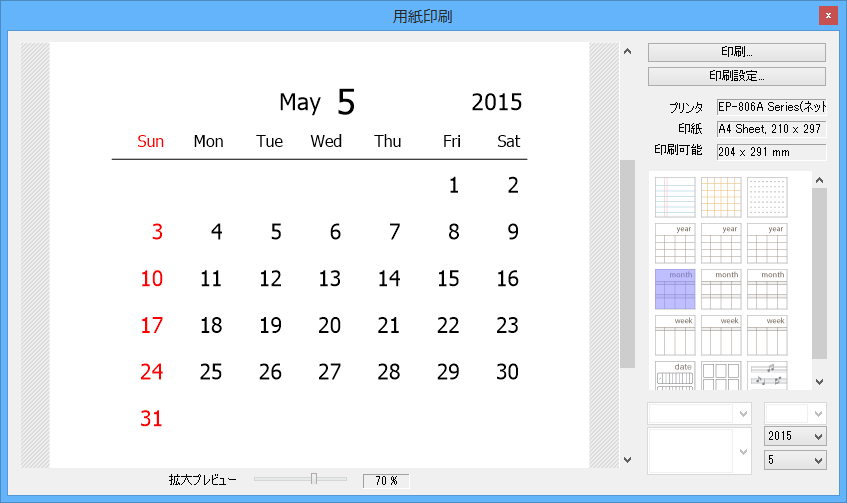PhotoScape のスクリーンショット
<1> PhotoScape - ホーム
<2> 画像閲覧
<3> 画像編集 - フィルター - ガラスタイル - ガラスタイル(ダブル)
<4> 一括編集 - グレースケール
<5> ページ - down_1_2
<6> ページ - フレーム - Tape 02
<7> 画像編集 - 余白
<8> 画像編集 - 吹き出し
<9> 画像編集 - テキスト
<10> 結合 - 市松模様
<11> 画像編集 - セピア+Frame:Border
<12> GIFアニメ
<13> 印刷 - ポートレイト印刷
<14> 分割 - 画像を複数のパーツに分割
<15> スクリーンキャプチャ
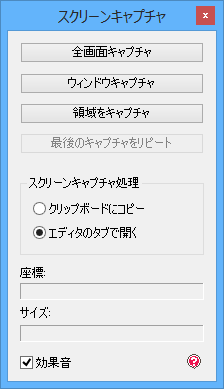
<16> カラーピッカ - RGB値を取得
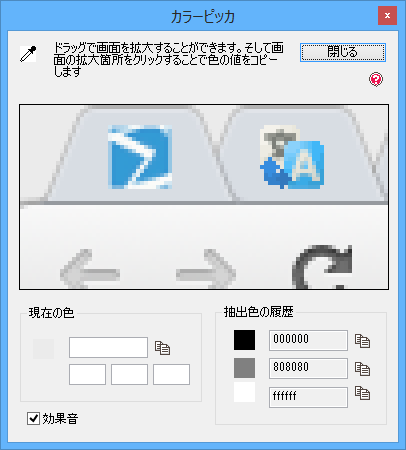
<17> RAW 変換 - RAWをJPGに変換
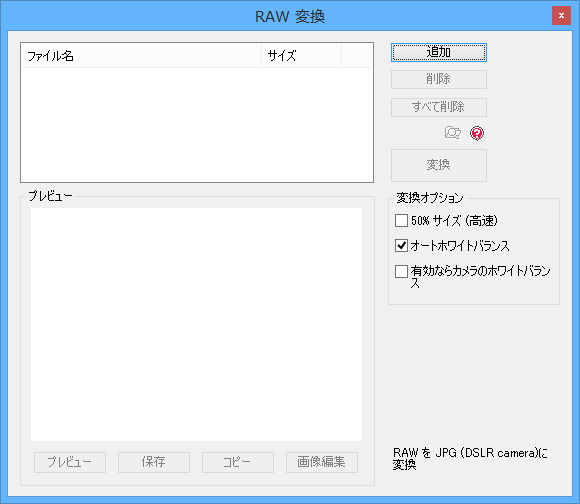
<18> リネーム - 複数ファイル名の一括リネーム
<19> 用紙印刷