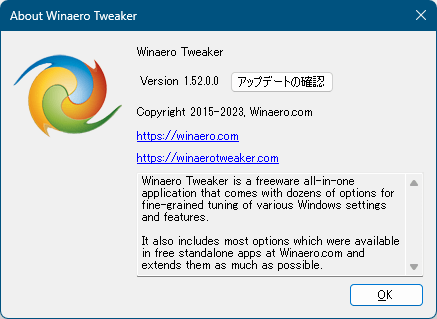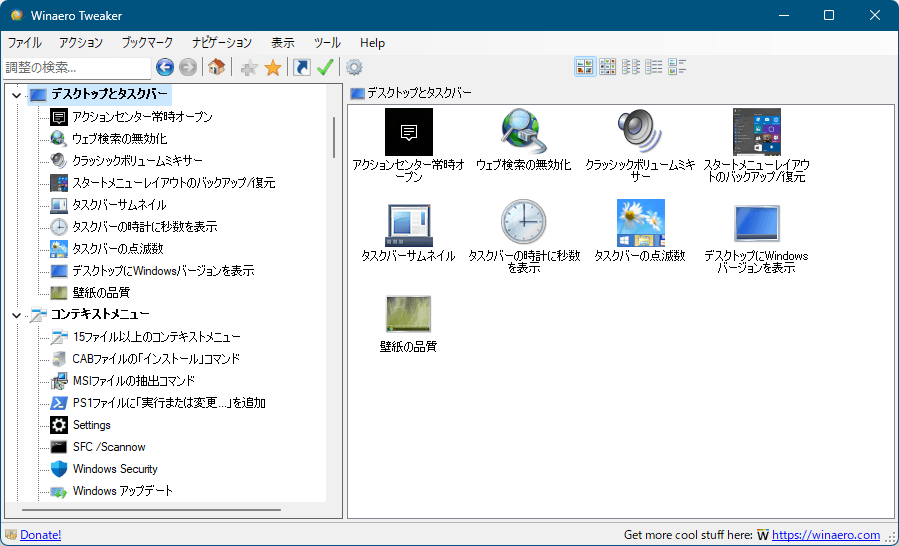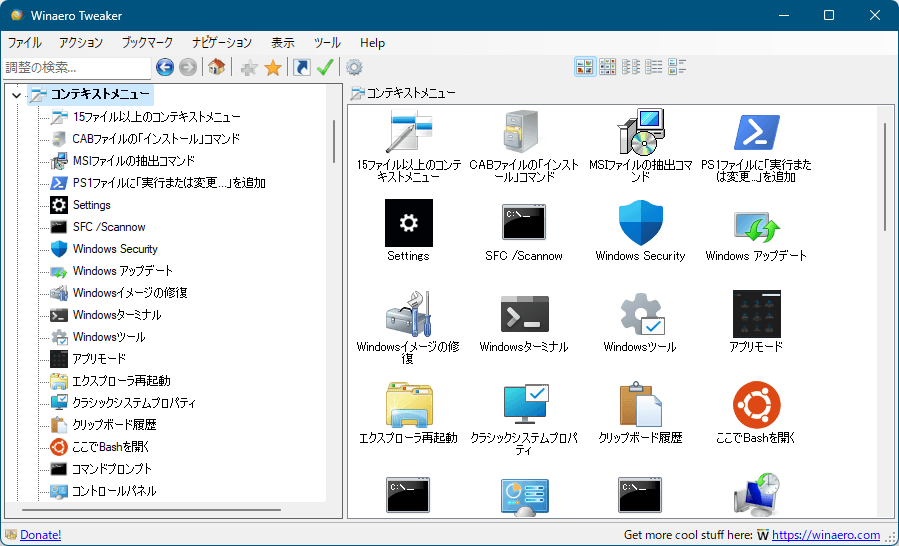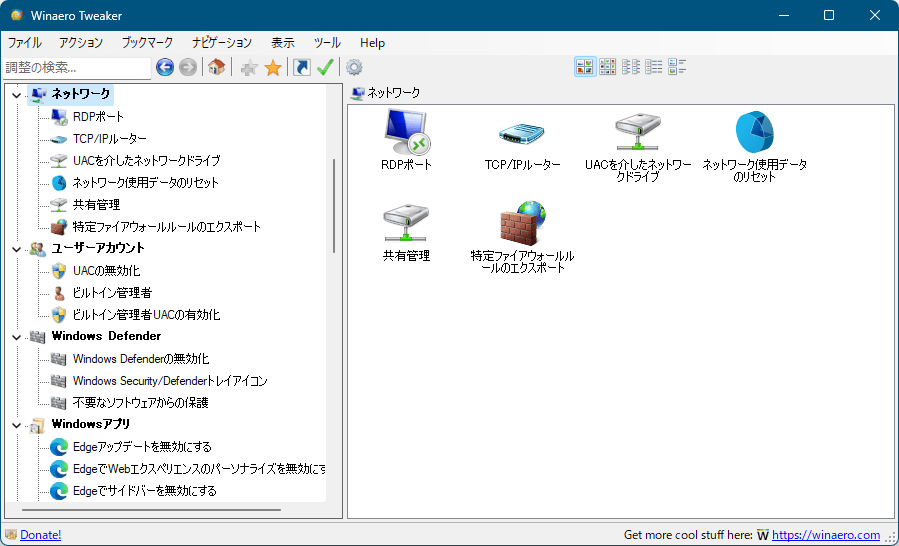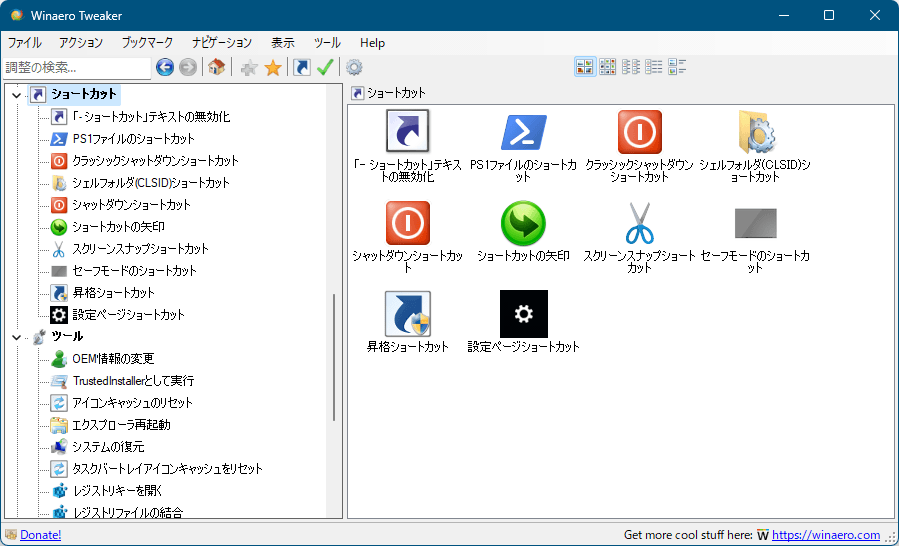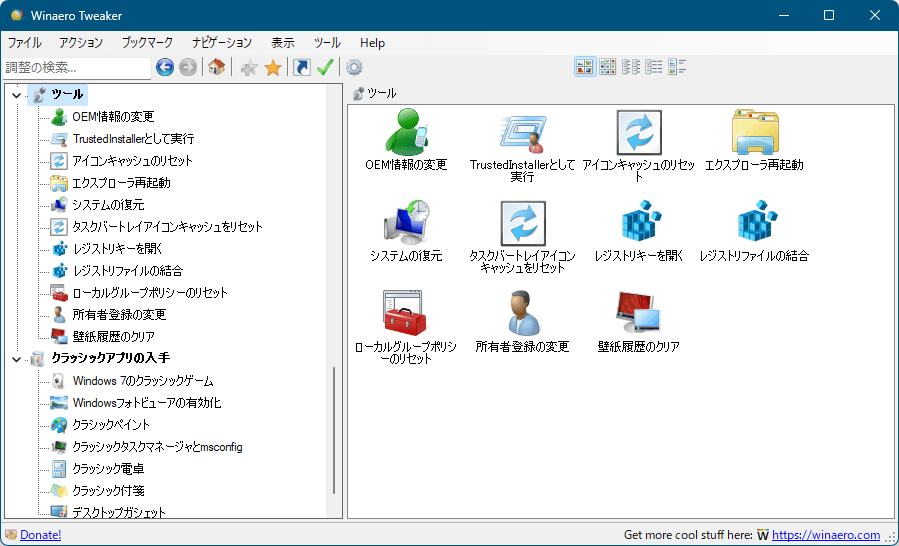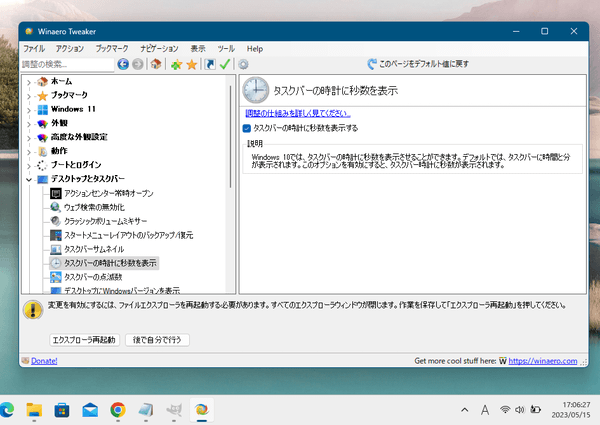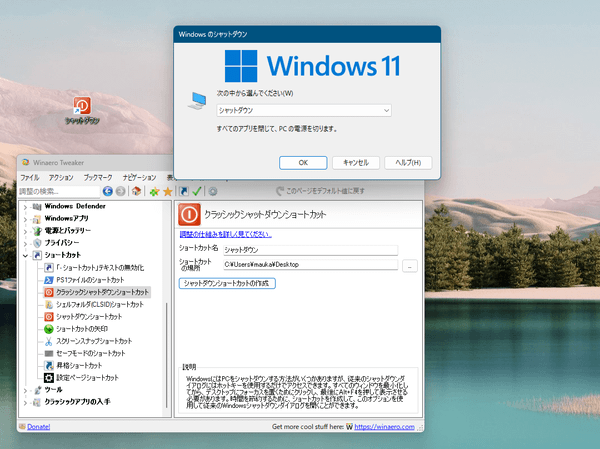Winaero Tweaker のスクリーンショット
<1> 外観(Appearance)
<2> 高度な外観設定(Advanced Appearance Settings)
<3> 動作(Behavior)
<4> ブートとログイン(Boot and Logon)
<5> デスクトップとタスクバー(Desktop and Taskbar)
<6> コンテキストメニュー(Context Menu)
<7> 設定とコントロールパネル(Settings and Control Panel)
<8> ファイルエクスプローラ(File Explorer)
<9> ネットワーク(Network)
<10> ユーザーアカウント(User Accouns)
<11> Windows Defender
<12> Windows アプリ(Windows Apps)
<13> 電源とバッテリー
<14> プライバシー(Privacy)
<15> ショートカット(Shortcuts)
<16> ツール(Tools)
<17> クラシックアプリの入手(Get Classic Apps)
<18> デスクトップとタスクバー - タスクバーの時計に秒数を表示
<19> コンテキストメニュー - Windows アップデート
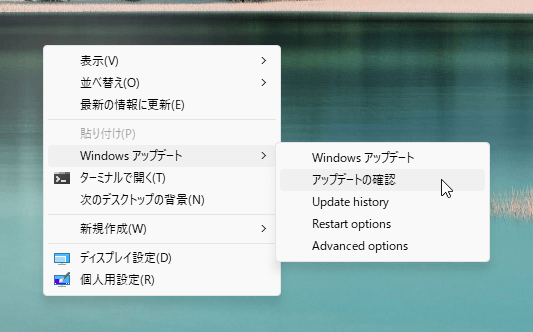
<20> ショートカット - クラシックシャットダウンのショートカット
<21> 掲載しているスクリーンショットのバージョン情報