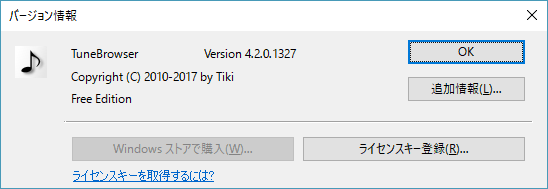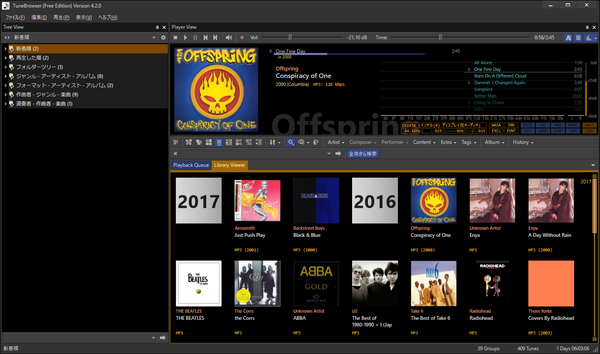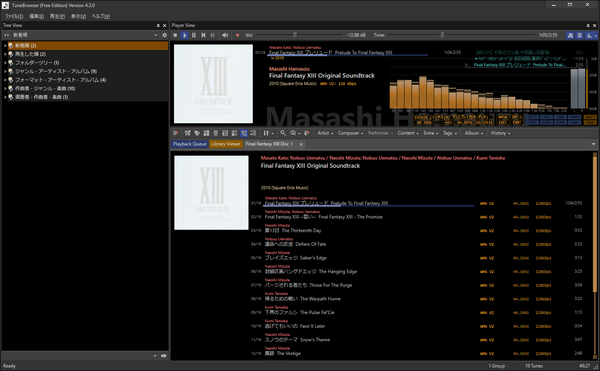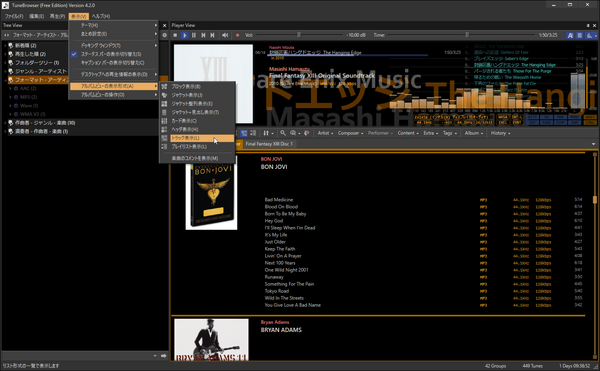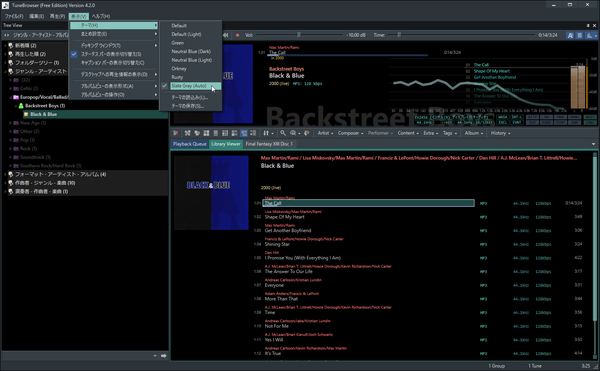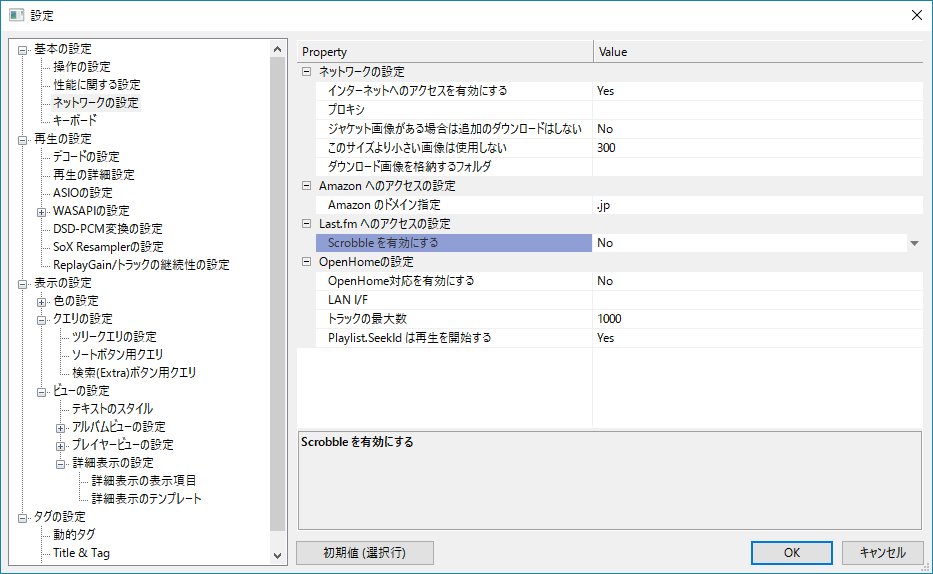TuneBrowser のスクリーンショット
<1> 初回起動時 - 音楽ファイルフォルダーの指定
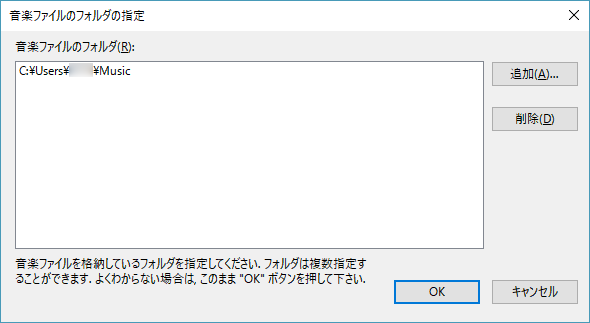
<2> TuneBrowser - メイン画面
<3> 音楽の再生
<4> 「表示」⇒「アルバムビューの表示形式」⇒「トラック表示」
<5> ジャケット整列表示
<6> ミニプレーヤー表示
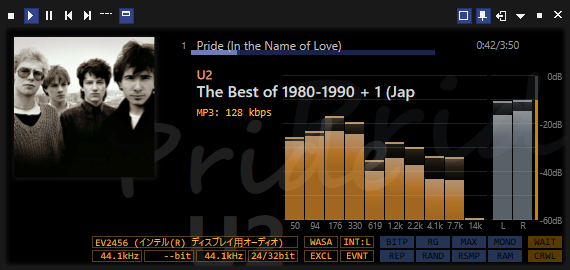
<7> 「表示」⇒「テーマ」⇒「State Gray (Auto)」
<8> 設定 - 再生の設定
<9> 設定 - 基本の設定 - ネットワークの設定
<10> 掲載しているスクリーンショットのバージョン情報