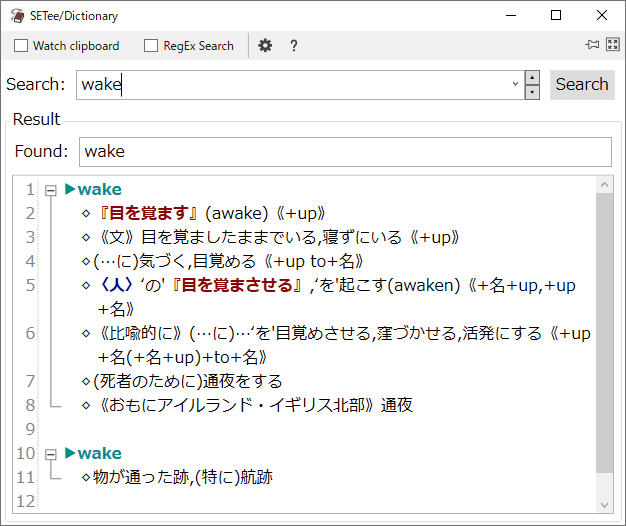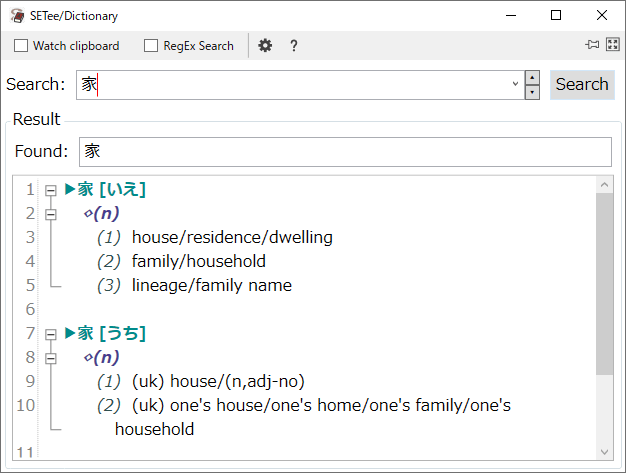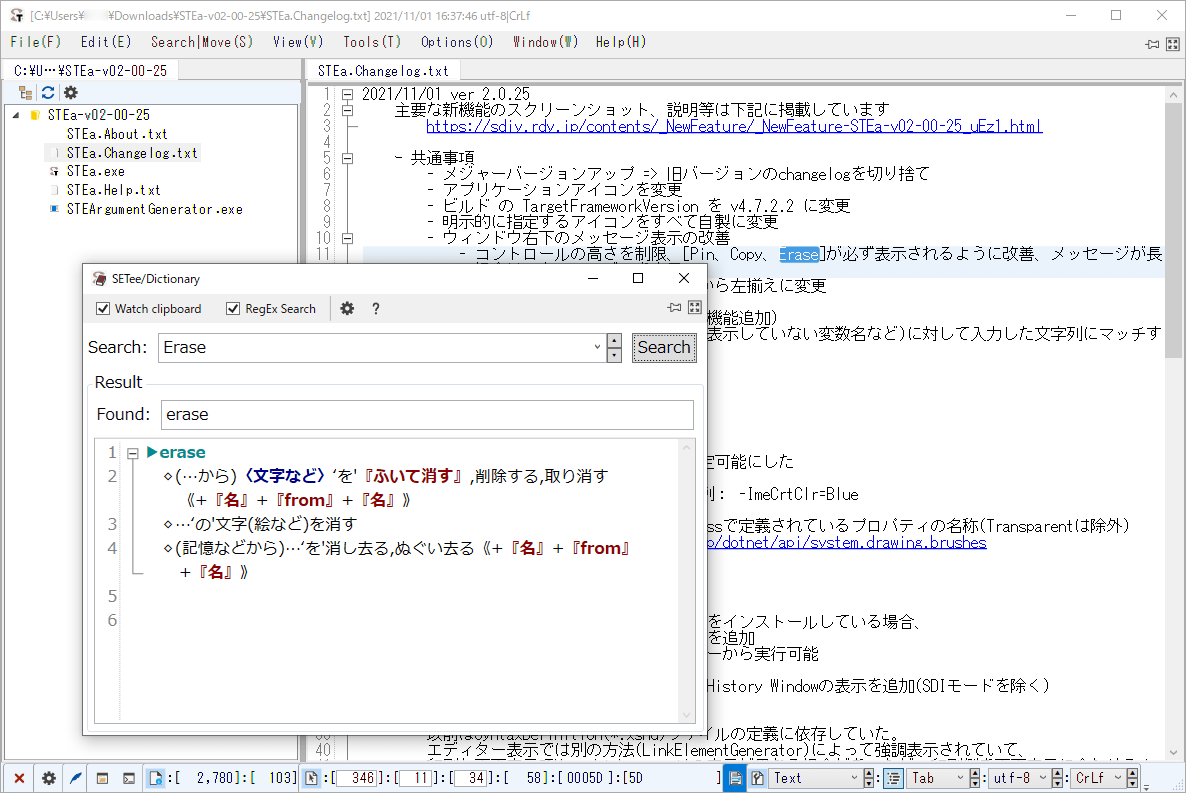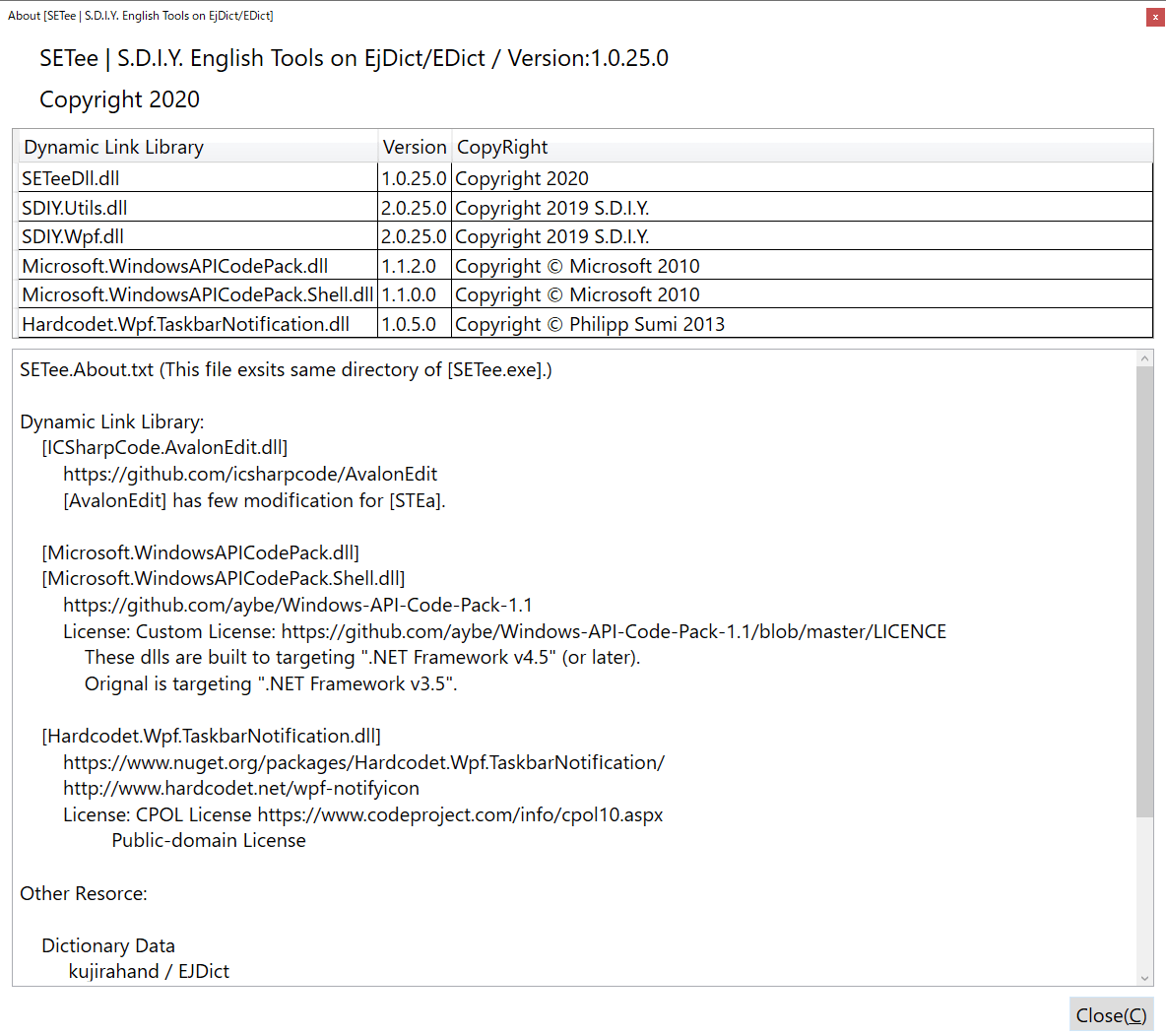SETee のスクリーンショット
<1> SETee - メイン画面
<2> 英和辞書(英語を入力して日本語訳を表示)
<3> 和英辞書(日本語を入力して英語訳を表示)
<4> クリップボードを監視して辞書表示
<5> 同作者製品の STEa との連携
<6> フォントの変更
<7> タスクトレイアイコンの右クリックメニュー
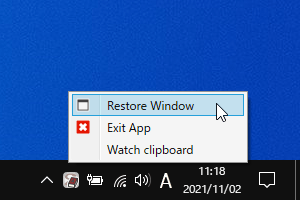
<8> 英単語のタイピング練習ソフト
<9> 英単語のタイピング練習結果
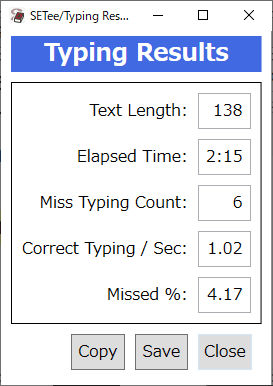
<10> 英字/数字のタイピング練習ソフト
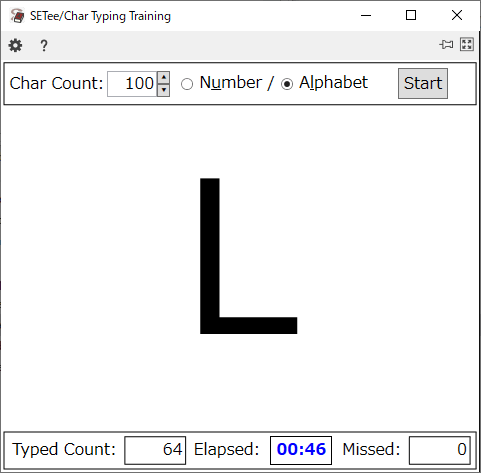
<11> 英字/数字のタイピング練習結果
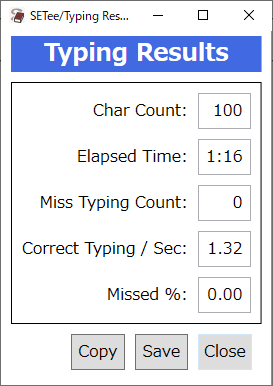
<12> 掲載しているスクリーンショットのバージョン情報