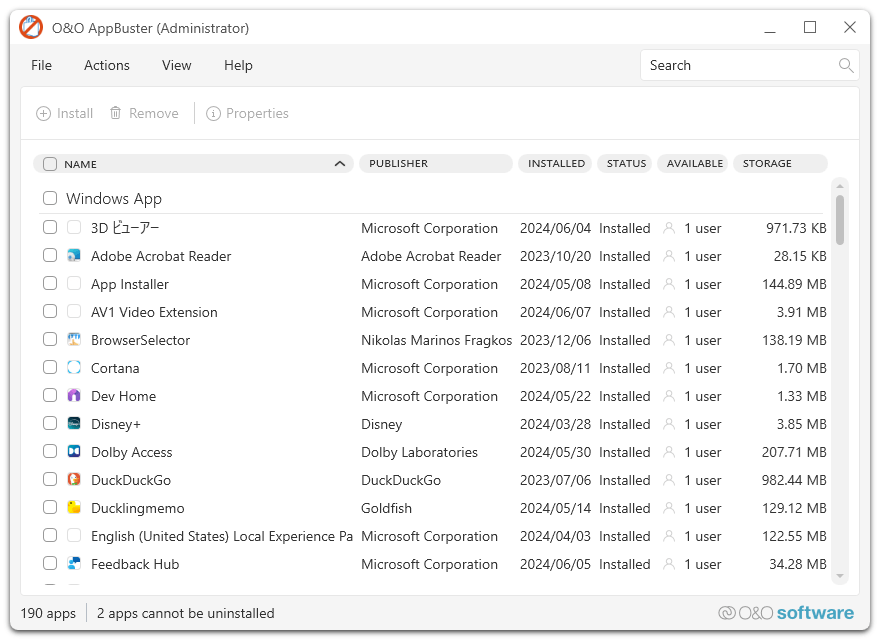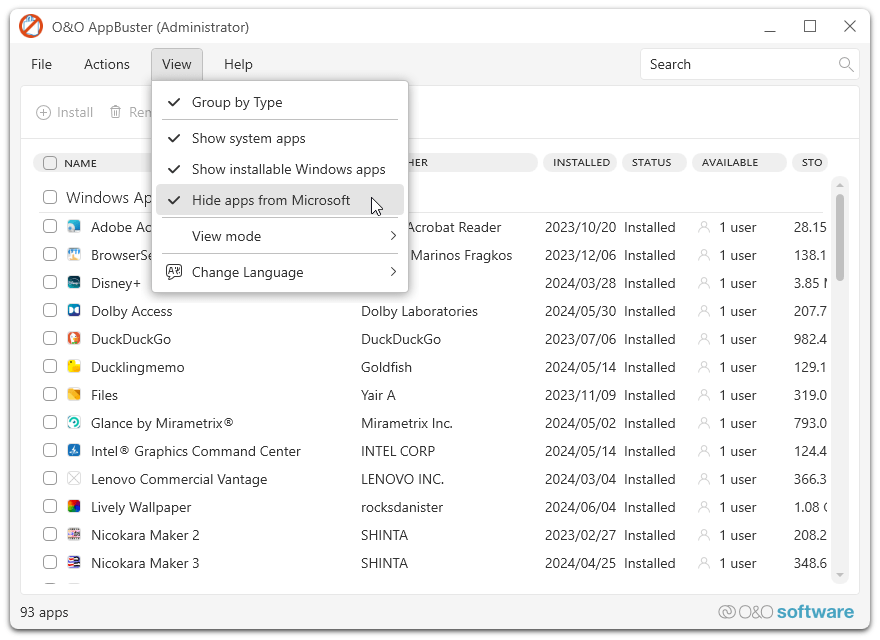O&O AppBuster のスクリーンショット
<1> O&O AppBuster - メイン画面
<2> クリックして詳細表示
<3> 「Actions」⇒「Create a system restore point (recommended)」
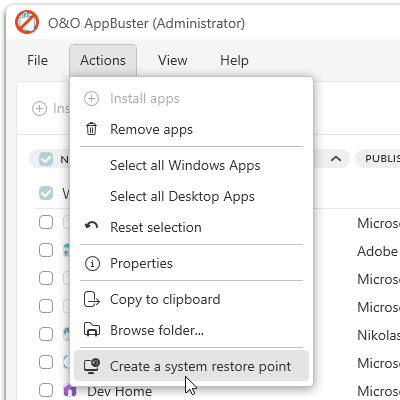
<4> システムの復元ポイント作成確認
<5> システムの復元ポイント作成中
<6> アプリの削除確認
<7> アプリの削除完了
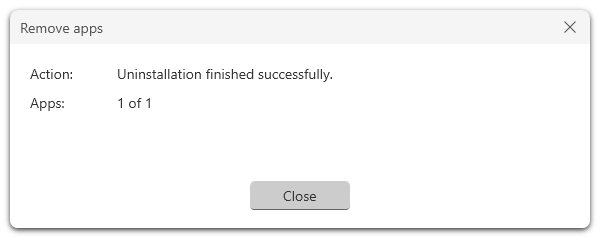
<8> 「View」から非表示アプリの表示
<9> 「View」⇒「View mode」⇒「Dark」とクリックしてダークモード表示
<10> 掲載しているスクリーンショットのバージョン情報