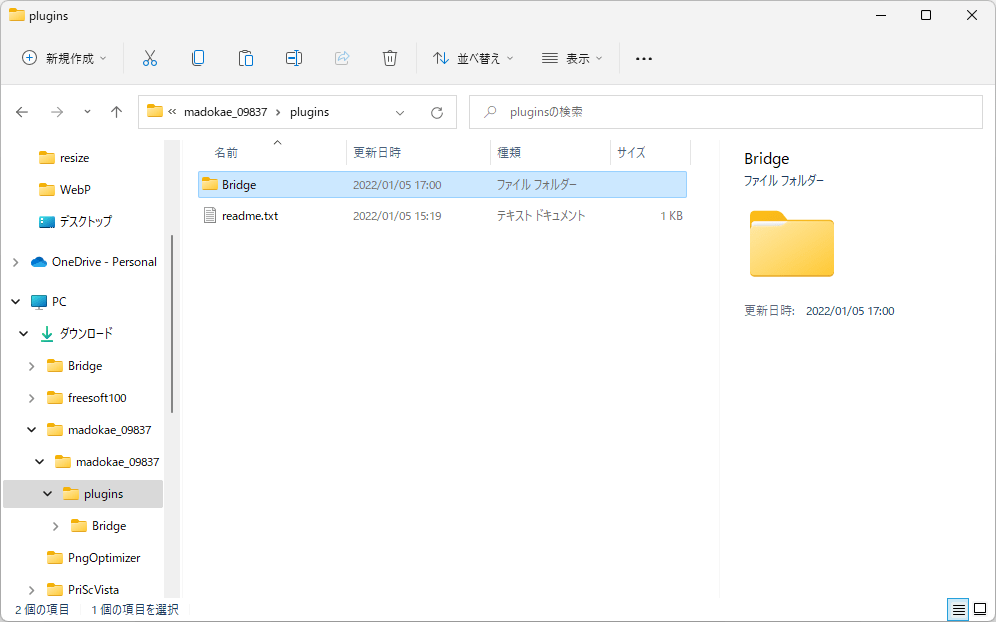窓替え のスクリーンショット
<1> 窓替え - ウィンドウ
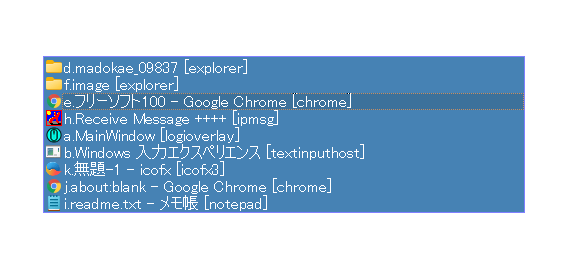
<2> 右クリックメニューから「カーソル位置の頭文字を変更」
<3> カーソル位置の頭文字を変更
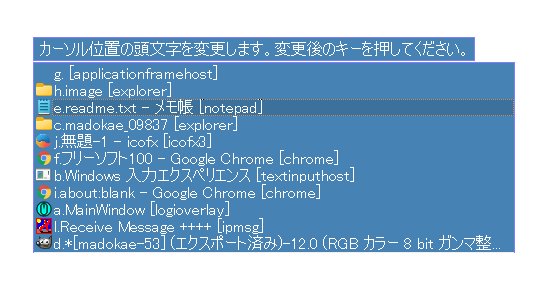
<4> 変更された項目は黄色表示に
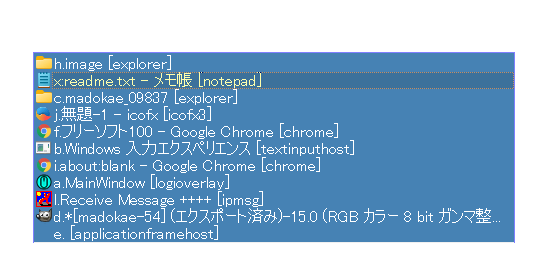
<5> 「クイックオプション」⇒「リストスタイル変更」とクリックして頭文字を非表示に
<6> 部分一致のインクリメンタルサーチ
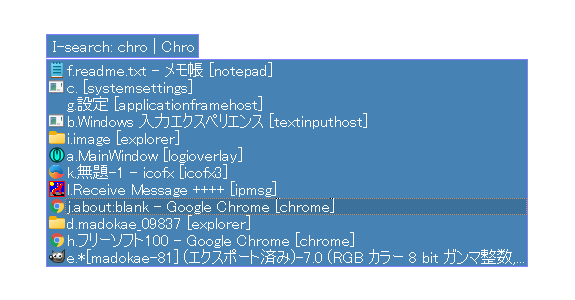
<7> デスクトップ下部にウィンドウを表示
<8> 「plugins」フォルダーにプラグインを配置
<9> 本ソフトを再起動するとプラグインが有効に
<10> タスクトレイアイコンの右クリックメニュー
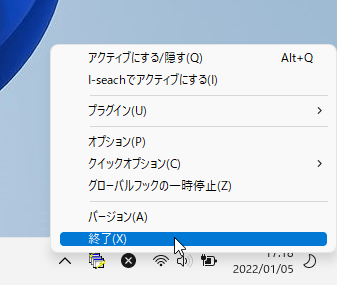
<11> オプション - ウィンドウ
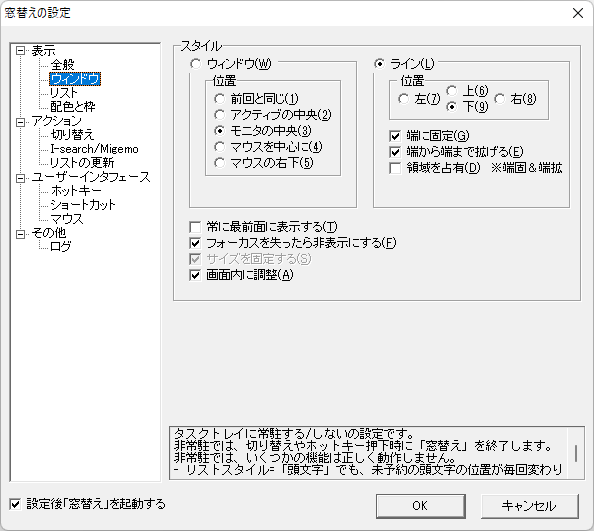
<12> オプション - ホットキー
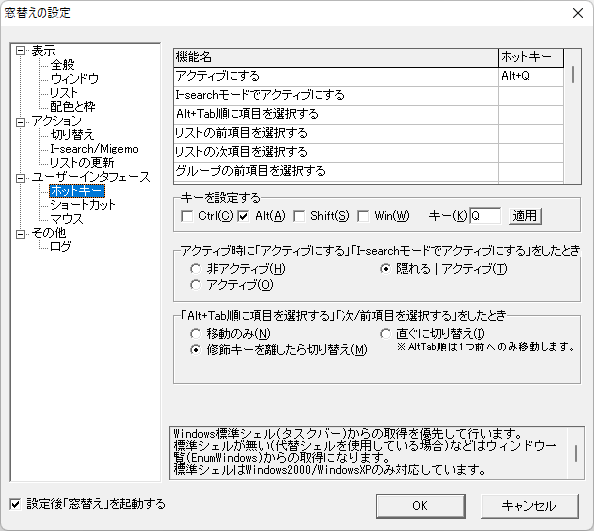
<13> 掲載しているスクリーンショットのバージョン情報