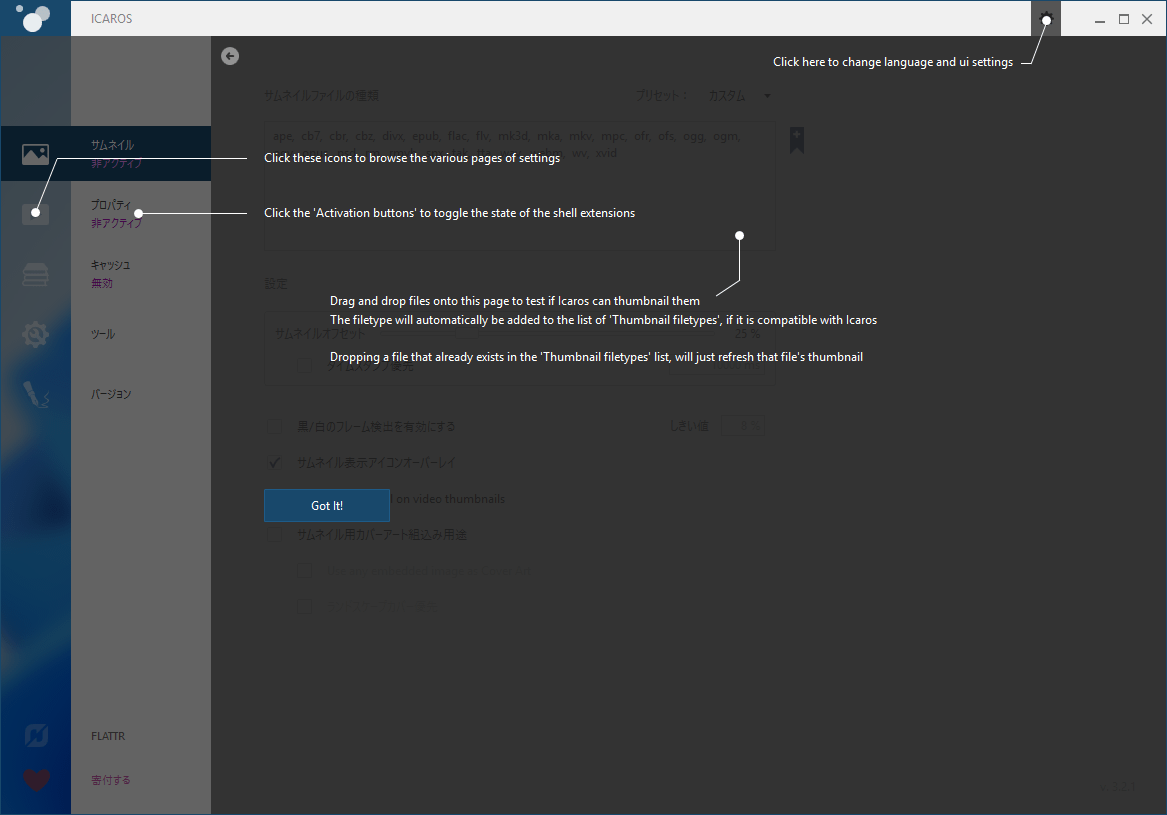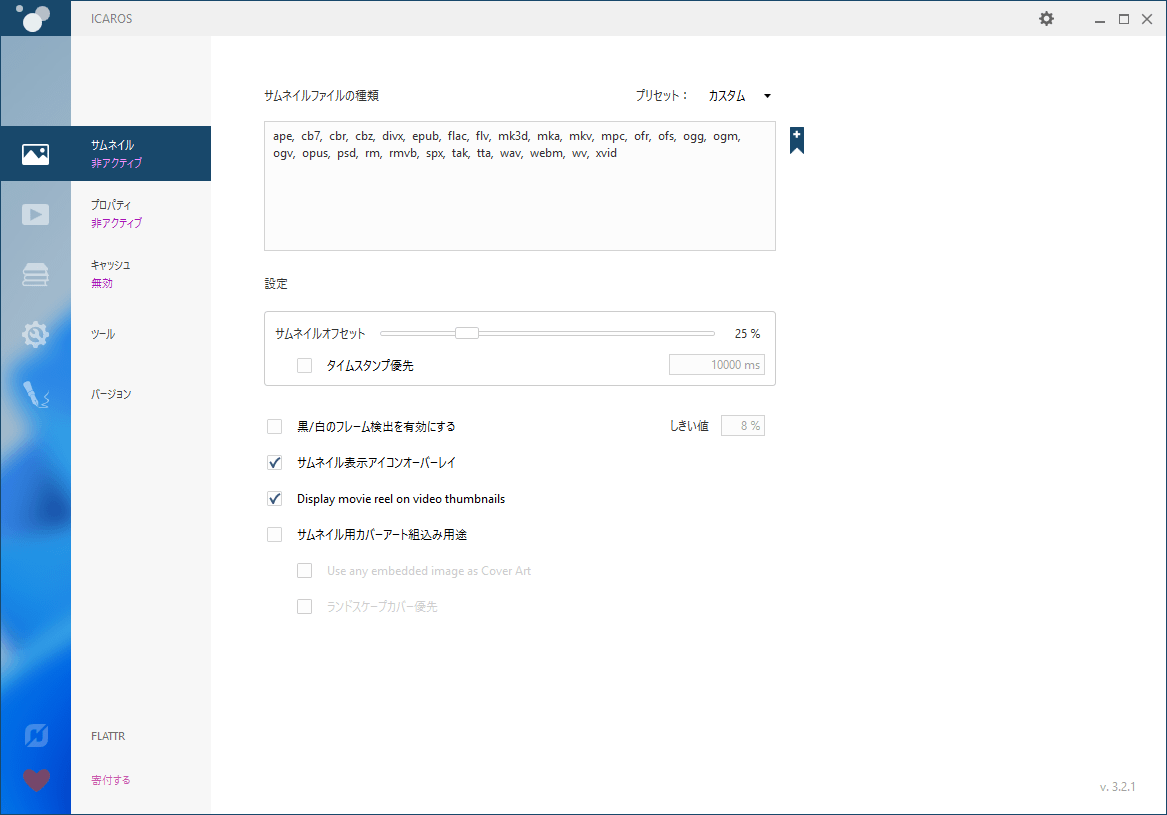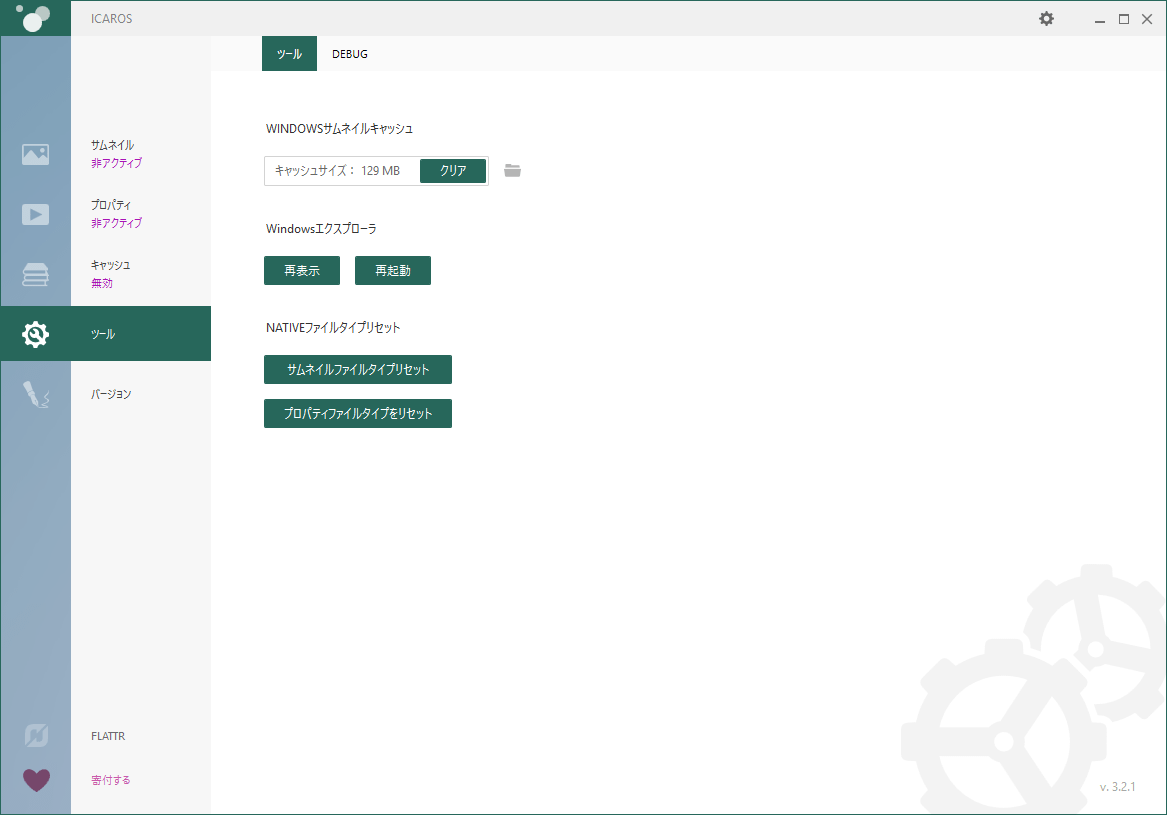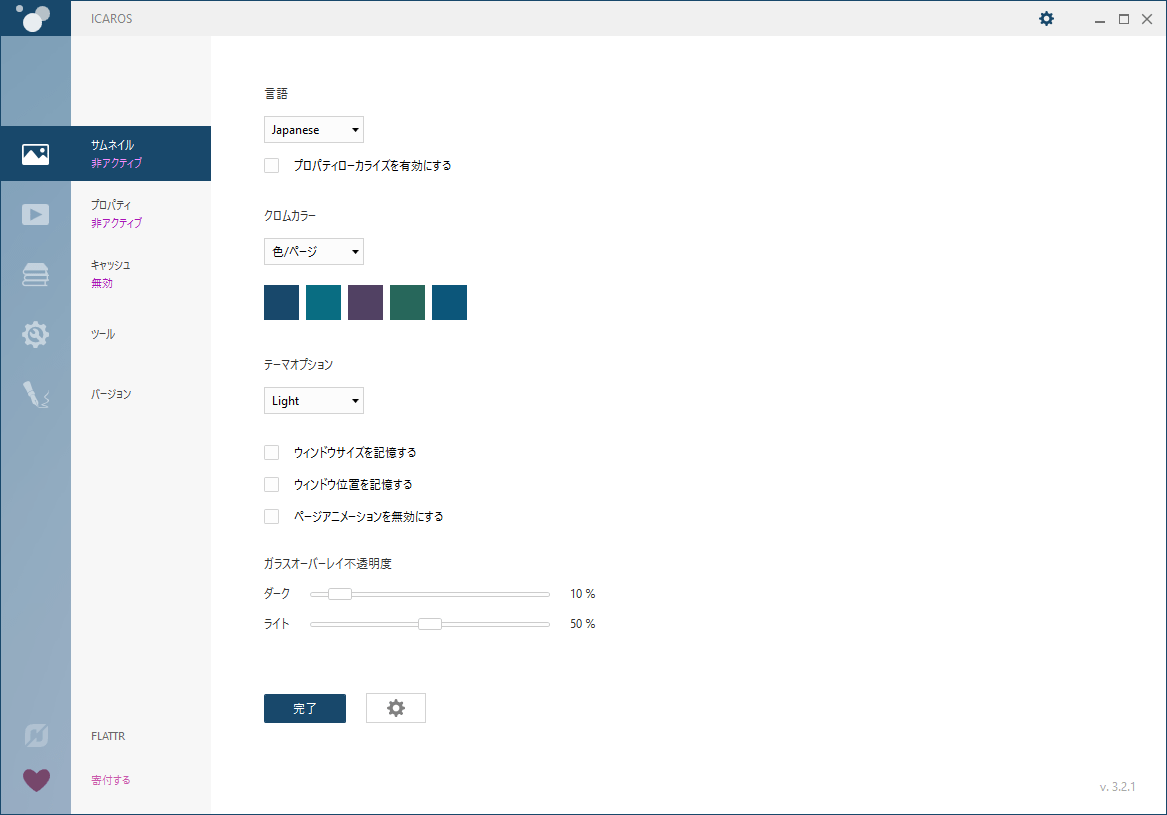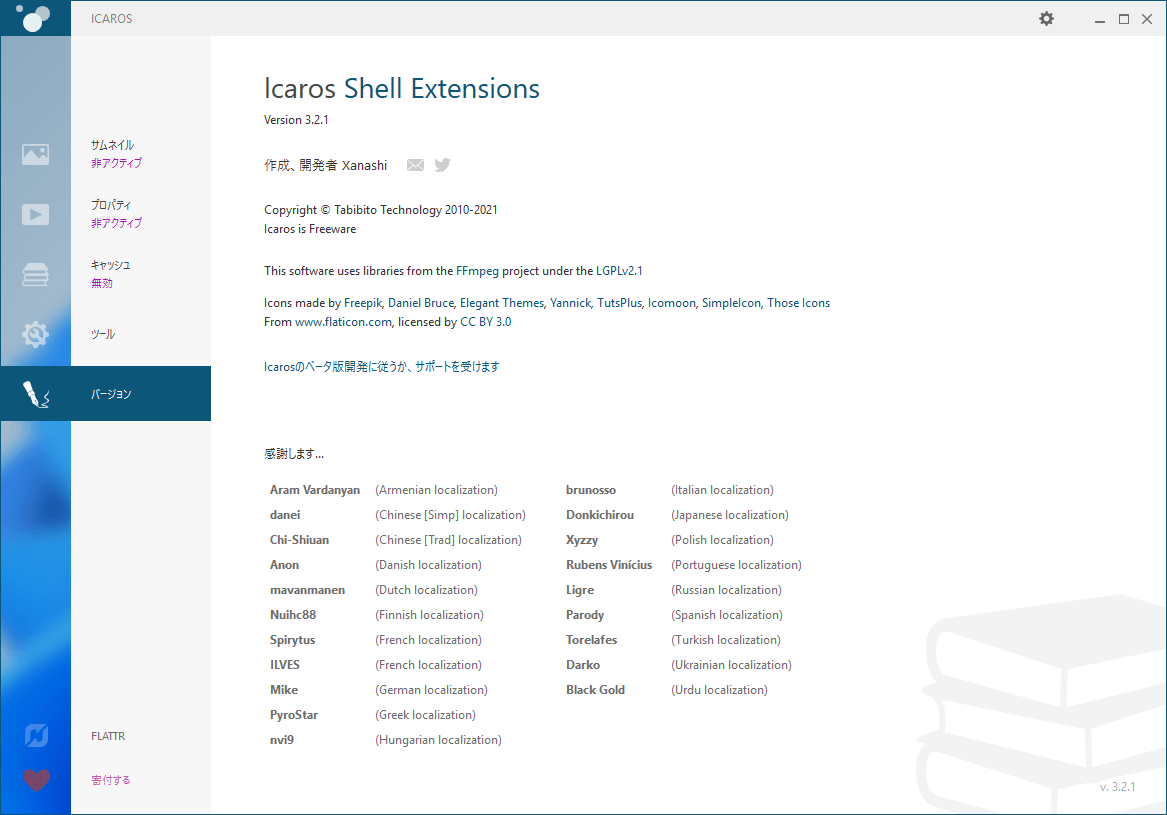Icaros のスクリーンショット
<1> 初期設定 - 言語やテーマの設定
<2> 初期設定 - チュートリアル
<3> サムネイル
<4> サムネイル、プロパティ、キャッシュをクリックしてアクティブ/非アクティブに
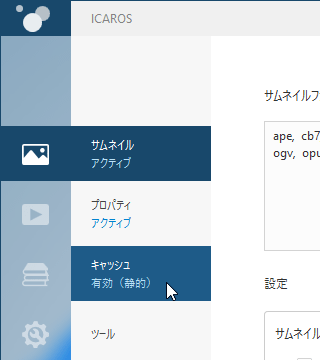
<5> プリセットを選択してサムネイルファイルの種類を変更
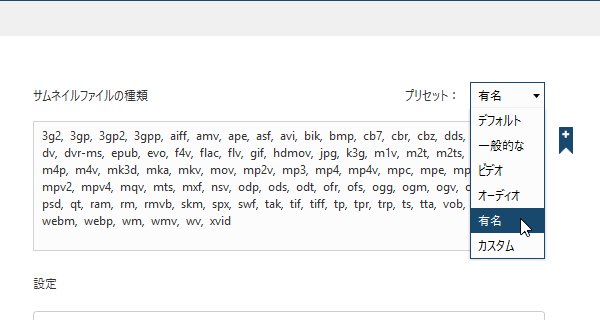
<6> プロパティ
<7> キャッシュ
<8> プロパティをアクティブにする前
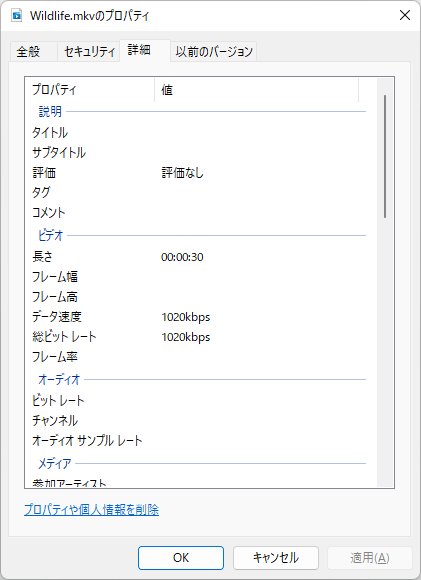
<9> プロパティをアクティブにした後
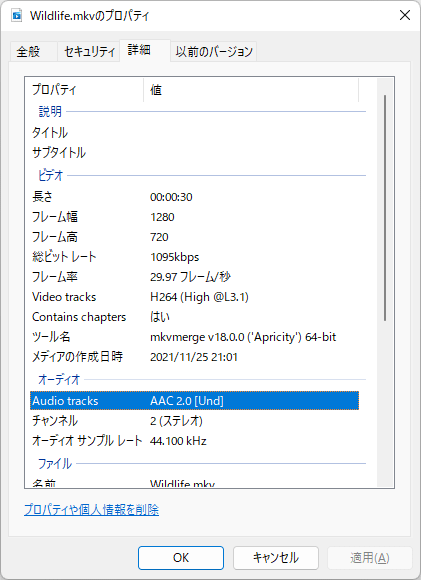
<10> ツール
<11> UI 設定
<12> テーマを Dark に変更
<13> 掲載しているスクリーンショットのバージョン情報