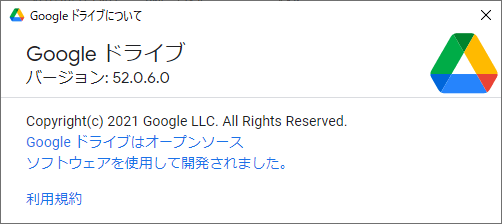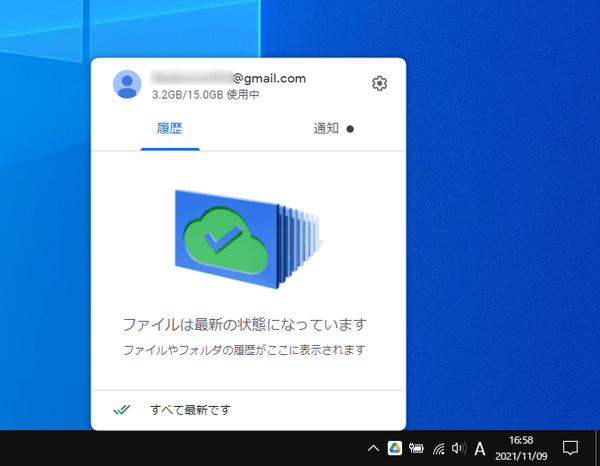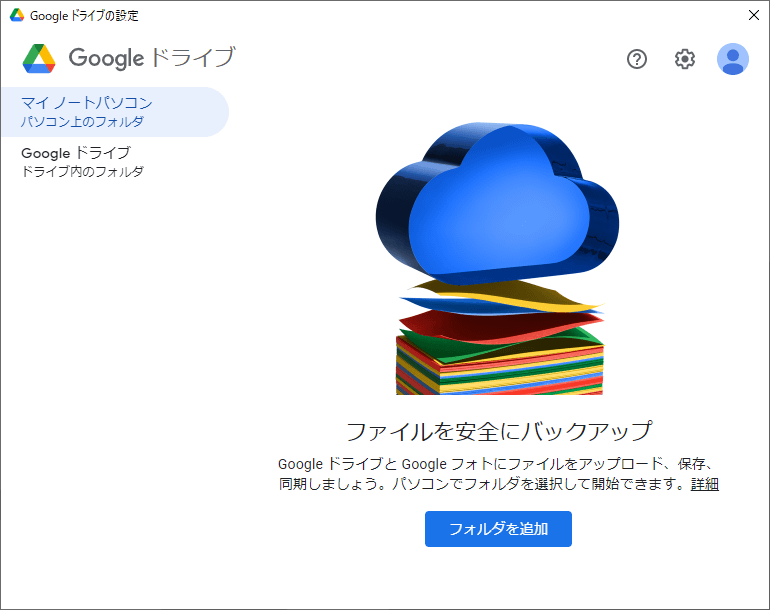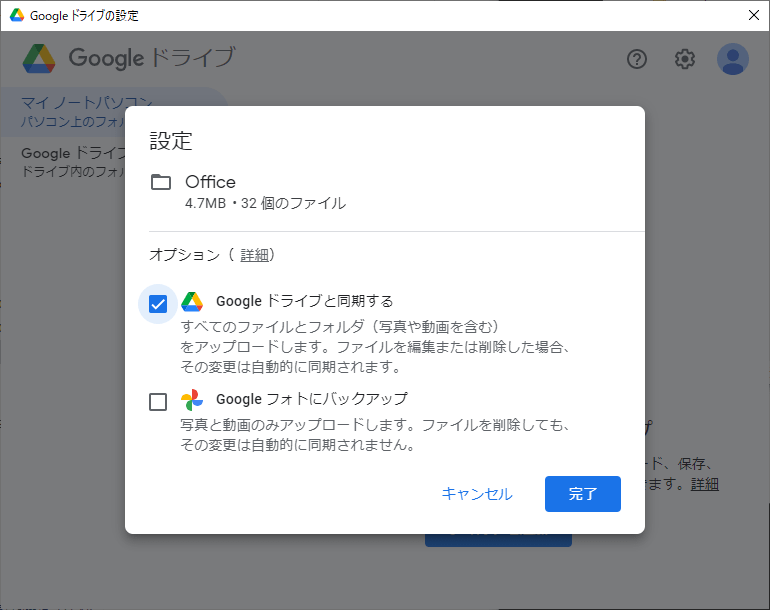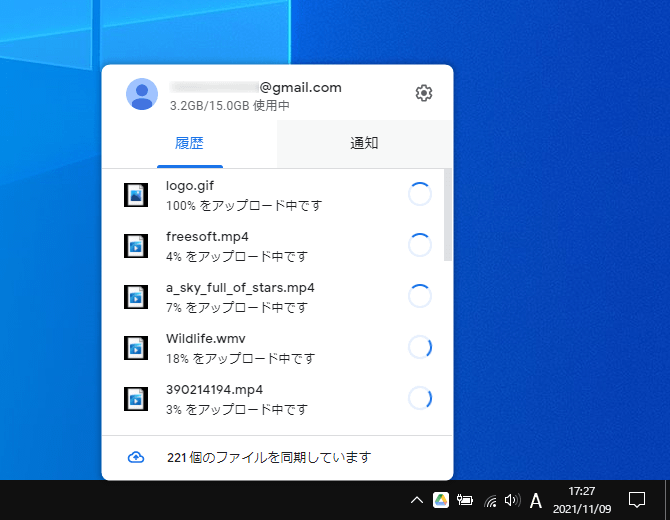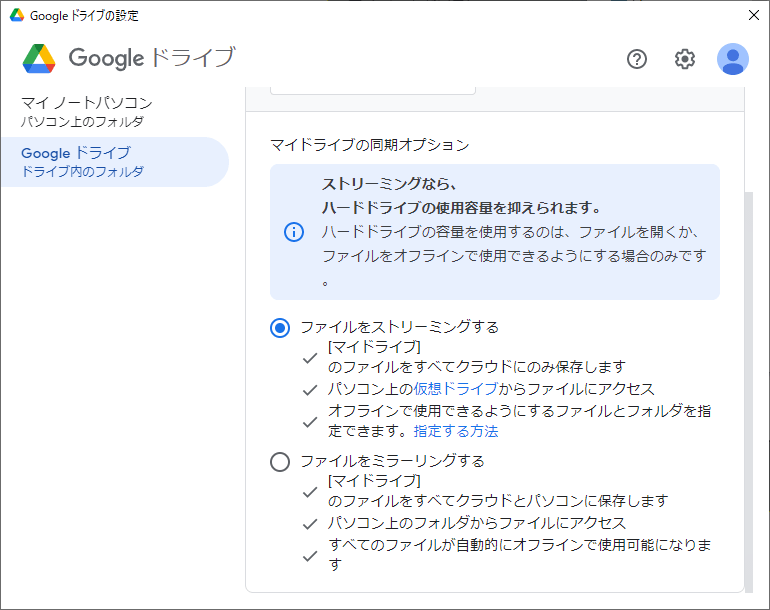Google Drive for Desktop のスクリーンショット
<1> Google ドライブへのログイン
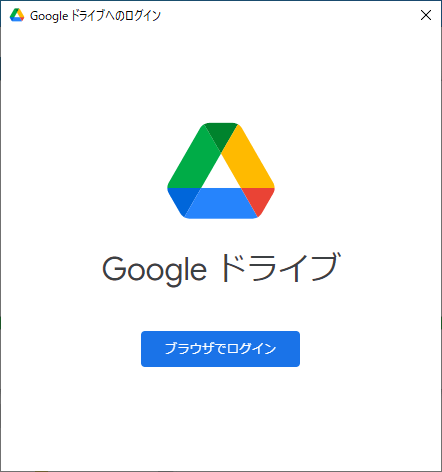
<2> Google ドライブウィンドウ
<3> Google ドライブのメニューの表示
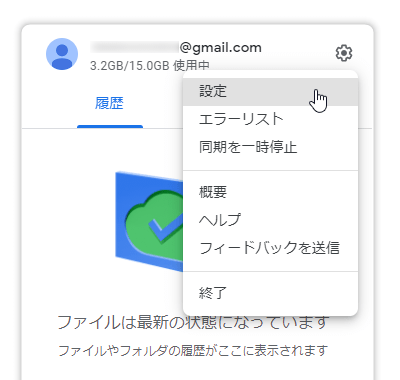
<4> Google ドライブの設定
<5> フォルダー追加時のオプション設定
<6> 同期したいフォルダーを追加するとリスト表示される
<7> Google ドライブの同期
<8> 「Google ドライブ」の同期オプション
<9> 設定
<10> G ドライブ(仮想ドライブ)
<11> 掲載しているスクリーンショットのバージョン情報