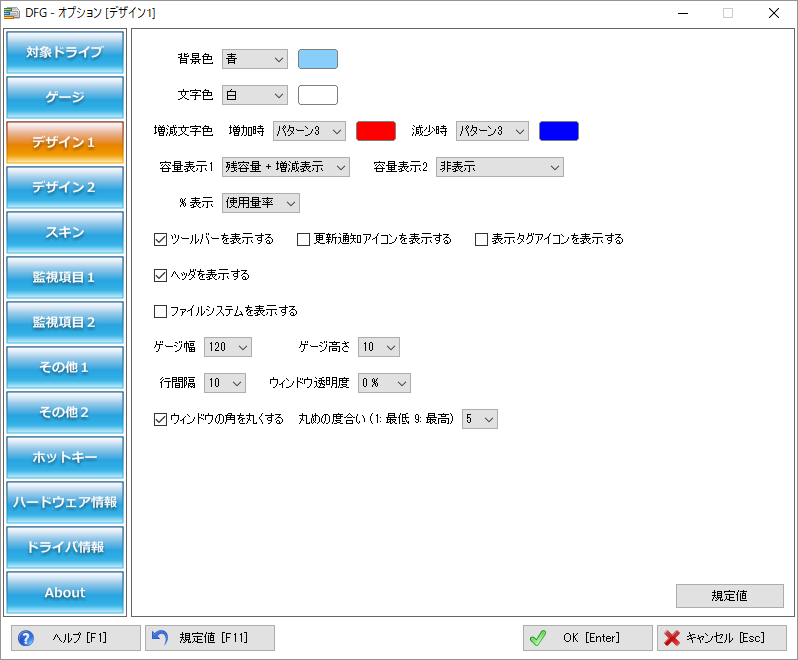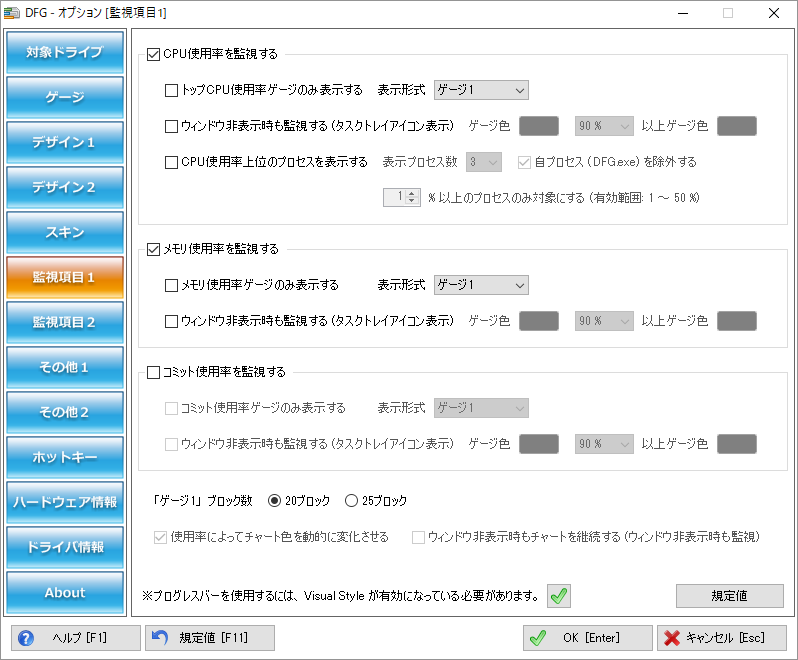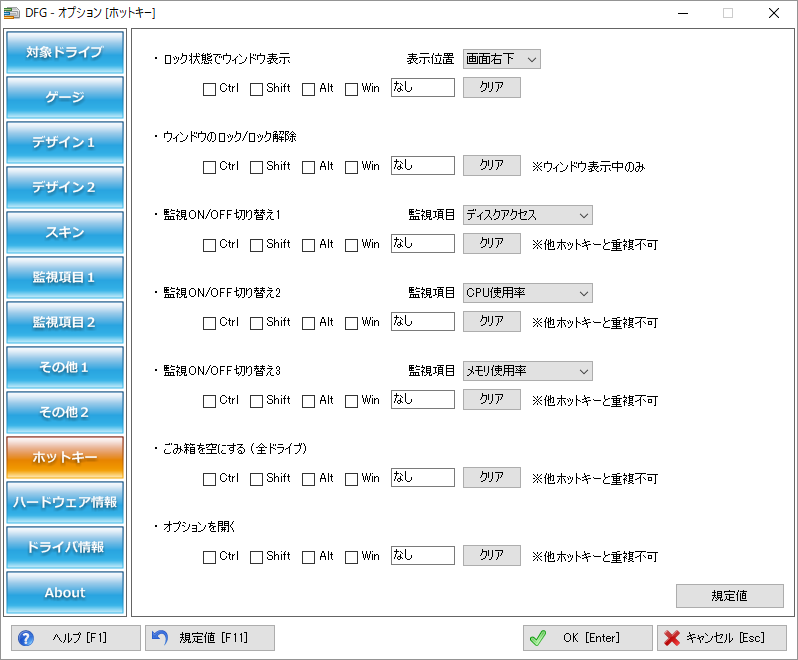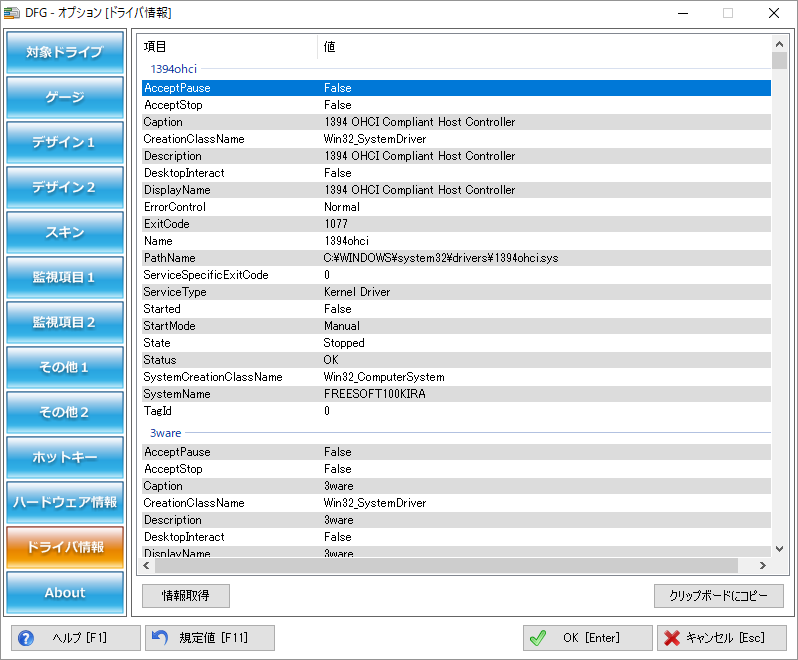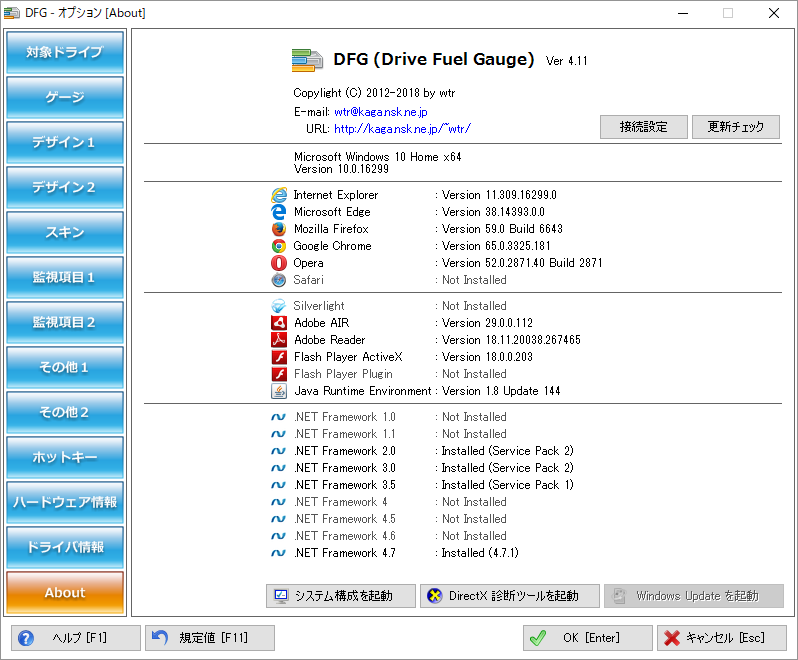DFG(Drive Fuel Gauge) のスクリーンショット
<1> タスクトレイアイコンのマウスオーバーで表示

<2> すべての項目を表示
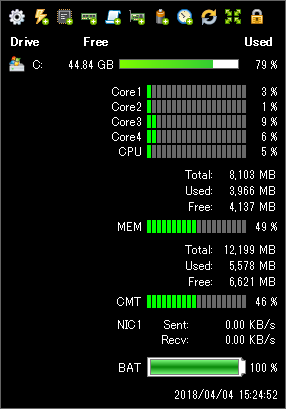
<3> タスクトレイアイコンの右クリックメニュー
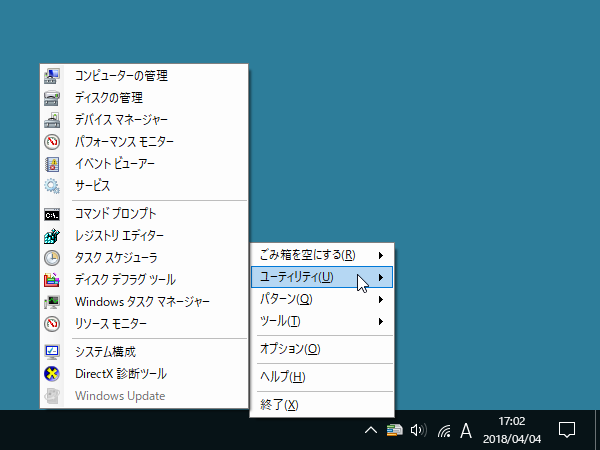
<4> オプション - デザイン1
<5> デザイン設定が反映されたウィンドウ
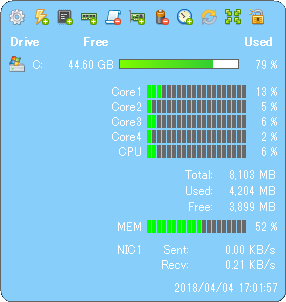
<6> オプション - 監視項目1
<7> オプション - その他1
<8> オプション - ホットキー
<9> オプション - ハードウェア情報
<10> オプション - ドライバ情報
<11> 掲載しているスクリーンショットのバージョン情報