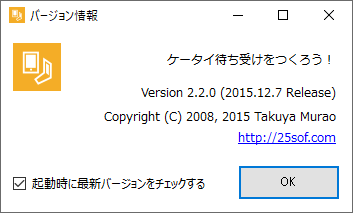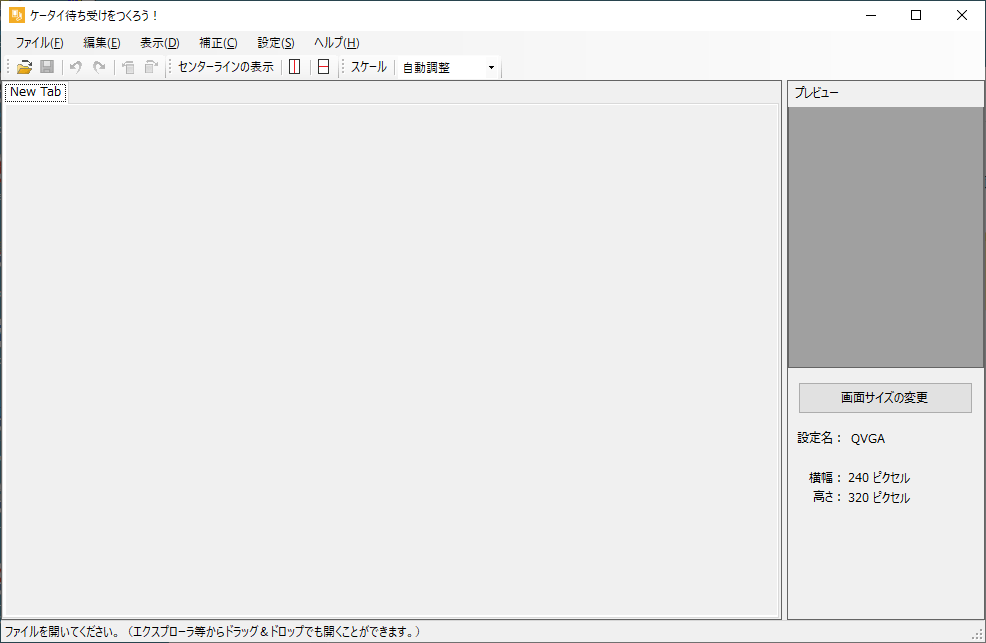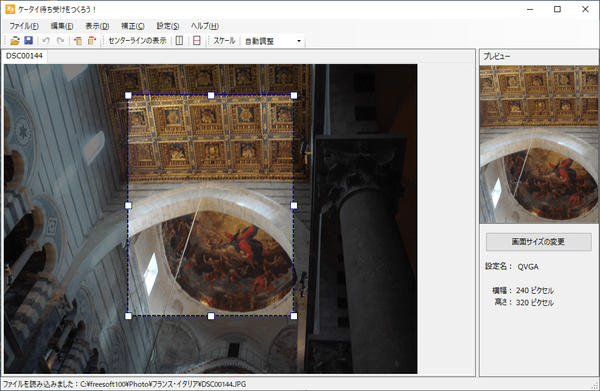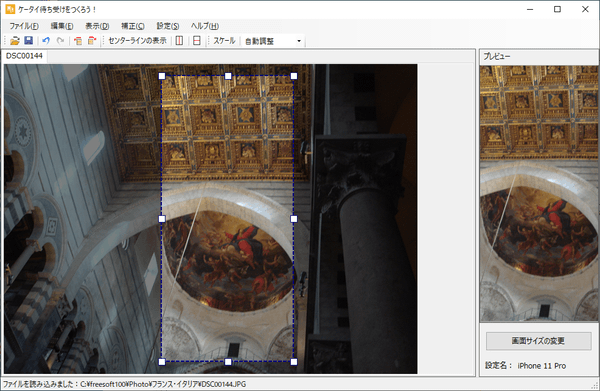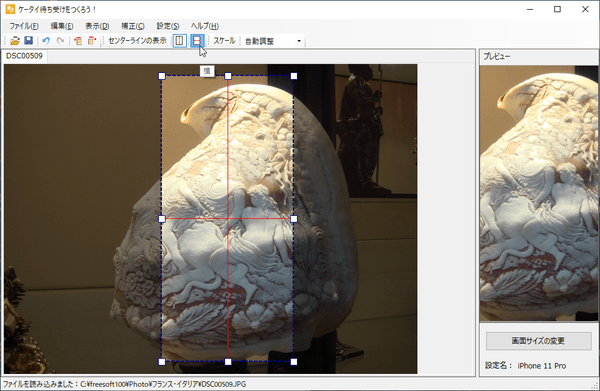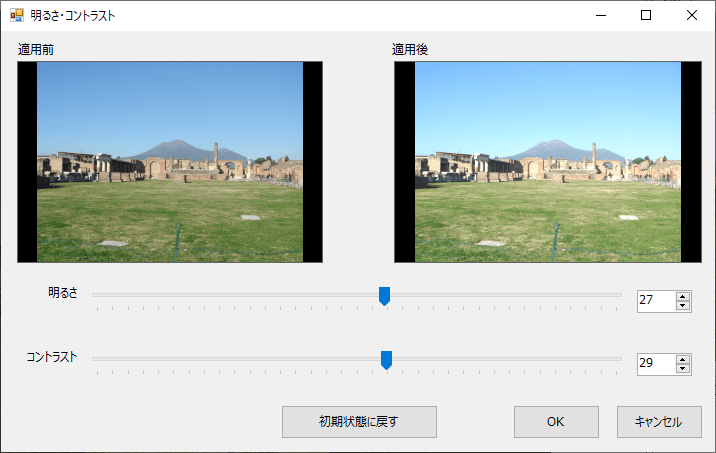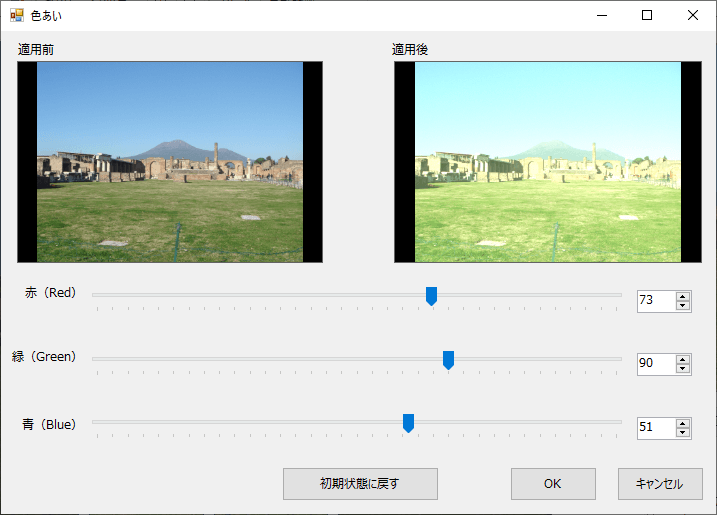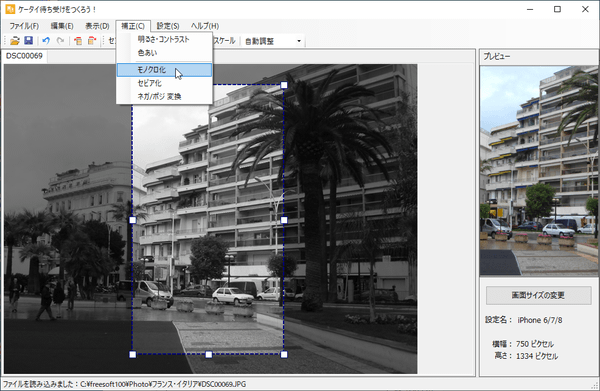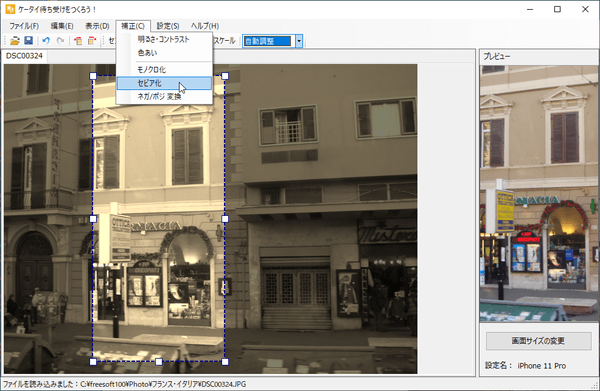ケータイ待ち受けをつくろう! のスクリーンショット
<1> ケータイ待ち受けをつくろう! - メイン画面
<2> 画像ファイルの読み込み
<3> 画面サイズの設定
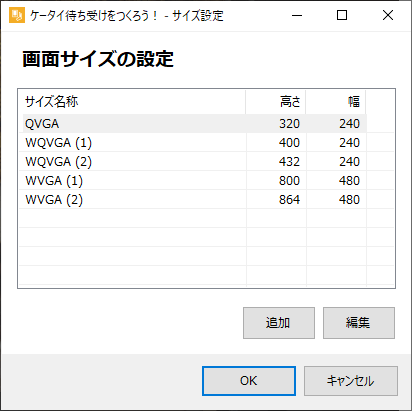
<4> サイズの追加
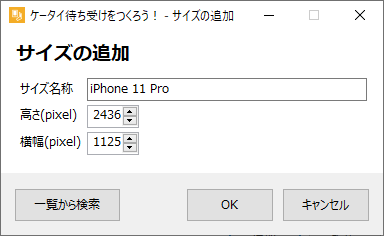
<5> iPhone 11 Pro のサイズが追加された
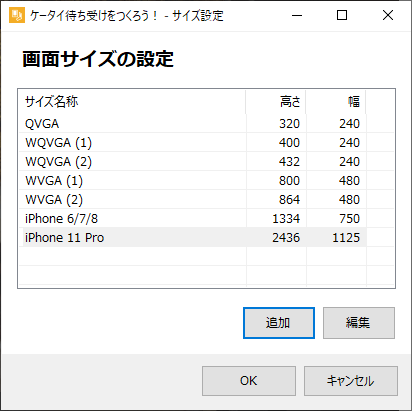
<6> iPhone 11 Pro のサイズを適用
<7> センターラインを表示
<8> 「補正」⇒「明るさ・コントラスト」
<9> 「補正」⇒「色合い」
<10> 「補正」⇒「モノクロ化」
<11> 「補正」⇒「セピア化」
<12> 「設定」⇒「オプション設定」
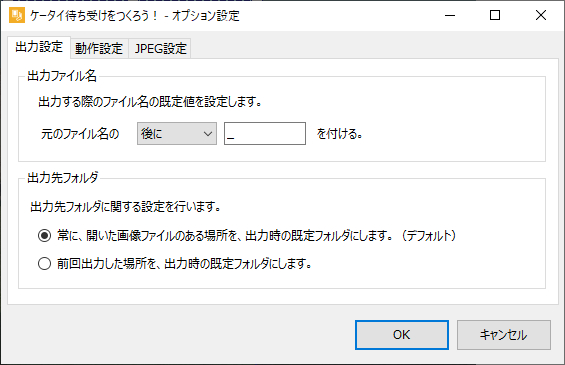
<13> 掲載しているスクリーンショットのバージョン情報