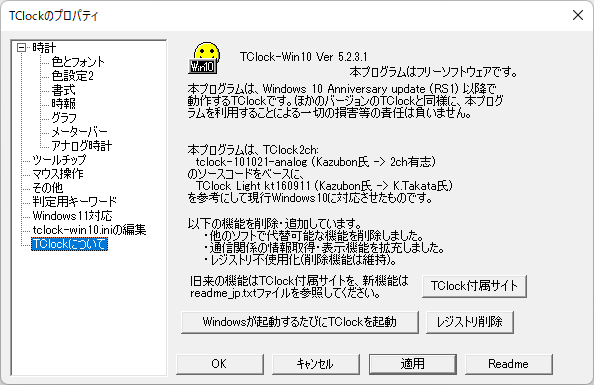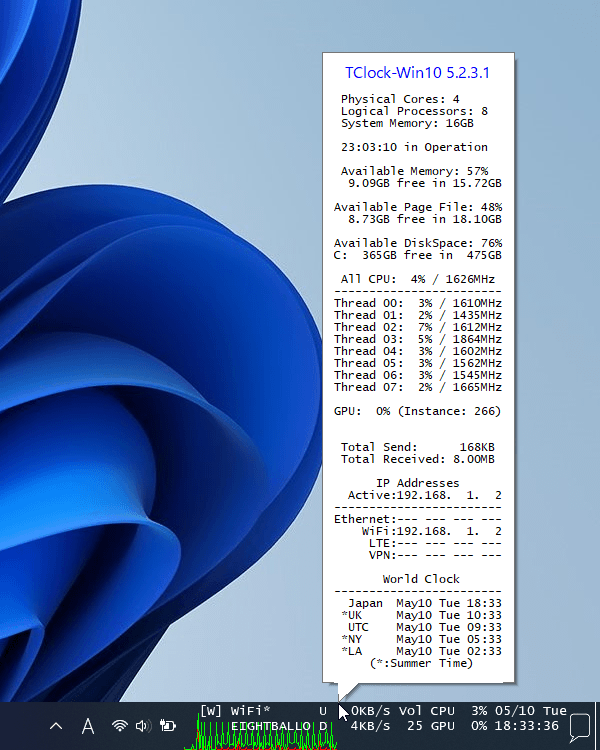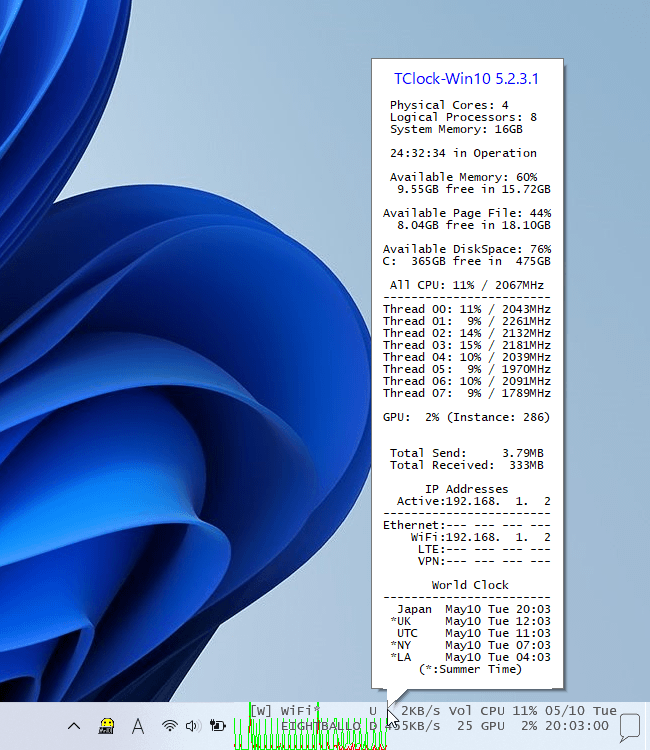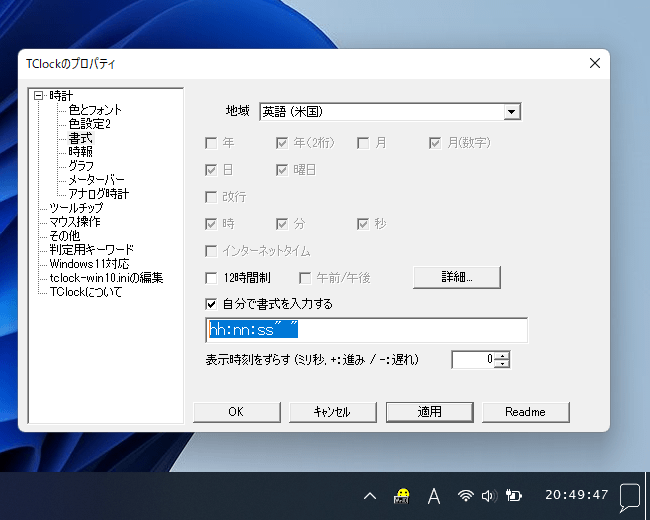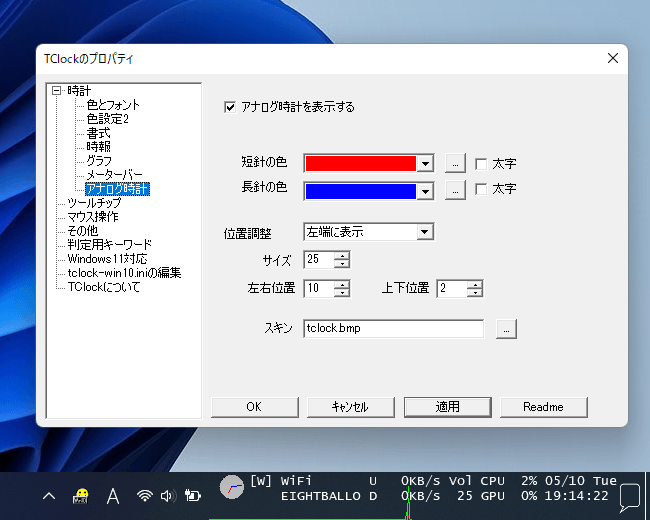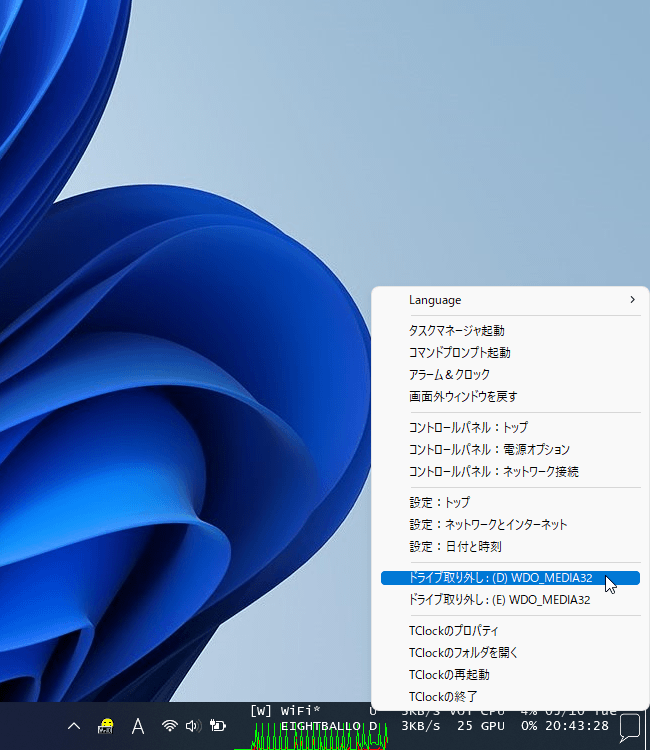TClock-Win10 のスクリーンショット
<1> TClock-Win10 の表示
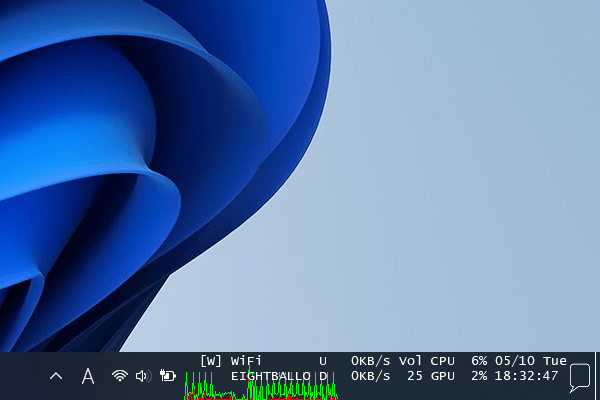
<2> オンマウスでツールチップ表示
<3> Windows がライトテーマでの表示(プロパティから文字色をグレーに変更)
<4> 右クリックしてメニューの表示
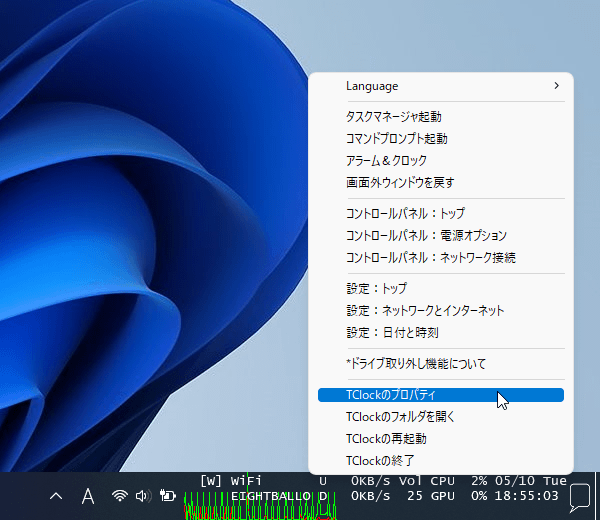
<5> プロパティ - 色とフォント画面から背景色を変更
<6> プロパティ - 書式 - 自分で書式を入力
<7> プロパティ - 時報
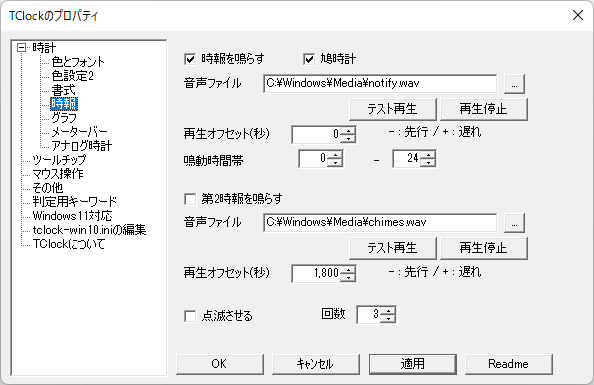
<8> プロパティ - グラフ
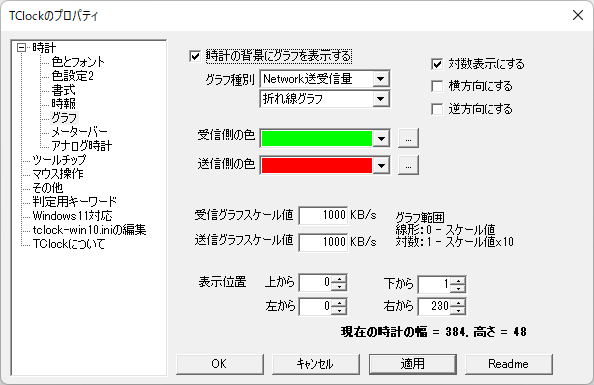
<9> プロパティ - アナログ画面からアナログ時計を表示
<10> プロパティ - マウス操作
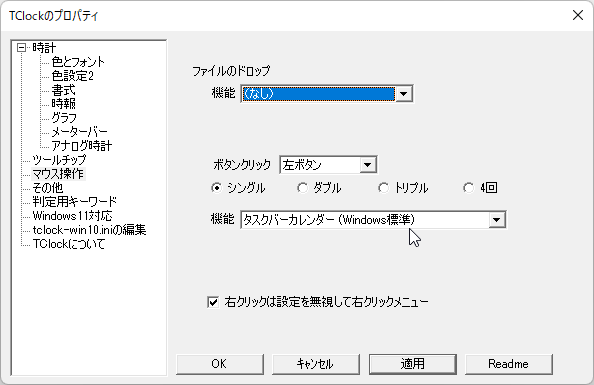
<11> プロパティ - その他
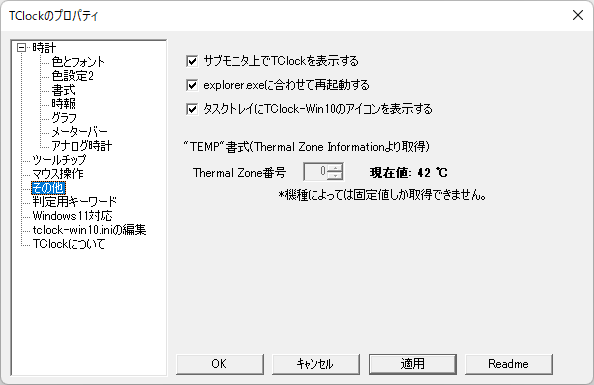
<12> プロパティ - Windows11対応
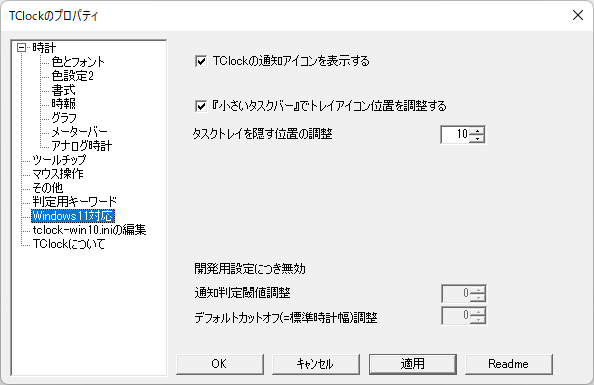
<13> UnplugDrive Portable と連携して右クリックメニューからドライブの取り外しが可能
<14> 掲載しているスクリーンショットのバージョン情報