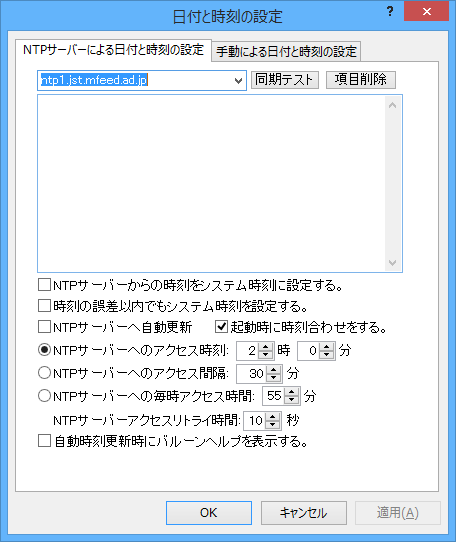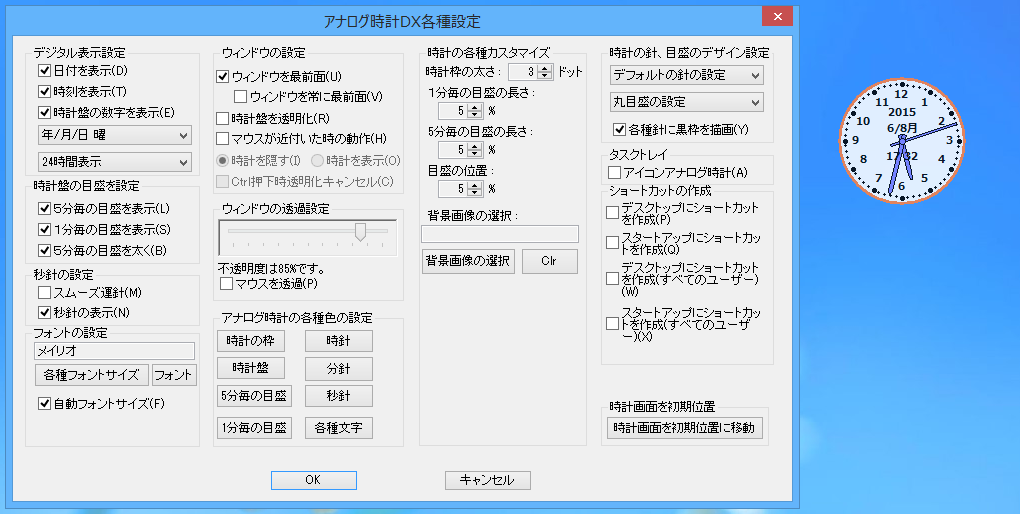アナログ時計DX のスクリーンショット
<1> アナログ時計DX
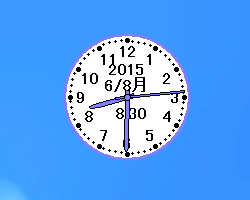
<2> 右クリックメニュー
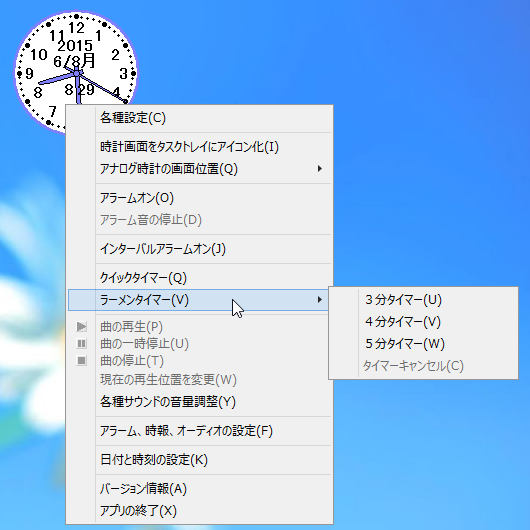
<3> クイックタイマー
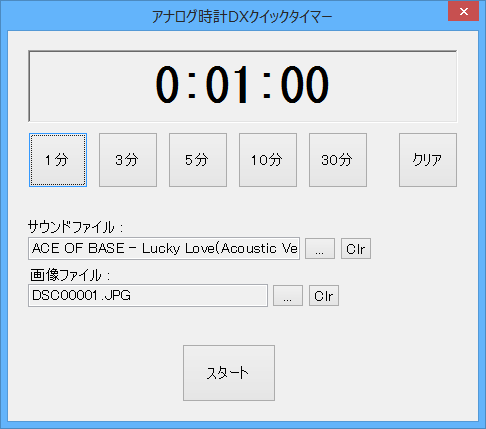
<4> ラーメンタイマー - バルーンメッセージ
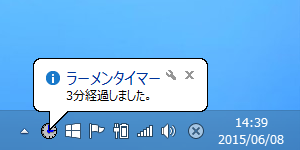
<5> アラーム、時報、オーディオ、その他の設定 - アラーム設定(1~20)
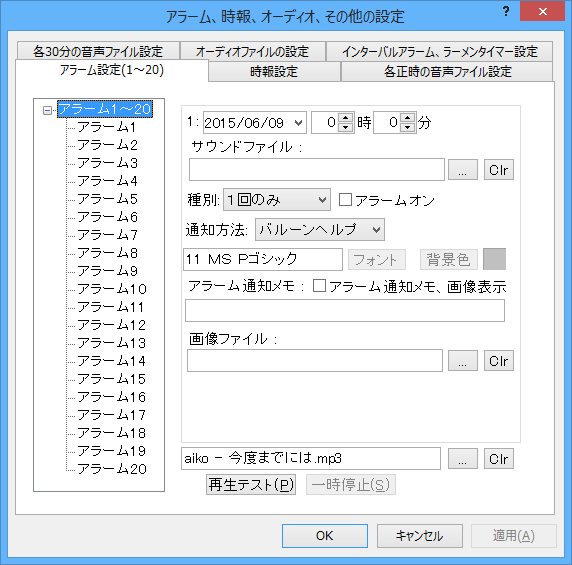
<6> アラーム、時報、オーディオ、その他の設定 - 時報設定
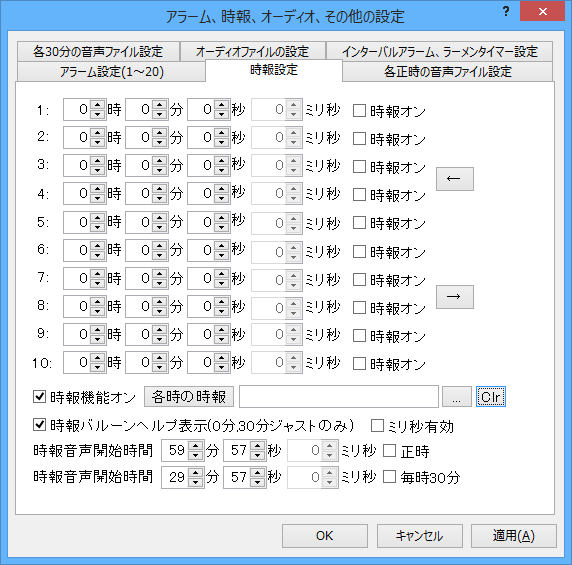
<7> アラーム、時報、オーディオ、その他の設定 - オーディオファイルの設定
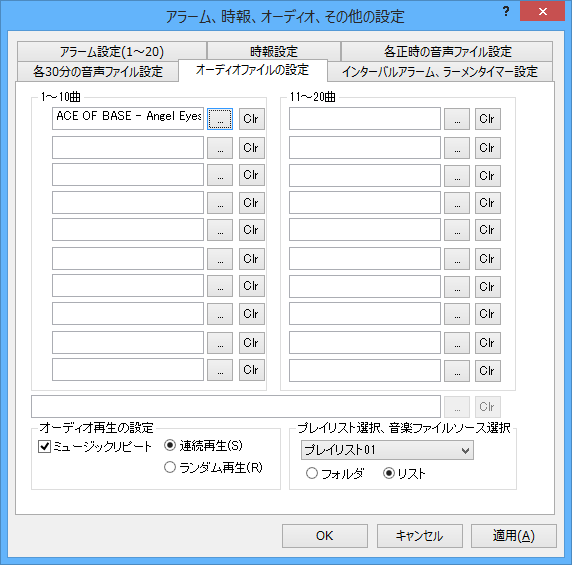
<8> アラーム、時報、オーディオ、その他の設定 - インターバルアラーム、ラーメンタイマー設定
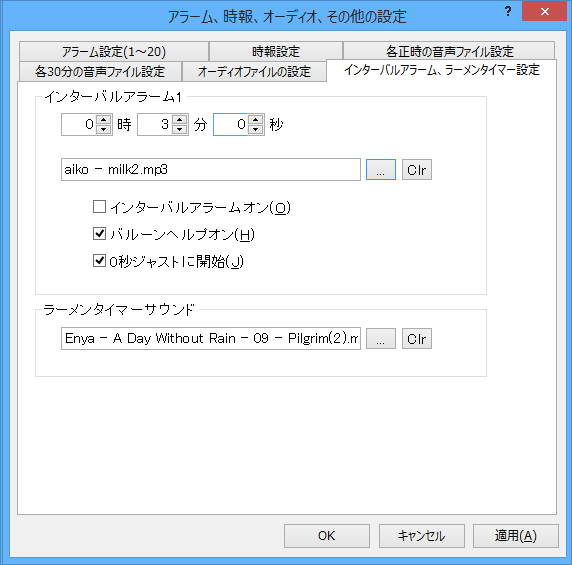
<9> 各種設定により時計のカスタマイズ
<10> 各種サウンドの音量調整
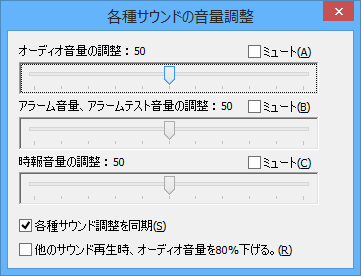
<11> 日付と時刻の設定