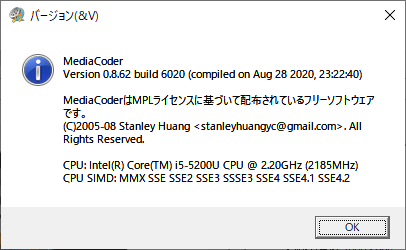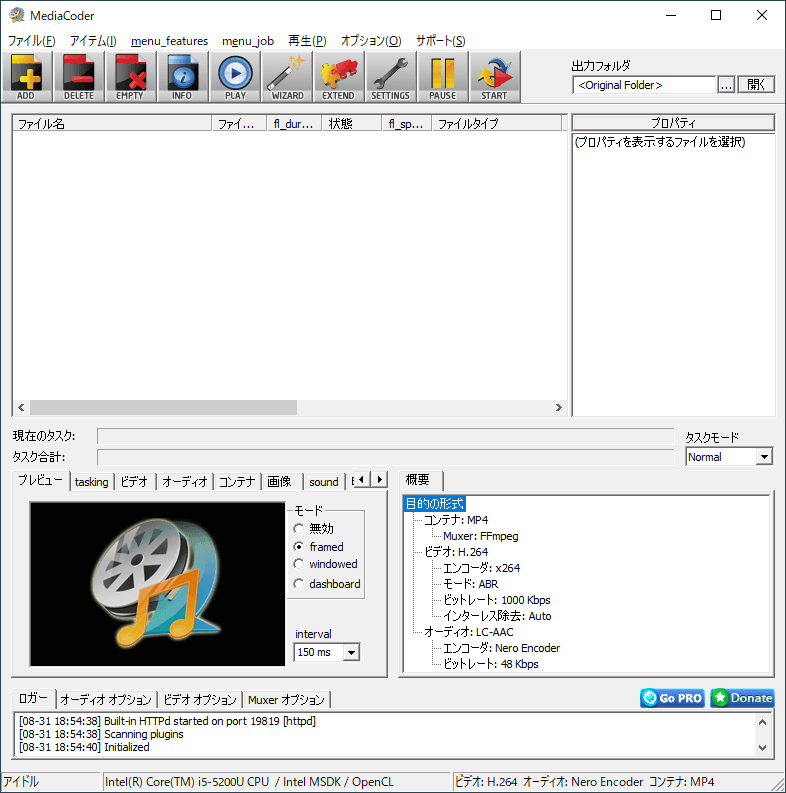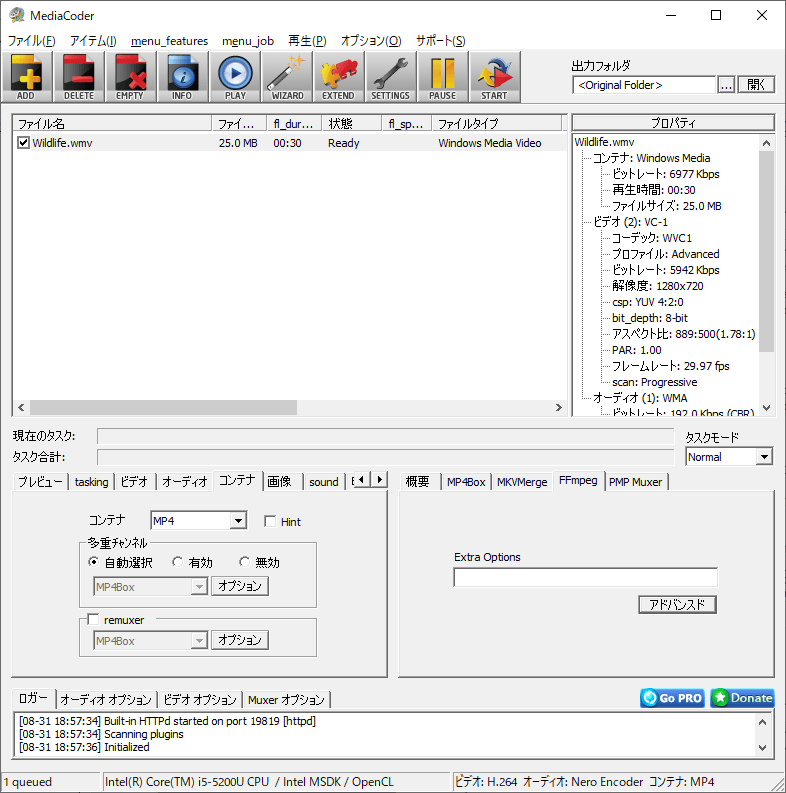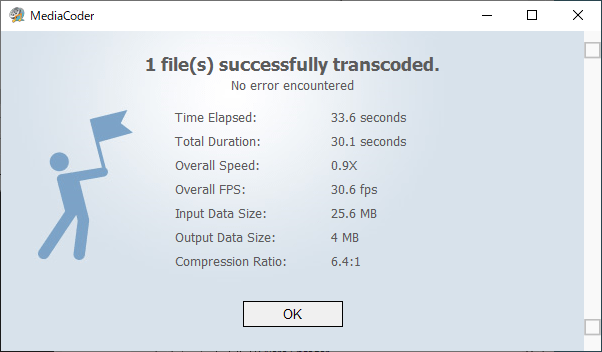MediaCoder のスクリーンショット
<1> 「Options」⇒「User Interface Lanugages」⇒「Japanese (Outdated)」から日本語化
<2> 日本語表示(※一部英語表記等あり)
<3> 動画ファイルを追加
<4> 「ビデオ」タブ
<5> 「オーディオ」タブ
<6> 「コンテナ」タブ
<7> 「sound」タブ
<8> 「時間」タブ
<9> 動画変換中
<10> 本ソフトを最小化すると、ミニウィンドウを表示
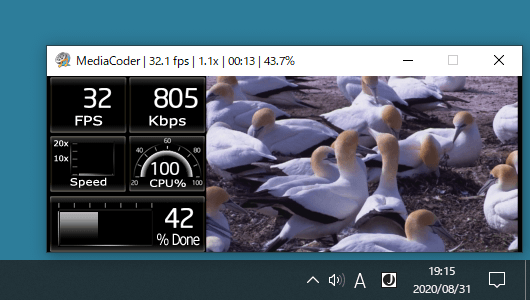
<11> 変換完了画面
<12> 掲載しているスクリーンショットのバージョン情報