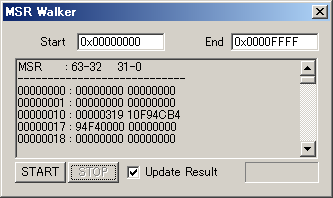CrystalCPUID のスクリーンショット
<1> CrystalCPUID
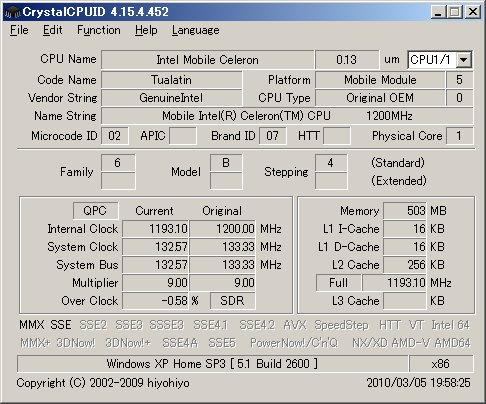
<2> メニューの「Language」⇒「Japanese」で日本語表示に
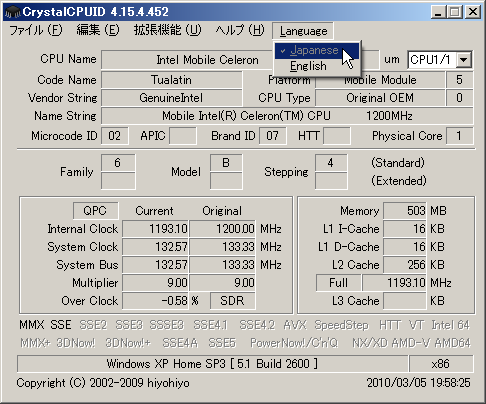
<3> カスタマイズ
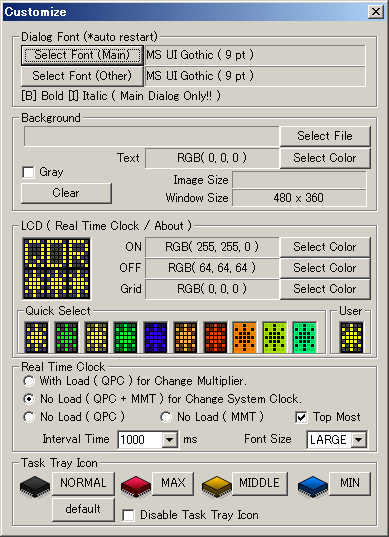
<4> Feature Flags
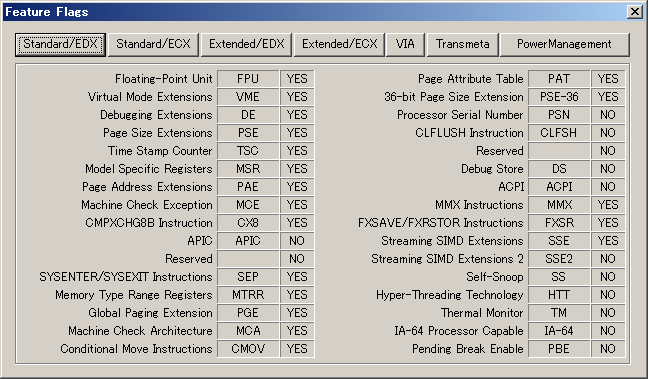
<5> CPUID Information
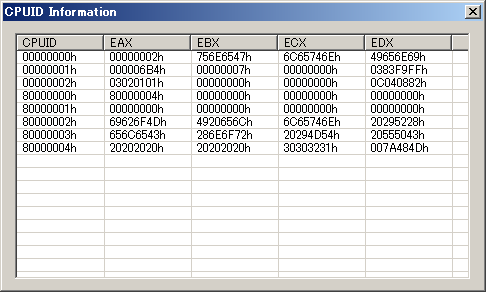
<6> Cache Information
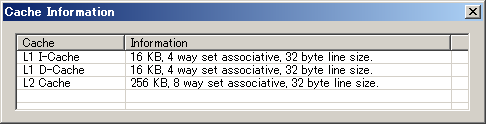
<7> BIOS Information by WMI
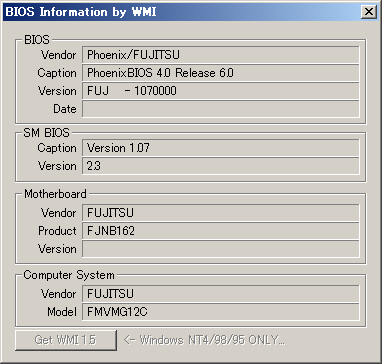
<8> System Information by DMI
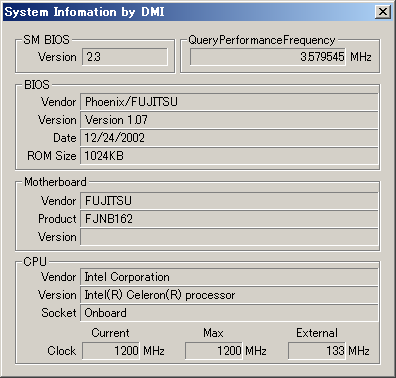
<9> Chipset Information
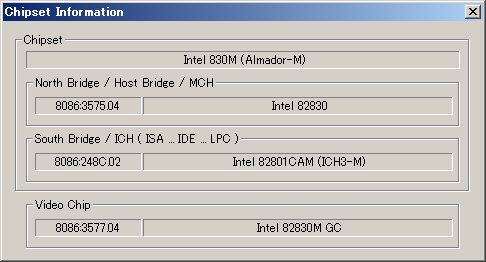
<10> PCI Device Information
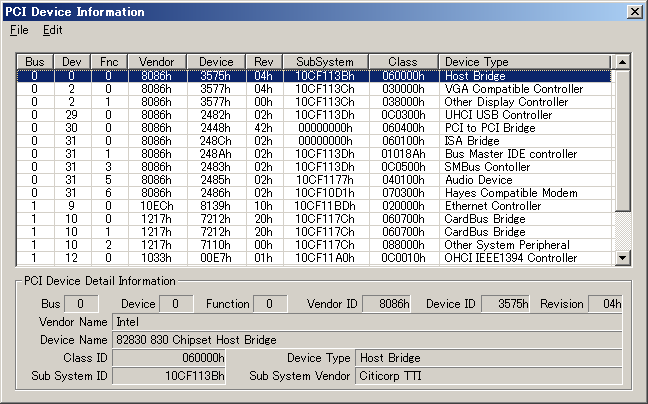
<11> Real Time Clock
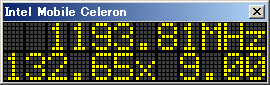
<12> MSR Editor
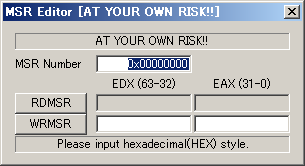
<13> MSR Walker