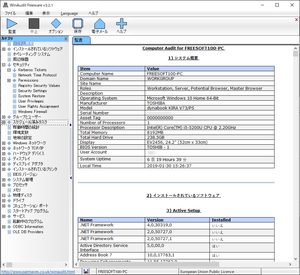- 5
当アプリの開発元「Parmavex Services」は、イ…

owl483件Windows 10当アプリの開発元「Parmavex Services」は、イギリス(バーミンガム)に設立された家族経営による小さな会社( http://www.parmavex.co.uk/aboutus.html )で、顧客層も限られているためかプロモーションに乏しく、当アプリの「更新」状況が判別しない(コメント欄に、Version 3.2.1 以降を記載しておきます)が、現在でも「開発サポート」は継続されています。
2人が参考になったと回答しています。このレビューは参考になりましたか?

owl483件Version 3.4
Rollup all updates since last release.
過去の全ての更新をロールアップしました。
Version 3.3.5
Bug Fix: Incorrect access when reading WinAuditGuid.txt file (Peter B.).
Change: Identify computers with FQDN, SMBIOS UUID and Asset Tag if no WinAuditGuid.
Version 3.3.4
Bug Fix: XP service pack missing in some circumstances (thanks Yves M.).
Added: Windows 10 OS Build.
Change: Html output has resizable panels, requires a javascript/css compliant browser.
Version 3.3.3
Added: Windows 10 version.
Change: Show software updates when Windows Update is disabled (thanks Yves M.).
Version 3.3.2
Bug Fix: Hard drive serial number may be reported byte reversed (thanks Somnuk).
Version 3.3.1
Bug Fix: Missing open network IPv4 ports when access is denied to one or more of the owning processes if IPv6 port(s) are present (thanks Andreas D.).
Version 3.2.8 - 3.3.0
Adjust SQL statements on Chinese locale due to a case sensitive column name (thanks Otaku C.).
Version 3.2.7
Removed edition part of operating system name prior to Windows 10 (thanks Arron J. & Denis S.).
Version 3.2.6
Error logs not reported when OS denies access to the Security Event Log (thanks Ilya).

owl483件Version 3.2.5
Fix: Remove duplicate software updates (thanks Mike J.).
Version 3.2.4
Fix: Missing software updates when the operating system's Data Store is purged (thanks Mike J.).
Version 3.2.3
Fix: Polish language typographical error (thanks Robert).
Version 3.2.2
Fix: Polish language typographical error (thanks Robert).
Change: Increase limit of maximum records that can be sent to a database to 99999.
Fix: Missing /L switch in help dialog box text ( thanks Joao C.).
Fix: Documentation typographical error in command line examples (thanks Joao C.).
※ 更新履歴は、
アプリのユーザーインターフェイスに表示される「Help」を押下すれば、
2) What's New で確認できます。
WinAuditは、Windows®ベースのパーソナルコンピュータの情報を収集するフリーソフトウェアのユーティリティです。
このプログラムは、インストール不要の単一ファイルです。WinAuditは、実質的に何の努力も必要とせず、数秒で包括的な監査ができるように設計されています。出力は、Webページ、リッチテキスト、カンマ区切り形式で保存することができます。一般的なデータベースへのエクスポートもサポートされています。WinAuditは、コマンドラインから実行することができ、データ収集を自動化することができます。